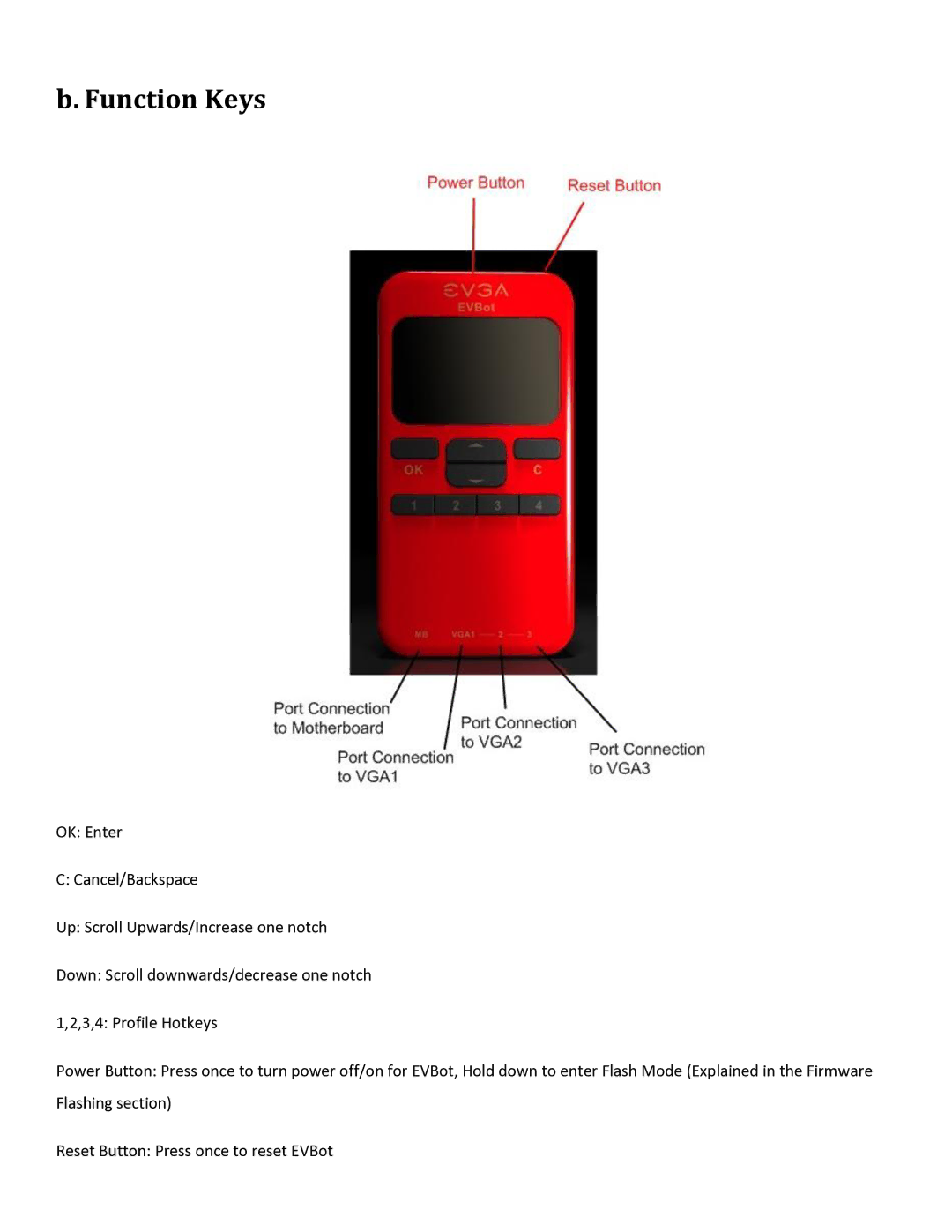b. Function Keys
OK: Enter
C: Cancel/Backspace
Up: Scroll Upwards/Increase one notch
Down: Scroll downwards/decrease one notch
1,2,3,4: Profile Hotkeys
Power Button: Press once to turn power off/on for EVBot, Hold down to enter Flash Mode (Explained in the Firmware Flashing section)
Reset Button: Press once to reset EVBot