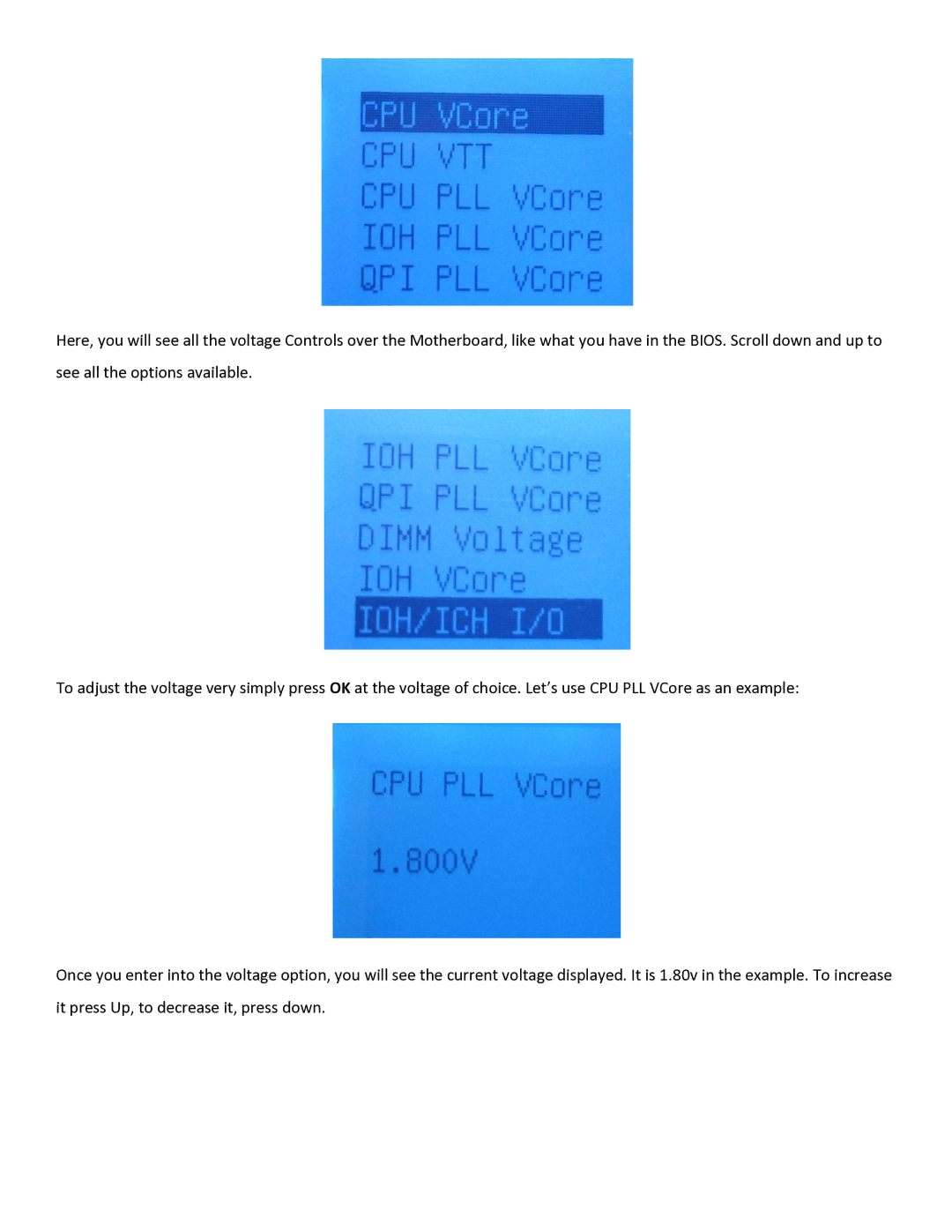Here, you will see all the voltage Controls over the Motherboard, like what you have in the BIOS. Scroll down and up to see all the options available.
To adjust the voltage very simply press OK at the voltage of choice. Let’s use CPU PLL VCore as an example:
Once you enter into the voltage option, you will see the current voltage displayed. It is 1.80v in the example. To increase it press Up, to decrease it, press down.