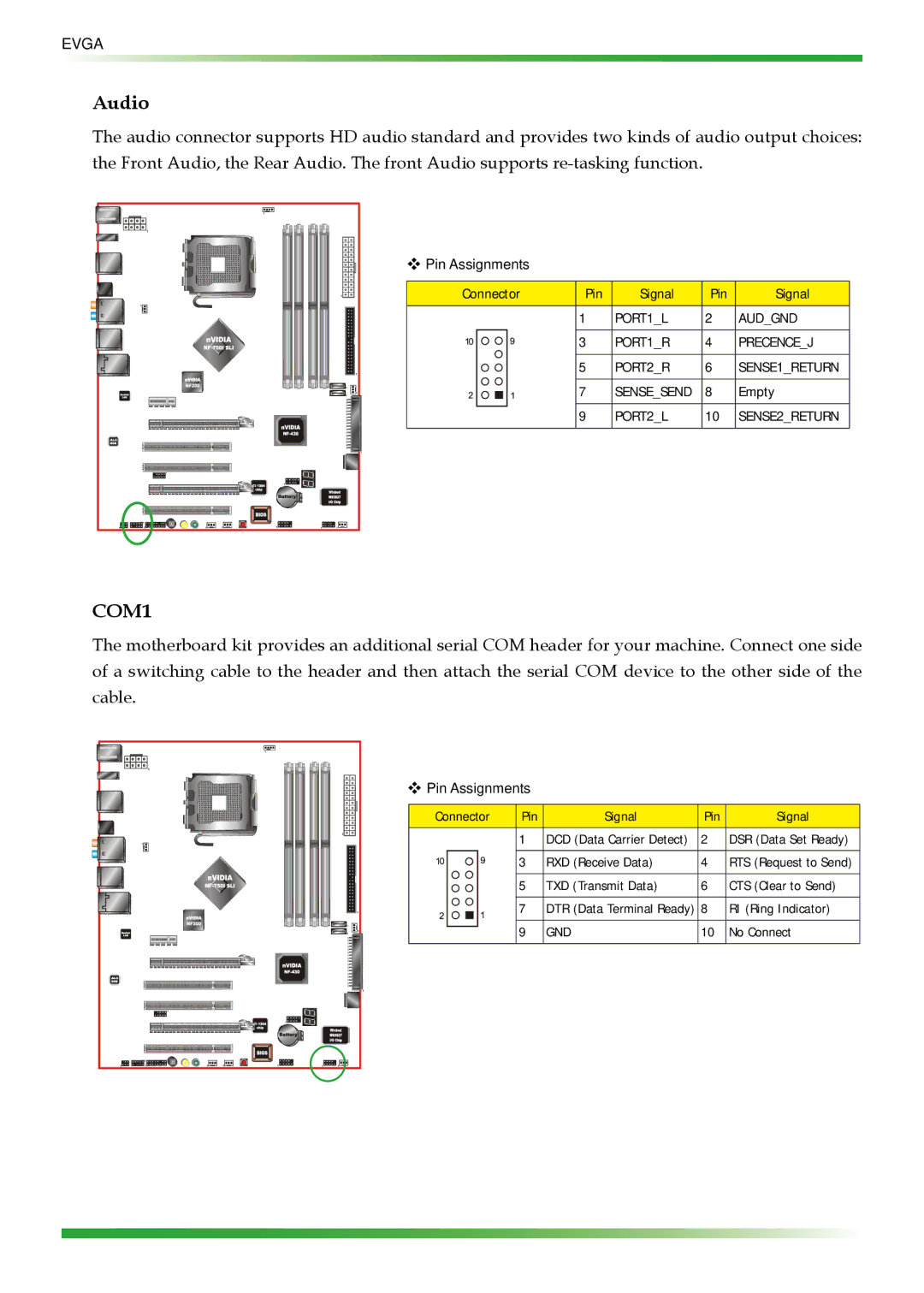EVGA
Audio
The audio connector supports HD audio standard and provides two kinds of audio output choices: the Front Audio, the Rear Audio. The front Audio supports
v Pin Assignments
Connector | Pin | Signal | Pin | Signal |
| 1 | PORT1_L | 2 | AUD_GND |
| 3 | PORT1_R | 4 | PRECENCE_J |
| 5 | PORT2_R | 6 | SENSE1_RETURN |
| 7 | SENSE_SEND | 8 | Empty |
| 9 | PORT2_L | 10 | SENSE2_RETURN |
COM1
The motherboard kit provides an additional serial COM header for your machine. Connect one side of a switching cable to the header and then attach the serial COM device to the other side of the cable.
v Pin Assignments
Connector | Pin | Signal | Pin | Signal |
| 1 | DCD (Data Carrier Detect) | 2 | DSR (Data Set Ready) |
| 3 | RXD (Receive Data) | 4 | RTS (Request to Send) |
| 5 | TXD (Transmit Data) | 6 | CTS (Clear to Send) |
| 7 | DTR (Data Terminal Ready) | 8 | RI (Ring Indicator) |
| 9 | GND | 10 | No Connect |