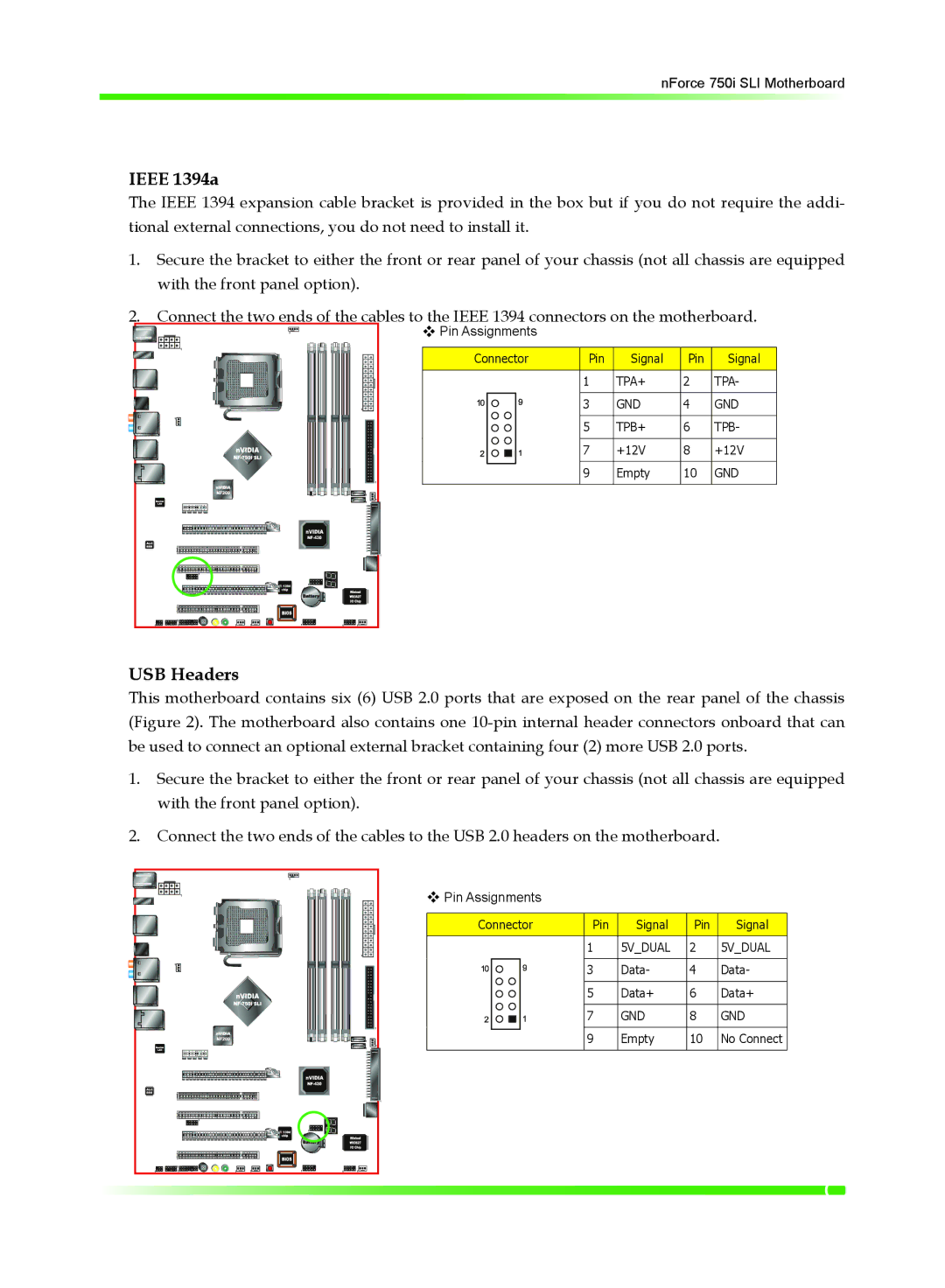nForce 750i SLI Motherboard
IEEE 1394a
The IEEE 1394 expansion cable bracket is provided in the box but if you do not require the addi- tional external connections, you do not need to install it.
1.Secure the bracket to either the front or rear panel of your chassis (not all chassis are equipped with the front panel option).
2.Connect the two ends of the cables to the IEEE 1394 connectors on the motherboard.
v Pin Assignments
Connector | Pin | Signal | Pin | Signal |
| 1 | TPA+ | 2 | TPA- |
| 3 | GND | 4 | GND |
| 5 | TPB+ | 6 | TPB- |
| 7 | +12V | 8 | +12V |
| 9 | Empty | 10 | GND |
USB Headers
This motherboard contains six (6) USB 2.0 ports that are exposed on the rear panel of the chassis (Figure 2). The motherboard also contains one
1.Secure the bracket to either the front or rear panel of your chassis (not all chassis are equipped with the front panel option).
2.Connect the two ends of the cables to the USB 2.0 headers on the motherboard.
v Pin Assignments
Connector | Pin | Signal | Pin | Signal |
| 1 | 5V_DUAL | 2 | 5V_DUAL |
| 3 | Data- | 4 | Data- |
| 5 | Data+ | 6 | Data+ |
| 7 | GND | 8 | GND |
| 9 | Empty | 10 | No Connect |