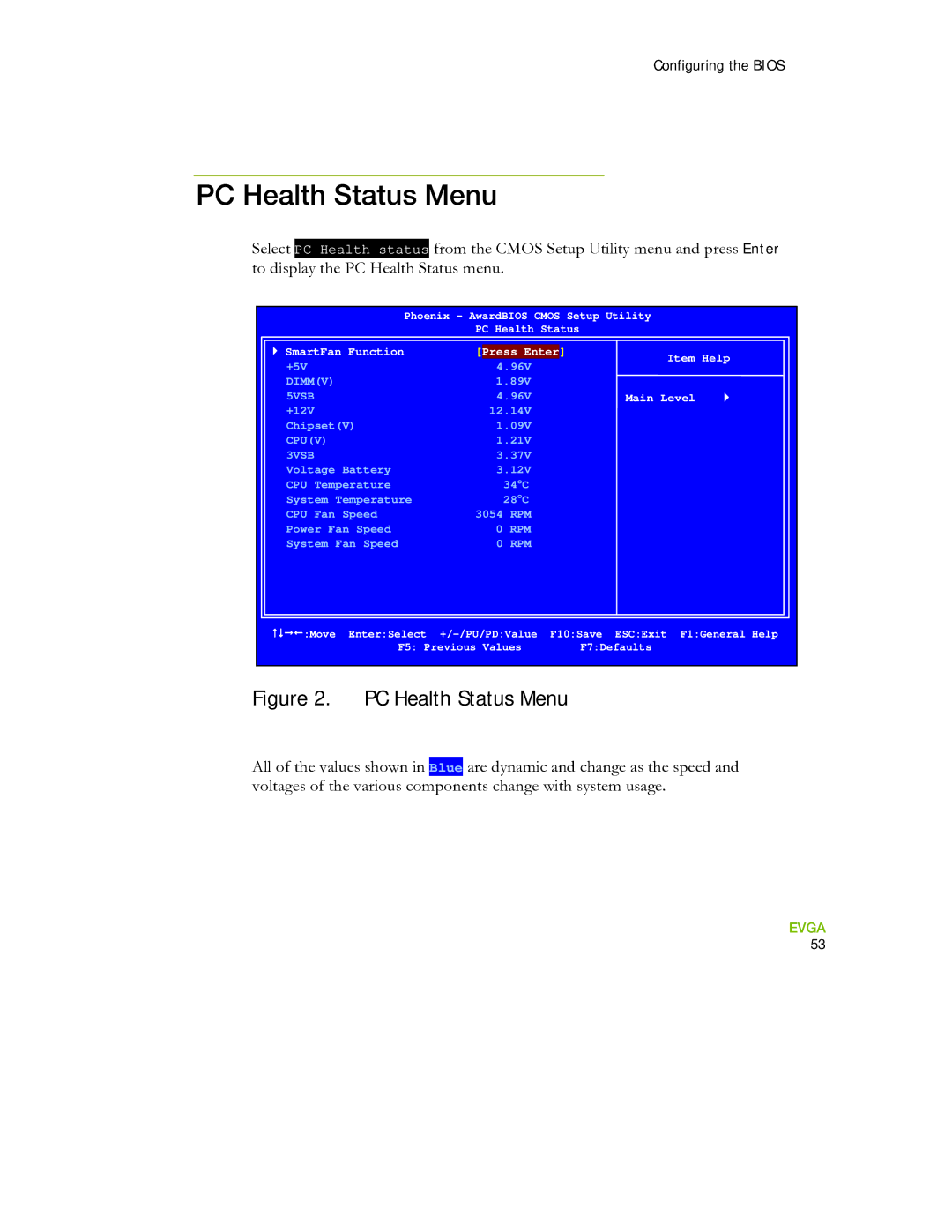730I specifications
The EVGA 730I is a compact microATX motherboard that exemplifies efficiency and powerful performance, tailored specifically for entry-level and mid-range desktops. This motherboard stands out with its support for Intel's LGA 775 socket, designed for Core 2 Duo, Core 2 Quad, and Pentium processors, enabling users to opt for a range of compatible CPUs to match their performance needs.One of the notable features of the EVGA 730I is its support for DDR2 memory, offering dual-channel architecture that enhances overall system performance. With slots accommodating up to 8GB of memory, users can experience responsive computing for everyday tasks and light gaming.
The integrated NVIDIA GeForce 7300 GPU separates this motherboard from its competitors, providing sufficient graphics power for basic gaming and graphics tasks. The onboard video capabilities reduce the need for a dedicated graphics card, keeping the system cost-effective and energy-efficient.
The EVGA 730I is equipped with multiple connectivity options, including six SATA ports that allow users to connect various storage devices for a flexible setup. This motherboard also offers support for RAID 0, 1, and 5 configurations, enhancing data redundancy and performance based on user preferences. The inclusion of USB 2.0 ports ensures seamless connectivity with peripherals, enhancing the user experience.
The motherboard also features high-definition audio capabilities, delivering an immersive sound experience for multimedia applications. This makes the EVGA 730I a suitable choice for both casual gamers and home theater setups.
In terms of design, the EVGA 730I incorporates a robust layout with ample expansion slots. Users can take advantage of PCIe slots for additional graphics or sound cards, ensuring future upgrading is viable as technology progresses.
Overall, the EVGA 730I offers an excellent balance of features, performance, and value, making it a solid option for users looking to build a budget-friendly system that doesn't compromise on quality. Ideal for home users and light gamers alike, this motherboard paves the way for a reliable and enjoyable computing experience. Whether for daily tasks, education, or casual gaming, the EVGA 730I delivers a capable platform for your computing needs.