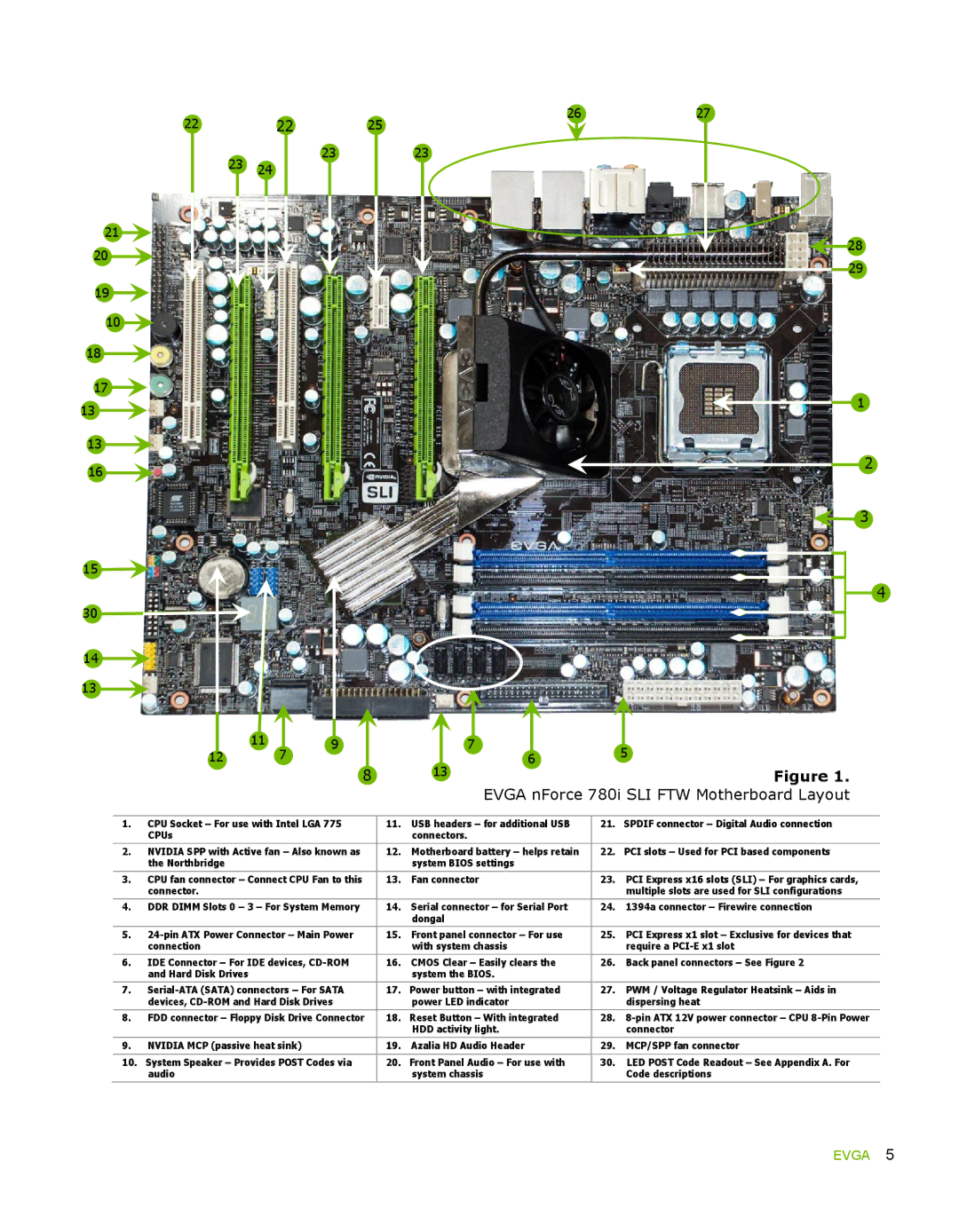22 | 22 | 25 | 26 | 27 |
|
|
21
20
19
10
18
17
13
13
16
15
30
14
13
23 24
2323
28
29
1
2
3
4
| 11 | 7 | 9 |
| 7 | 5 |
12 |
|
| ||||
| 8 | 13 | 6 | |||
|
|
|
| Figure 1. |
EVGA nForce 780i SLI FTW Motherboard Layout
1. | CPU Socket – For use with Intel LGA 775 | 11. | USB headers – for additional USB | 21. | SPDIF connector – Digital Audio connection |
| CPUs |
| connectors. |
|
|
2. | NVIDIA SPP with Active fan – Also known as | 12. | Motherboard battery – helps retain | 22. | PCI slots – Used for PCI based components |
| the Northbridge |
| system BIOS settings |
|
|
|
|
|
|
|
|
3. | CPU fan connector – Connect CPU Fan to this | 13. | Fan connector | 23. | PCI Express x16 slots (SLI) – For graphics cards, |
| connector. |
|
|
| multiple slots are used for SLI configurations |
4. | DDR DIMM Slots 0 – 3 – For System Memory | 14. | Serial connector – for Serial Port | 24. | 1394a connector – Firewire connection |
|
|
| dongal |
|
|
5. | 15. | Front panel connector – For use | 25. | PCI Express x1 slot – Exclusive for devices that | |
| connection |
| with system chassis |
| require a |
6. | IDE Connector – For IDE devices, | 16. | CMOS Clear – Easily clears the | 26. | Back panel connectors – See Figure 2 |
| and Hard Disk Drives |
| system the BIOS. |
|
|
7. | 17. | Power button – with integrated | 27. | PWM / Voltage Regulator Heatsink – Aids in | |
| devices, |
| power LED indicator |
| dispersing heat |
|
|
|
|
|
|
8. | FDD connector – Floppy Disk Drive Connector | 18. | Reset Button – With integrated | 28. | |
|
|
| HDD activity light. |
| connector |
9. | NVIDIA MCP (passive heat sink) | 19. | Azalia HD Audio Header | 29. | MCP/SPP fan connector |
|
|
|
|
| |
10. System Speaker – Provides POST Codes via | 20. | Front Panel Audio – For use with | 30. | LED POST Code Readout – See Appendix A. For | |
| audio |
| system chassis |
| Code descriptions |
|
|
|
|
|
|