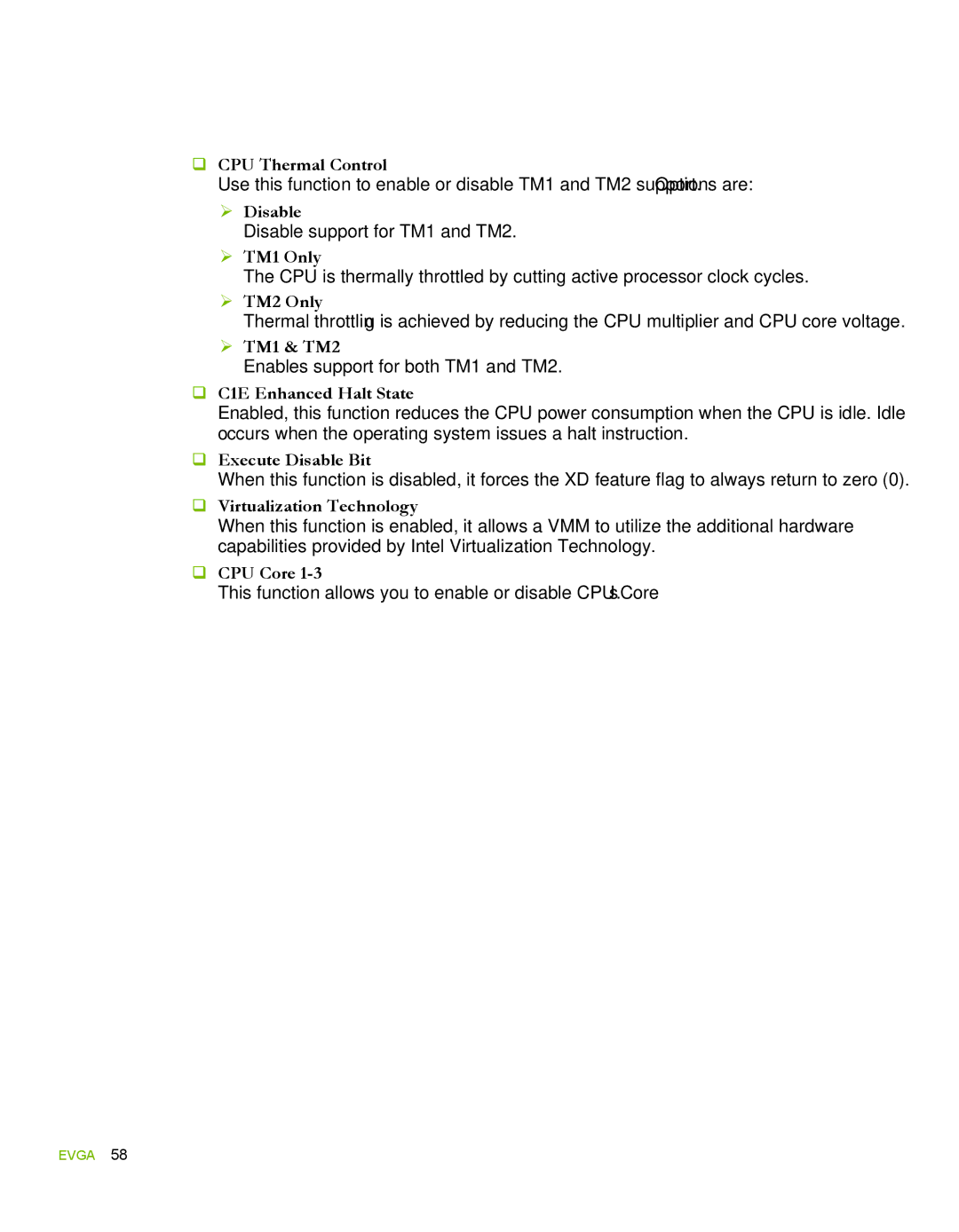CPU Thermal Control
Use this function to enable or disable TM1 and TM2 support. Options are:
Disable
Disable support for TM1 and TM2.
TM1 Only
The CPU is thermally throttled by cutting active processor clock cycles.
TM2 Only
Thermal throttling is achieved by reducing the CPU multiplier and CPU core voltage.
TM1 & TM2
Enables support for both TM1 and TM2.
C1E Enhanced Halt State
Enabled, this function reduces the CPU power consumption when the CPU is idle. Idle occurs when the operating system issues a halt instruction.
Execute Disable Bit
When this function is disabled, it forces the XD feature flag to always return to zero (0).
Virtualization Technology
When this function is enabled, it allows a VMM to utilize the additional hardware capabilities provided by Intel Virtualization Technology.
CPU Core 1-3
This function allows you to enable or disable CPU Cores.