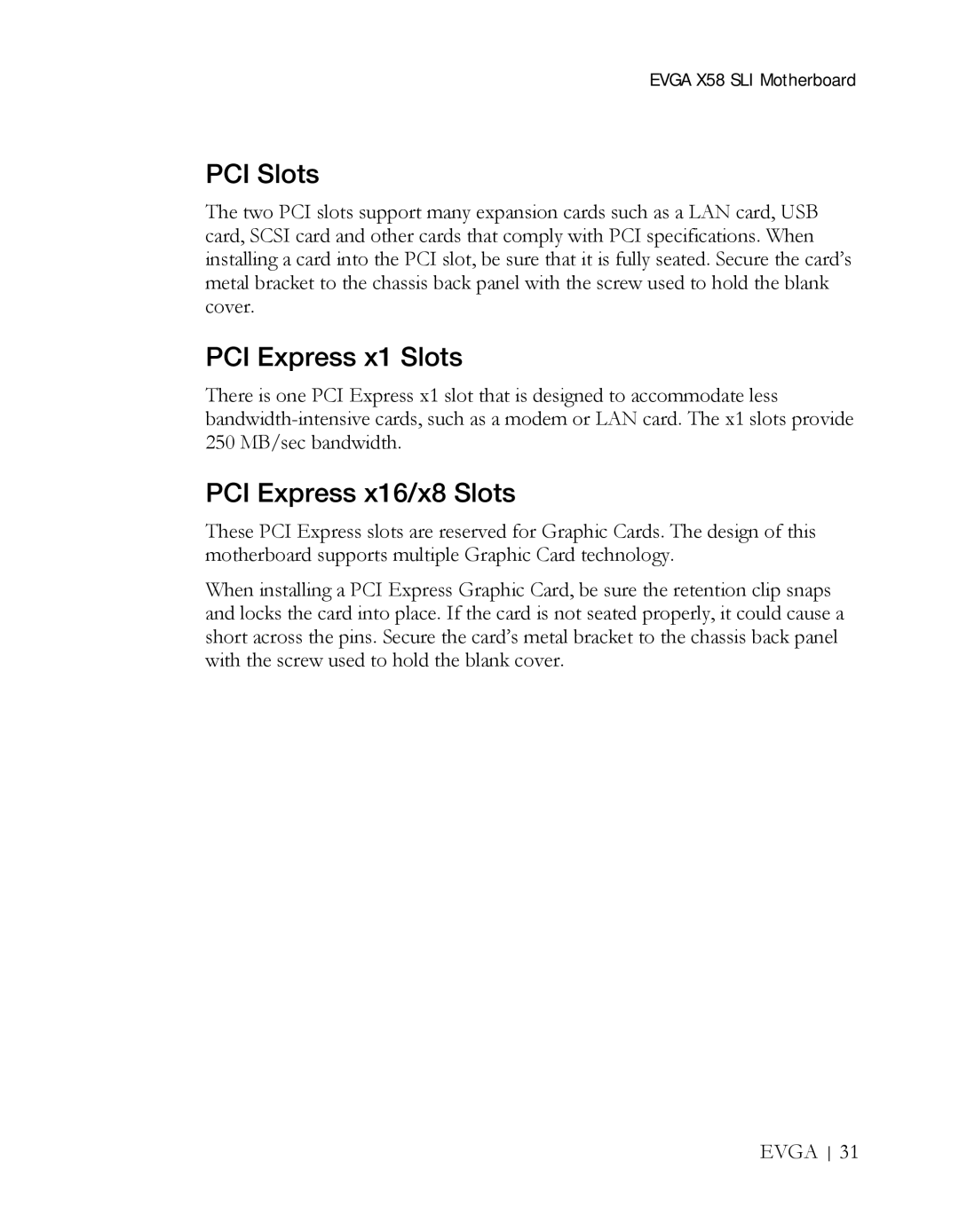EVGA X58 SLI Motherboard
PCI Slots
The two PCI slots support many expansion cards such as a LAN card, USB card, SCSI card and other cards that comply with PCI specifications. When installing a card into the PCI slot, be sure that it is fully seated. Secure the card’s metal bracket to the chassis back panel with the screw used to hold the blank cover.
PCI Express x1 Slots
There is one PCI Express x1 slot that is designed to accommodate less
PCI Express x16/x8 Slots
These PCI Express slots are reserved for Graphic Cards. The design of this motherboard supports multiple Graphic Card technology.
When installing a PCI Express Graphic Card, be sure the retention clip snaps and locks the card into place. If the card is not seated properly, it could cause a short across the pins. Secure the card’s metal bracket to the chassis back panel with the screw used to hold the blank cover.