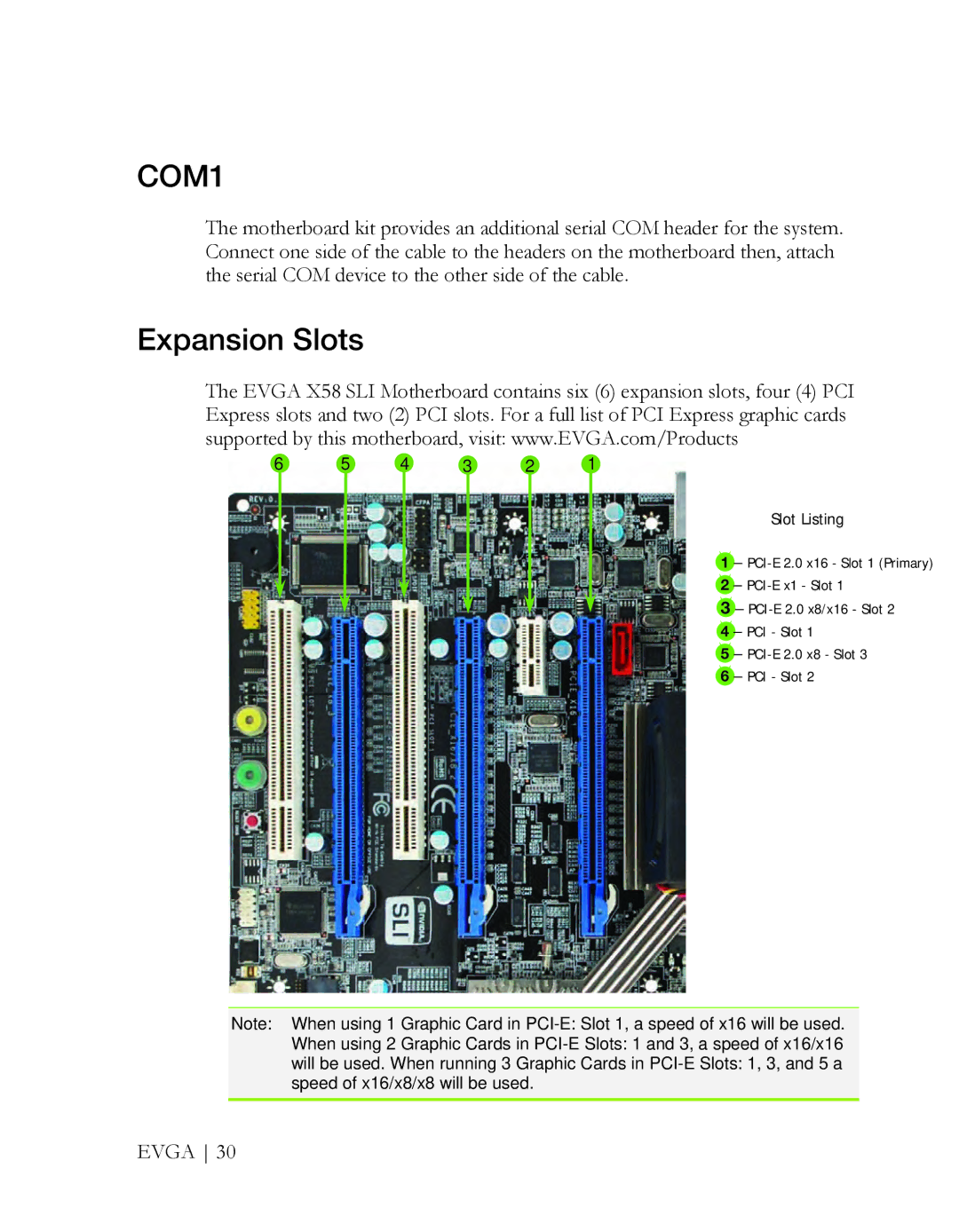COM1
The motherboard kit provides an additional serial COM header for the system. Connect one side of the cable to the headers on the motherboard then, attach the serial COM device to the other side of the cable.
Expansion Slots
The EVGA X58 SLI Motherboard contains six (6) expansion slots, four (4) PCI Express slots and two (2) PCI slots. For a full list of PCI Express graphic cards supported by this motherboard, visit: www.EVGA.com/Products
6 | 5 | 4 | 3 | 2 | 1 |
Slot Listing
1 –
2 –
3 –
4 – PCI - Slot 1
5 –
6 – PCI - Slot 2
Note: When using 1 Graphic Card in
EVGA 30