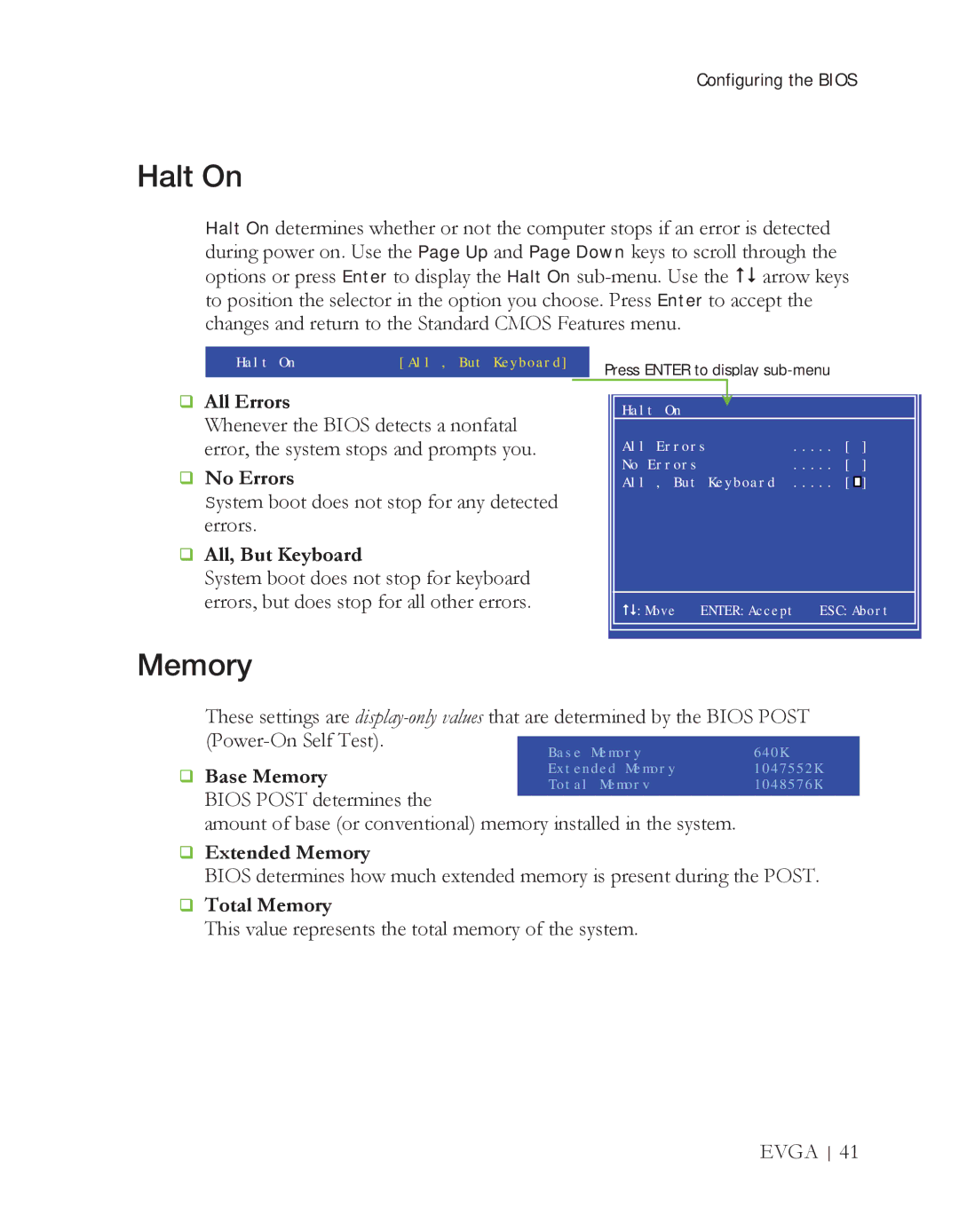Configuring the BIOS
Halt On
Halt On determines whether or not the computer stops if an error is detected during power on. Use the Page Up and Page Down keys to scroll through the options or press Enter to display the Halt On ![]() arrow keys to position the selector in the option you choose. Press Enter to accept the changes and return to the Standard CMOS Features menu.
arrow keys to position the selector in the option you choose. Press Enter to accept the changes and return to the Standard CMOS Features menu.
Halt On[All , But Keyboard]
![]() All Errors
All Errors
Whenever the BIOS detects a nonfatal error, the system stops and prompts you.
![]() No Errors
No Errors
System boot does not stop for any detected errors.
 All, But Keyboard
All, But Keyboard
System boot does not stop for keyboard errors, but does stop for all other errors.
Press ENTER to display
Halt On |
|
|
| |
All | Errors | ..... [ ] | ||
No Errors |
| ..... [ ] | ||
All | , But Keyboard | ..... [ ] | ||
:Move | ENTER:Accept | ESC:Abort | ||
Memory
These settings are
|
| ||
Base Memory | 640K | ||
Base Memory | |||
Extended Memory | 1047552K | ||
BIOS POST determines the | Total Memory | 1048576K | |
|
|
amount of base (or conventional) memory installed in the system.
![]() Extended Memory
Extended Memory
BIOS determines how much extended memory is present during the POST.
![]() Total Memory
Total Memory
This value represents the total memory of the system.