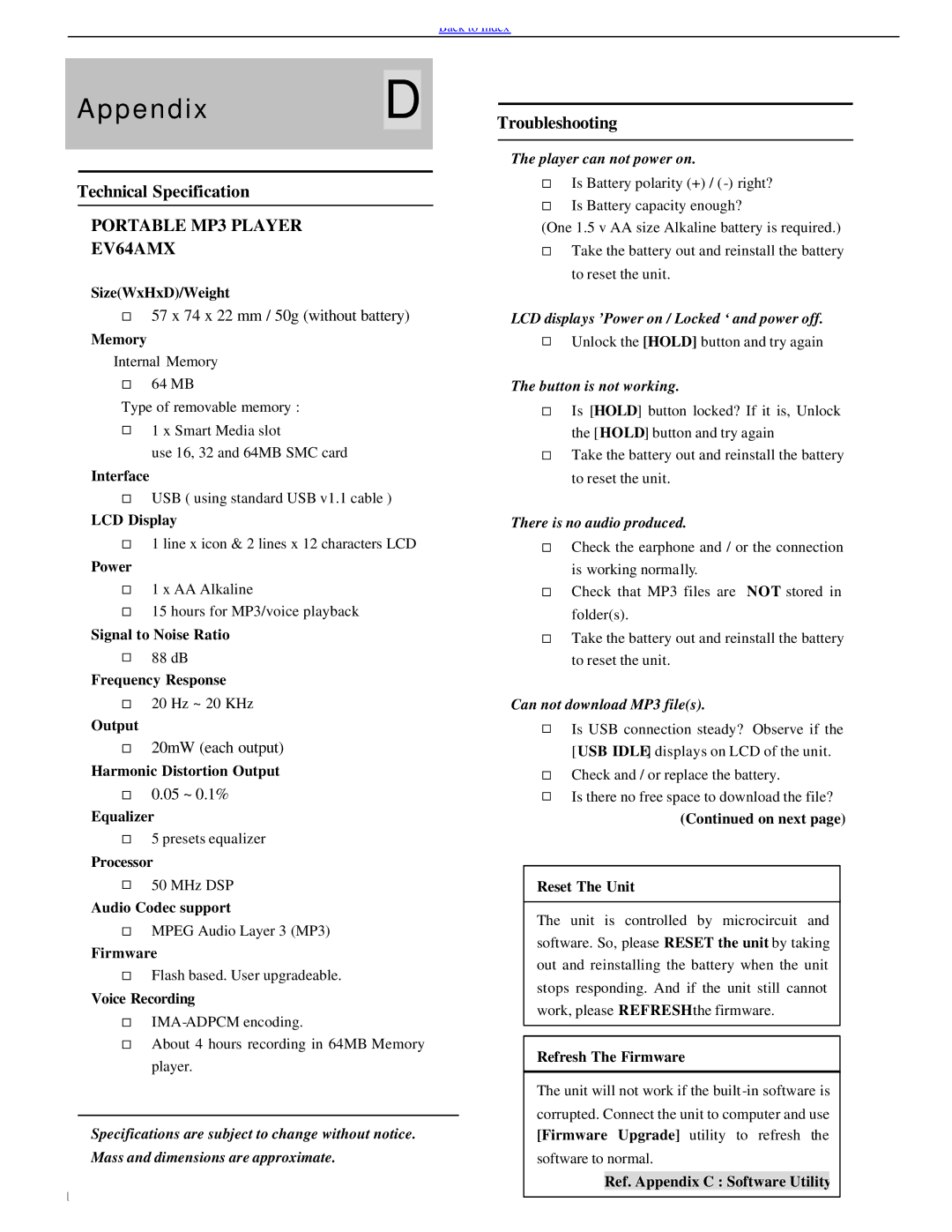Back to Index
AppendixD
Technical Specification
PORTABLE MP3 PLAYER
EV64AMX
Size(WxHxD)/Weight
¨57 x 74 x 22 mm / 50g (without battery)
Memory
Internal Memory
¨64 MB
Type of removable memory :
¨1 x Smart Media slot
use 16, 32 and 64MB SMC card
Interface
¨USB ( using standard USB v1.1 cable )
LCD Display
¨1 line x icon & 2 lines x 12 characters LCD
Power
¨1 x AA Alkaline
¨15 hours for MP3/voice playback
Signal to Noise Ratio
¨88 dB
Frequency Response
¨20 Hz ~ 20 KHz
Output
¨20mW (each output)
Harmonic Distortion Output
¨0.05 ~ 0.1%
Equalizer
¨5 presets equalizer
Processor
¨50 MHz DSP
Audio Codec support
¨MPEG Audio Layer 3 (MP3)
Firmware
¨Flash based. User upgradeable.
Voice Recording
¨
¨About 4 hours recording in 64MB Memory player.
Specifications are subject to change without notice.
Mass and dimensions are approximate.
1
Troubleshooting
The player can not power on.
¨Is Battery polarity (+) / (
¨Is Battery capacity enough?
(One 1.5 v AA size Alkaline battery is required.)
¨Take the battery out and reinstall the battery to reset the unit.
LCD displays ’Power on / Locked ‘ and power off.
¨Unlock the [HOLD] button and try again
The button is not working.
¨Is [HOLD] button locked? If it is, Unlock the [ HOLD] button and try again
¨Take the battery out and reinstall the battery to reset the unit.
There is no audio produced.
¨Check the earphone and / or the connection is working normally.
¨Check that MP3 files are NOT stored in folder(s).
¨Take the battery out and reinstall the battery to reset the unit.
Can not download MP3 file(s).
¨Is USB connection steady? Observe if the [USB IDLE] displays on LCD of the unit.
¨Check and / or replace the battery.
¨Is there no free space to download the file?
(Continued on next page)
Reset The Unit
The unit is controlled by microcircuit and software. So, please RESET the unit by taking out and reinstalling the battery when the unit stops responding. And if the unit still cannot work, please REFRESHthe firmware.
Refresh The Firmware
The unit will not work if the built
software to normal.
Ref. Appendix C : Software Utility