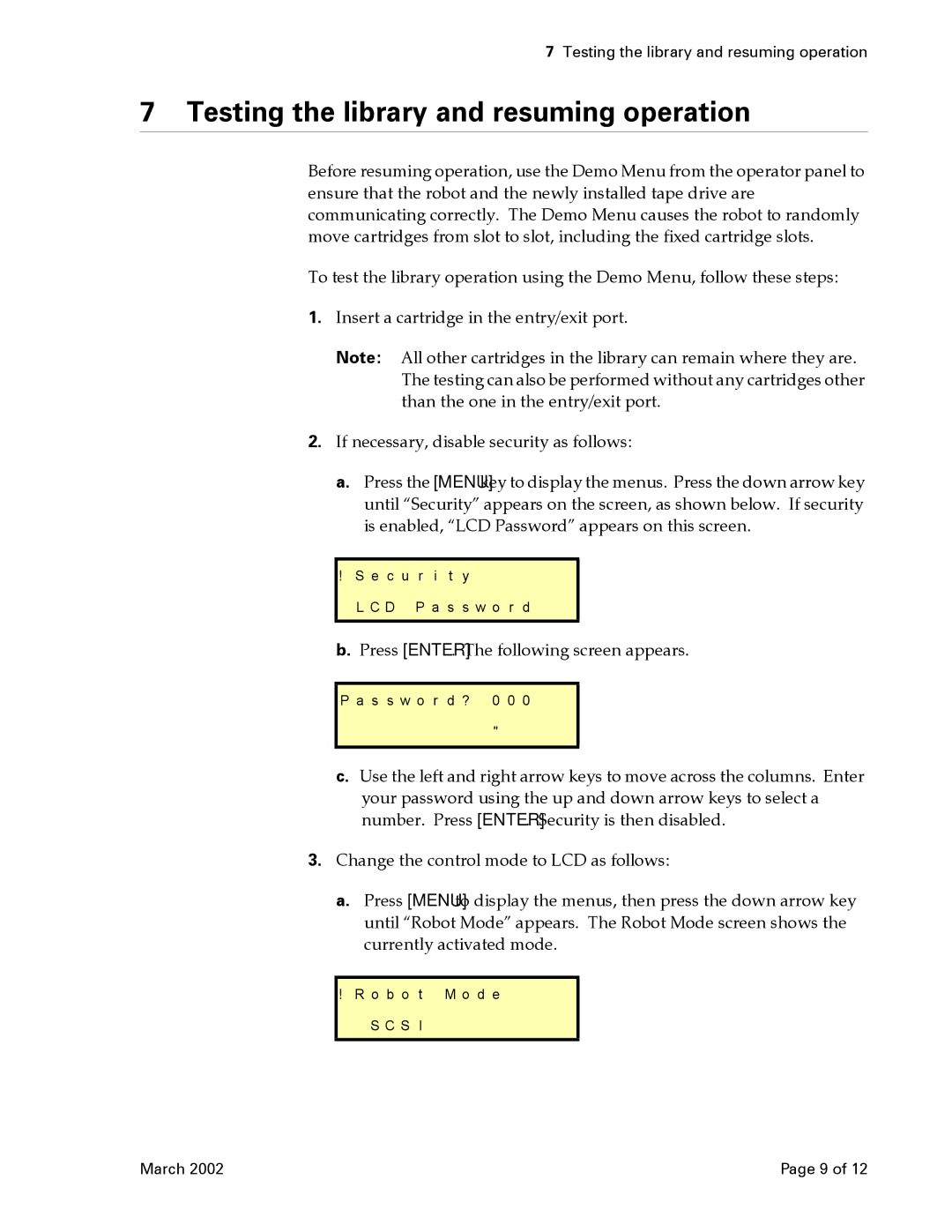1005911-003 specifications
The Exabyte 1005911-003 is a high-performance data storage solution designed for enterprise-level applications, specializing in tape storage technology. This model offers a robust combination of speed, capacity, and reliability, making it an ideal choice for organizations that require extensive data backup and archiving capabilities.One of the standout features of the Exabyte 1005911-003 is its impressive storage capacity. It can accommodate large volumes of data, which is crucial for businesses that generate vast amounts of information on a daily basis. The tape system's capacity can exceed several terabytes, making it suitable for long-term storage of critical data. This is particularly important in industries such as healthcare, finance, and media, where data retention is a legal requirement.
The technology behind the Exabyte 1005911-003 includes advanced tape recording formats that provide enhanced data integrity and reliability. The system typically employs the Linear Tape-Open (LTO) format, which is known for its high data transfer rates and efficient data management capabilities. These tapes are also designed for prolonged life cycles, ensuring that data can be accessed and restored for years, if not decades.
Another key characteristic of the Exabyte 1005911-003 is its scalability. As organizations grow and their data storage needs evolve, this model can be easily integrated into existing infrastructures without significant overhauls. It supports various connectivity options, including SCSI and Fibre Channel, allowing for straightforward integration into both new and legacy systems.
Moreover, the Exabyte 1005911-003 comes with features designed for efficient data management. This includes software support for automated backup processes, which minimizes human intervention and reduces the likelihood of errors during data archiving. Additionally, the system often includes features like data encryption and compression, ensuring that sensitive information is stored securely while optimizing storage space.
Finally, the Exabyte 1005911-003 is recognized for its durability and lower total cost of ownership compared to traditional disk-based systems. This combination of robust features and advanced technology positions the Exabyte 1005911-003 as a top choice for enterprises looking to safeguard their data assets effectively. Overall, it blends capacity, performance, and reliability, addressing the specific needs of businesses in an ever-evolving digital landscape.