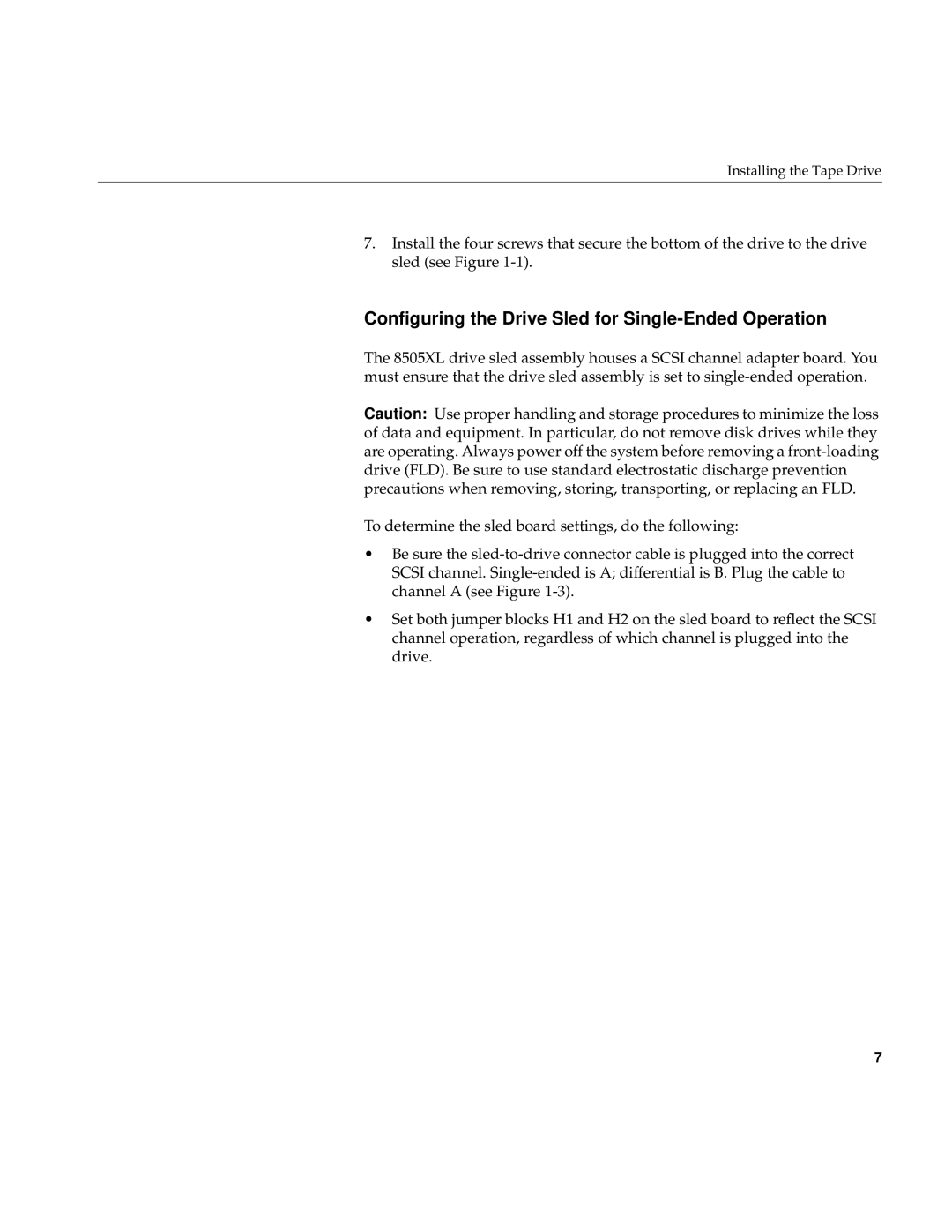8505XL, 007-3086-001 specifications
The Exabyte 007-3086-001,8505XL is a highly specialized data storage solution that has carved a niche for itself in the world of data management and archiving. Designed primarily for use in high-capacity tape systems, this device combines advanced technology with robust performance characteristics, making it ideal for large-scale data centers and enterprises with significant storage demands.One of the defining features of the Exabyte 007-3086-001,8505XL is its impressive storage capacity. With the ability to hold up to 8 terabytes of data uncompressed, this device provides ample space for the archiving of extensive datasets, including backups and critical business information. This level of capacity is crucial in an era where data generation is exponential, and organizations require reliable means to manage and store vast amounts of information.
In terms of technology, the Exabyte 007-3086-001,8505XL utilizes advanced tape technology, which enables efficient data retrieval and storage. The device is designed to operate in high-performance environments, boasting a data transfer rate of up to 2.5 MB/s in native format. This translates to reduced backup times, allowing organizations to maintain the integrity and availability of their data with minimal disruption.
The Exabyte 007-3086-001,8505XL is also characterized by its durability and reliability. Built to withstand the rigors of everyday use, the device is designed with a robust chassis that protects against physical wear and environmental factors. This ensures that organizations can depend on their storage solutions over extended periods, minimizing the need for frequent replacements.
Additionally, the easy integration of the Exabyte 007-3086-001,8505XL with existing IT infrastructure is another highlight. Its compatibility with various operating systems and backup software allows for seamless implementation, enabling enterprises to upgrade their data storage capabilities without significant additional investments.
Overall, the Exabyte 007-3086-001,8505XL represents a powerful and effective solution for organizations looking to enhance their data storage capacities. With its high storage capacity, advanced technology, durability, and integration capabilities, this device is poised to meet the evolving demands of data management in a rapidly changing digital landscape. As the need for reliable and efficient data storage continues to grow, products like the Exabyte 007-3086-001,8505XL will play a vital role in shaping the future of enterprise data management.