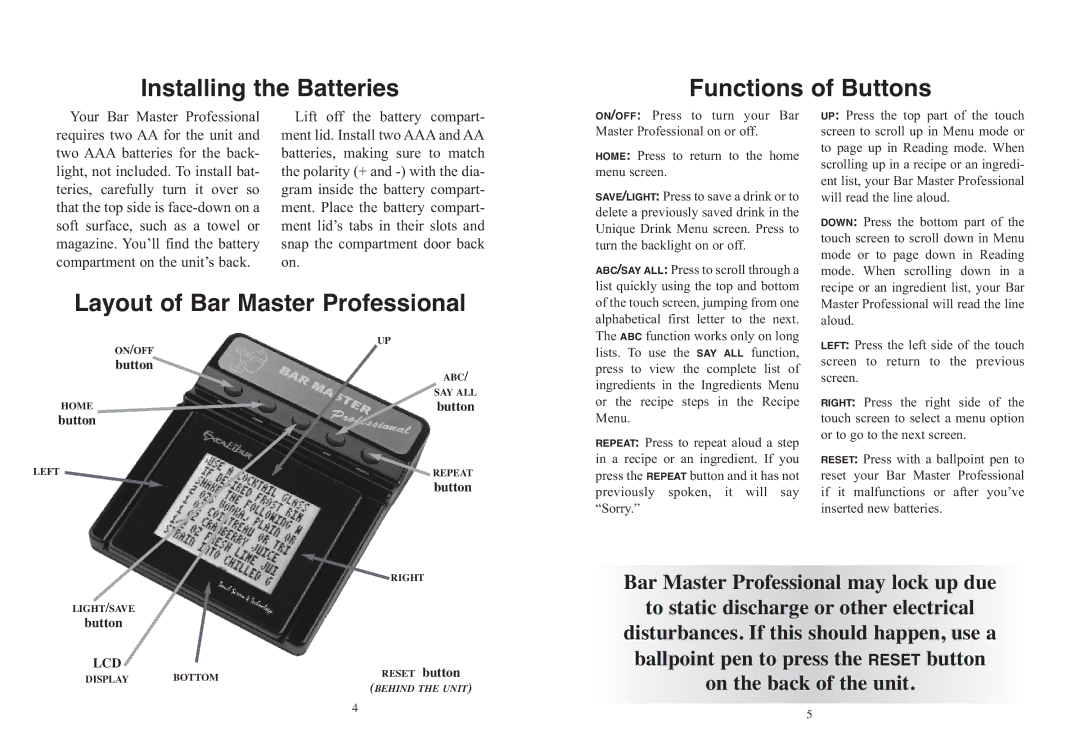Installing the Batteries | |
Your Bar Master Professional | Lift off the battery compart- |
requires two AA for the unit and | ment lid. Install two AAA and AA |
two AAA batteries for the back- | batteries, making sure to match |
light, not included. To install bat- | the polarity (+ and |
teries, carefully turn it over so | gram inside the battery compart- |
that the top side is | ment. Place the battery compart- |
soft surface, such as a towel or | ment lid’s tabs in their slots and |
magazine. You’ll find the battery | snap the compartment door back |
compartment on the unit’s back. | on. |
Layout of Bar Master Professional
Functions of Buttons | |
ON/OFF: Press to turn your Bar | UP: Press the top part of the touch |
Master Professional on or off. | screen to scroll up in Menu mode or |
HOME: Press to return to the home | to page up in Reading mode. When |
scrolling up in a recipe or an ingredi- | |
menu screen. | ent list, your Bar Master Professional |
SAVE/LIGHT: Press to save a drink or to | will read the line aloud. |
delete a previously saved drink in the | DOWN: Press the bottom part of the |
Unique Drink Menu screen. Press to | |
turn the backlight on or off. | touch screen to scroll down in Menu |
mode or to page down in Reading | |
ABC/SAY ALL: Press to scroll through a | mode. When scrolling down in a |
list quickly using the top and bottom | recipe or an ingredient list, your Bar |
of the touch screen, jumping from one | Master Professional will read the line |
alphabetical first letter to the next. | aloud. |
ON/OFF
button
HOME
button
LEFT
LIGHT/SAVE
button
LCD BOTTOM
DISPLAY
UP
ABC/
SAY ALL
button
REPEAT
button
![]() RIGHT
RIGHT
( RESET button )
The ABC function works only on long | LEFT: Press the left side of the touch |
lists. To use the SAY ALL function, | |
press to view the complete list of | screen to return to the previous |
ingredients in the Ingredients Menu | screen. |
or the recipe steps in the Recipe | RIGHT: Press the right side of the |
Menu. | touch screen to select a menu option |
REPEAT: Press to repeat aloud a step | or to go to the next screen. |
in a recipe or an ingredient. If you | RESET: Press with a ballpoint pen to |
press the REPEAT button and it has not | reset your Bar Master Professional |
previously spoken, it will say | if it malfunctions or after you’ve |
“Sorry.” | inserted new batteries. |
Bar Master Professional may lock up due
to static discharge or other electrical
disturbances. If this should happen, use a ballpoint pen to press the RESET button on the back of the unit.
4
BEHIND THE UNIT
5