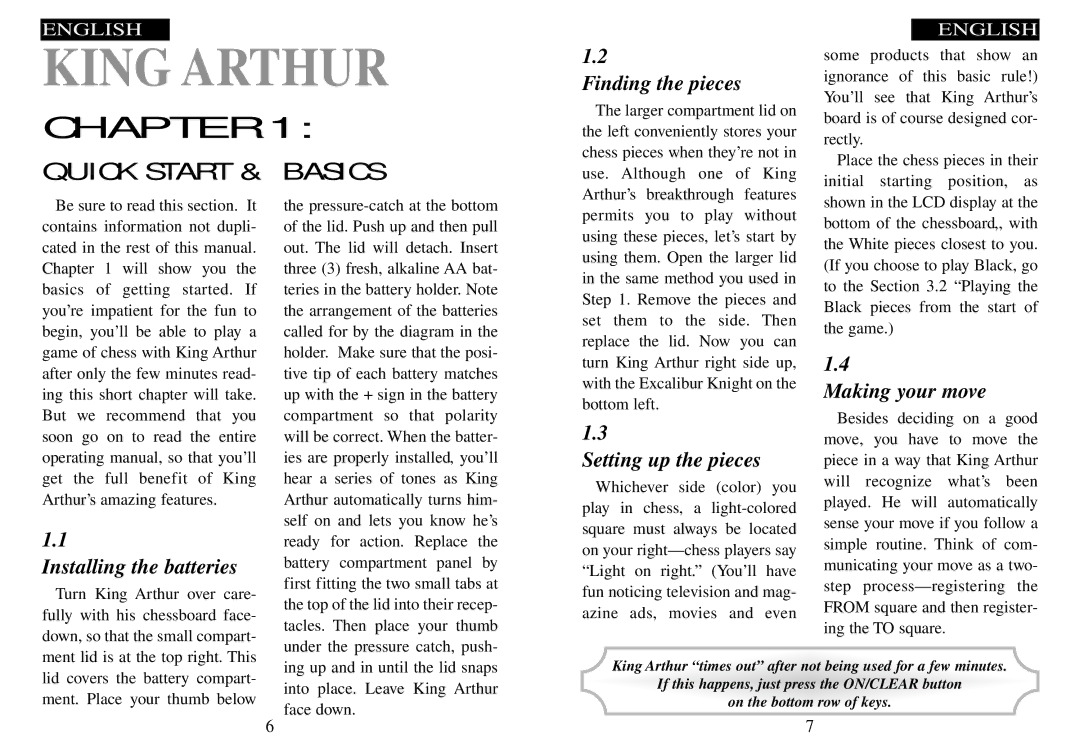ENGLISH
KING ARTHUR
CHAPTER 1:
1.2
Finding the pieces
The larger compartment lid on the left conveniently stores your chess pieces when they’re not in
ENGLISH
some products that show an ignorance of this basic rule!) You’ll see that King Arthur’s board is of course designed cor- rectly.
QUICK START &
Be sure to read this section. It contains information not dupli- cated in the rest of this manual. Chapter 1 will show you the basics of getting started. If you’re impatient for the fun to begin, you’ll be able to play a game of chess with King Arthur after only the few minutes read- ing this short chapter will take. But we recommend that you soon go on to read the entire operating manual, so that you’ll get the full benefit of King Arthur’s amazing features.
1.1
Installing the batteries
Turn King Arthur over care- fully with his chessboard face- down, so that the small compart- ment lid is at the top right. This
BASICS
the
use. Although one of King Arthur’s breakthrough features permits you to play without using these pieces, let’s start by using them. Open the larger lid in the same method you used in Step 1. Remove the pieces and set them to the side. Then replace the lid. Now you can turn King Arthur right side up, with the Excalibur Knight on the bottom left.
1.3
Setting up the pieces
Whichever side (color) you play in chess, a
Place the chess pieces in their initial starting position, as shown in the LCD display at the bottom of the chessboard,, with the White pieces closest to you. (If you choose to play Black, go to the Section 3.2 “Playing the Black pieces from the start of the game.)
1.4
Making your move
Besides deciding on a good move, you have to move the piece in a way that King Arthur will recognize what’s been played. He will automatically sense your move if you follow a simple routine. Think of com- municating your move as a two- step
lid covers the battery compart- ment. Place your thumb below
ing up and in until the lid snaps into place. Leave King Arthur face down.
King Arthur “times out” after not being used for a few minutes.
If this happens, just press the ON/CLEAR button
on the bottom row of keys.
6 | 7 |