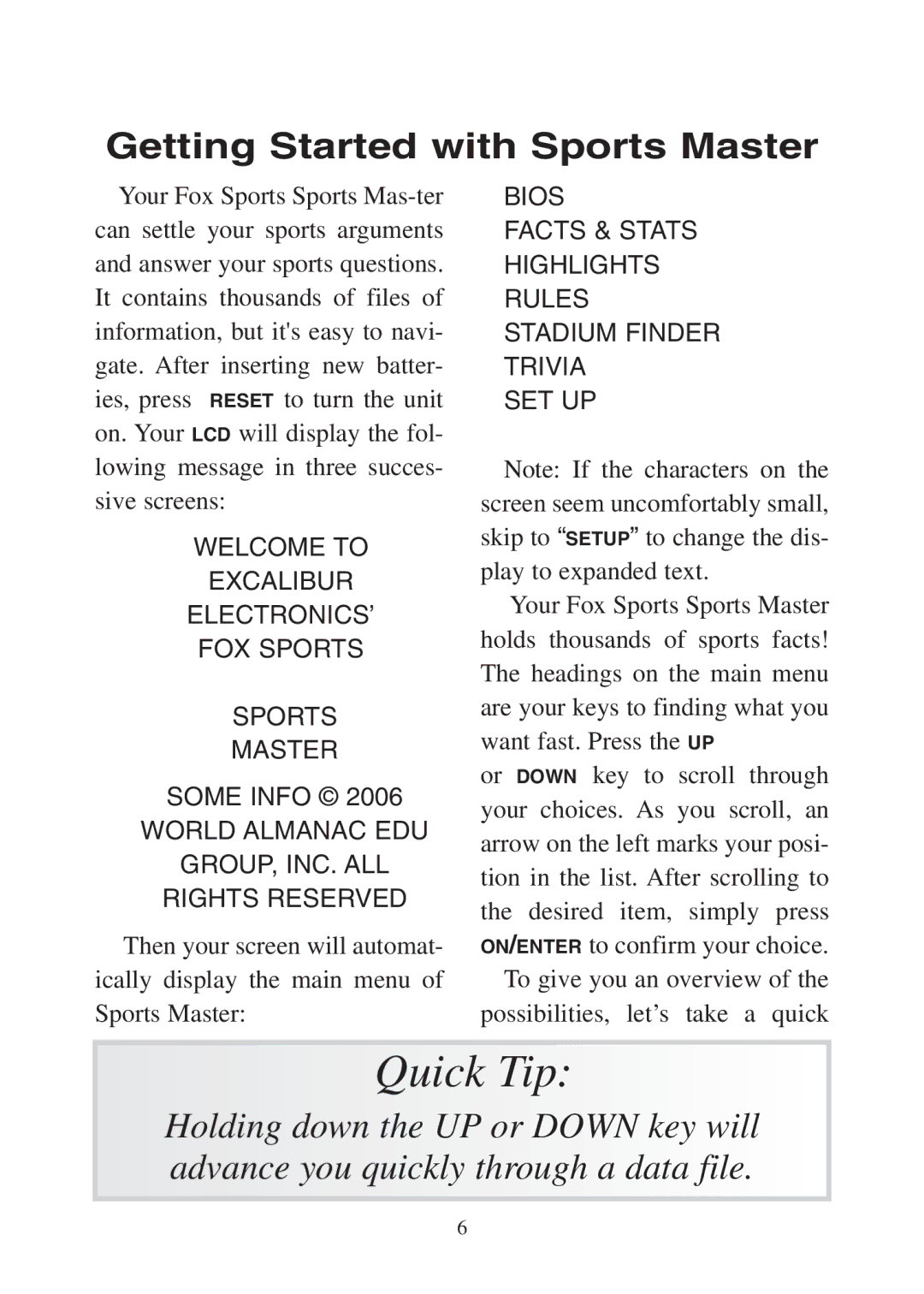Getting Started with Sports Master
Your Fox Sports Sports
WELCOME TO
EXCALIBUR
ELECTRONICS’
FOX SPORTS
SPORTS
MASTER
SOME INFO © 2006
WORLD ALMANAC EDU
GROUP, INC. ALL
RIGHTS RESERVED
Then your screen will automat- ically display the main menu of Sports Master:
BIOS
FACTS & STATS
HIGHLIGHTS
RULES
STADIUM FINDER
TRIVIA
SET UP
Note: If the characters on the screen seem uncomfortably small, skip to “SETUP” to change the dis- play to expanded text.
Your Fox Sports Sports Master holds thousands of sports facts! The headings on the main menu are your keys to finding what you want fast. Press the UP
or DOWN key to scroll through your choices. As you scroll, an arrow on the left marks your posi- tion in the list. After scrolling to the desired item, simply press ON/ENTER to confirm your choice.
To give you an overview of the possibilities, let’s take a quick
Quick Tip:
Holding down the UP or DOWN key will advance you quickly through a data file.
6