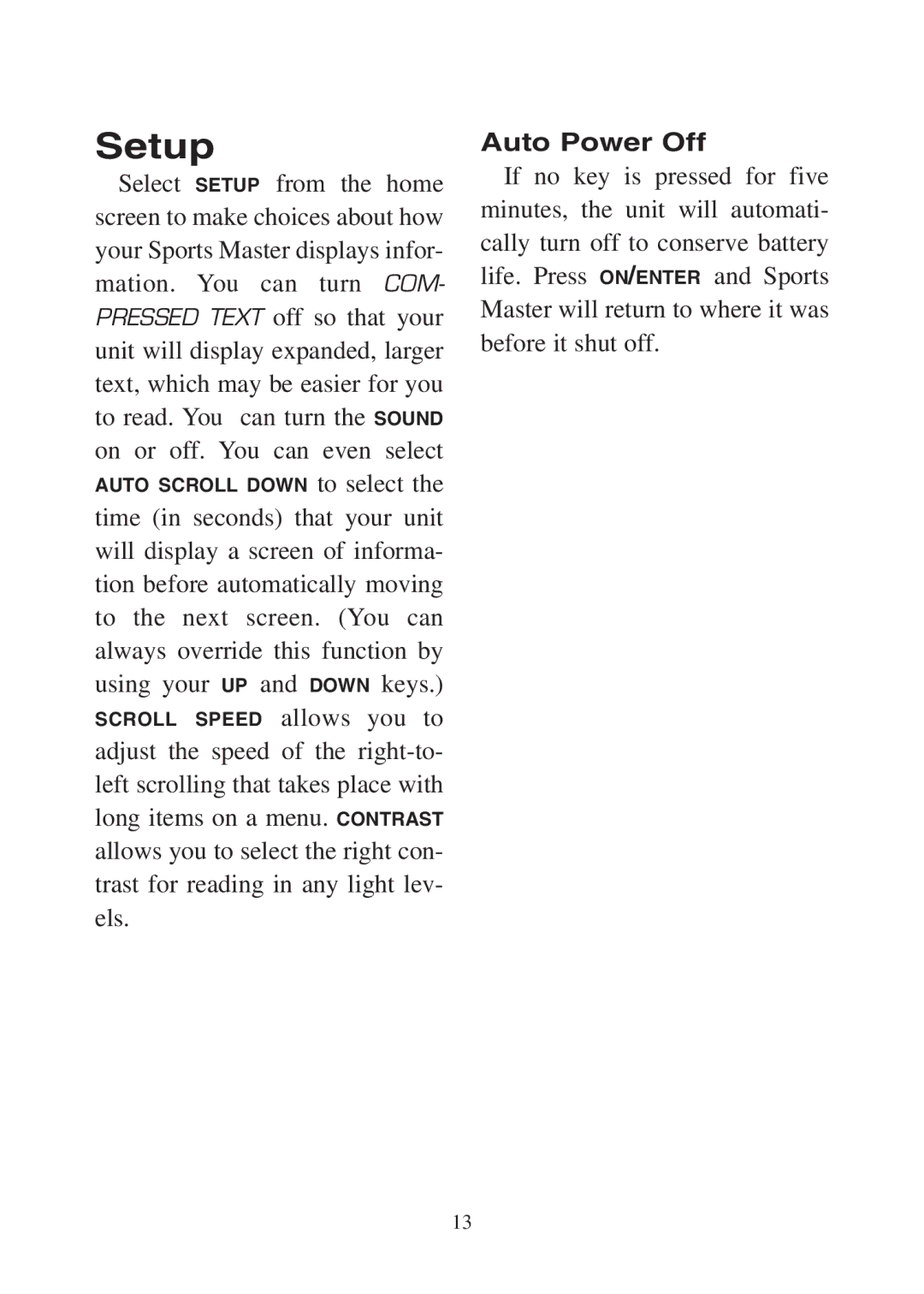Setup
Select SETUP from the home screen to make choices about how your Sports Master displays infor-
mation. You can turn COM- PRESSED TEXT off so that your
unit will display expanded, larger text, which may be easier for you to read. You can turn the SOUND on or off. You can even select
AUTO SCROLL DOWN to select the
time (in seconds) that your unit will display a screen of informa- tion before automatically moving to the next screen. (You can always override this function by using your UP and DOWN keys.)
SCROLL SPEED allows you to
adjust the speed of the
Auto Power Off
If no key is pressed for five minutes, the unit will automati- cally turn off to conserve battery life. Press ON/ENTER and Sports Master will return to where it was before it shut off.
13