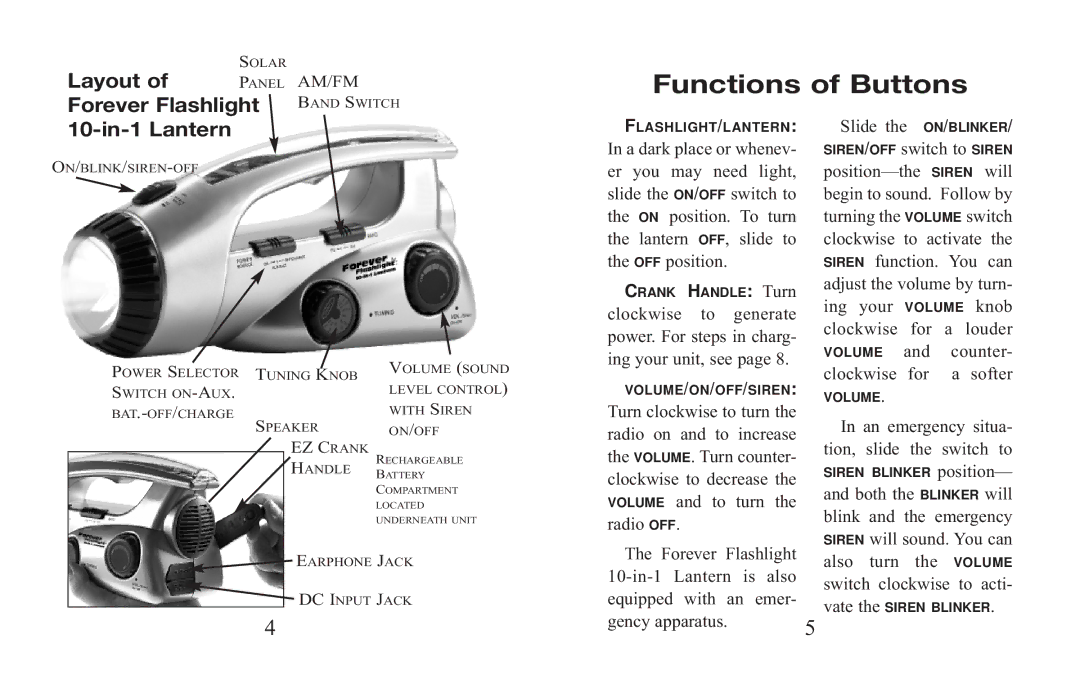H691 specifications
The Excalibur Electronic H691 is a sophisticated timepiece that merges advanced technology with classic design, catering to watch enthusiasts who appreciate innovation and style. This watch is notable for its impressive array of features, making it a standout accessory for both casual wearers and serious collectors alike.At the heart of the Excalibur H691 is its precision quartz movement, which ensures accurate timekeeping with minimal deviation. This reliability is essential for those who lead busy lives and depend on their watches for punctuality. The watch also features an eye-catching analog display, which combines traditional watchmaking aesthetics with modern functionality. The luminous hour markers and hands enhance visibility in low-light conditions, making it suitable for all occasions.
One of the H691’s standout features is its dual-time functionality. This allows wearers to track multiple time zones simultaneously, an invaluable asset for frequent travelers and business professionals who operate across different regions. The watch also includes a date function, conveniently displayed in a window at three o'clock, providing an essential detail for everyday use.
In terms of build quality, the Excalibur H691 boasts a robust stainless steel case. This not only adds durability but also contributes to the watch’s sleek and polished look. The scratch-resistant mineral crystal protects the dial from everyday wear and tear, ensuring that the watch maintains its pristine appearance over time.
Water resistance is another critical characteristic of the Excalibur H691. With a water resistance rating of up to 50 meters, it can withstand splashes and brief submersion, making it suitable for daily wear, poolside activities, and light aquatic adventures.
The watch’s design is complemented by a high-quality genuine leather strap, which adds comfort and style. The adjustable clasp ensures a secure fit, allowing for flexibility and ease of wear.
In summary, the Excalibur Electronic H691 is a remarkable fusion of traditional craftsmanship and contemporary technology. Its main features, including precision quartz movement, dual-time functionality, luminous display, and water resistance, make it a versatile watch that meets the needs of discerning users. Whether for business, leisure, or travel, the H691 is a reliable companion that exudes elegance and sophistication.