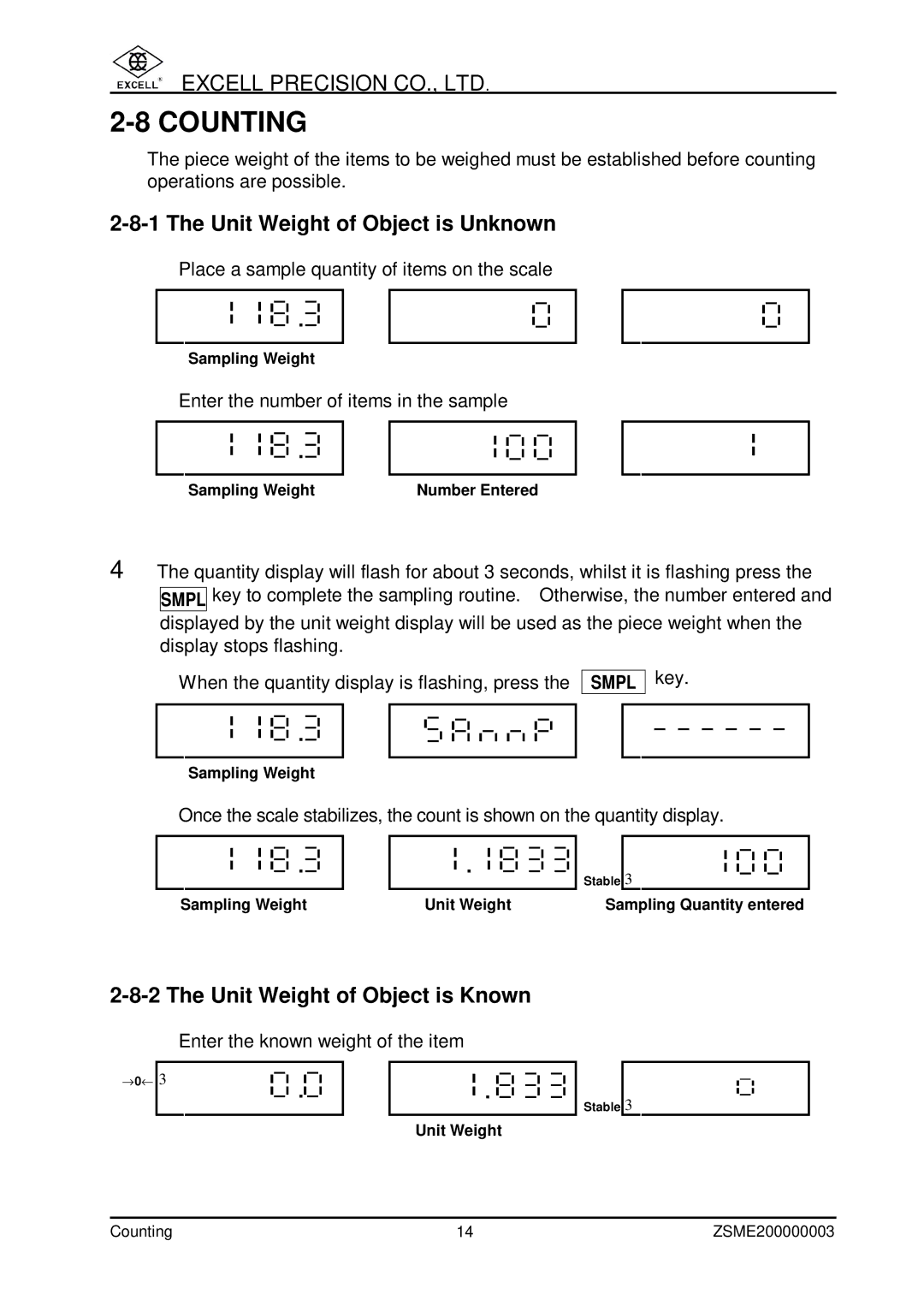Counting Scale specifications
The Excell Precision Counting Scale is a cutting-edge instrument designed for various weighing and counting tasks in industrial, commercial, and laboratory settings. Known for its accuracy and reliability, this scale plays a vital role in inventory management, quality control, and manufacturing processes.One of the standout features of the Excell Precision Counting Scale is its high-resolution display. The scale boasts an easy-to-read LCD screen that provides clear numerical readouts, making it simple for operators to view measurements at a glance. This is particularly useful in fast-paced environments where every second counts. The display often includes additional information such as weight, counting weight, and total counts, streamlining the data collection process.
Accuracy is paramount in any weighing application, and the Excell Precision Counting Scale excels in this domain. Equipped with advanced load cell technology, the scale ensures consistent measurements, significantly reducing the risk of errors associated with traditional counting methods. Variations in weight are quickly detected, allowing for precise calculations of unit weight and total count, making it ideal for industries that deal with small parts, such as electronics and pharmaceuticals.
Another notable characteristic is the scale's user-friendly interface. With intuitive buttons and programming features, operators can quickly navigate through different functions, making the scale accessible even for those with minimal training. The scale also supports multiple weighing modes, allowing users to switch between counting, weighing, and percentage modes effortlessly.
Durability is a key aspect of the Excell Precision Counting Scale. Constructed with high-quality materials, it is designed to withstand the rigors of demanding environments. Many models also come with an overload protection feature that prevents damage when excessive weight is applied. Furthermore, the scale's compact design makes it easy to integrate into various workspaces without consuming excessive counter space.
In terms of connectivity, the Excell Precision Counting Scale often includes optional interfaces such as USB, RS-232, or Ethernet, enabling seamless data transfer to computers or printers. This capability enhances operational efficiency by allowing for easy record-keeping and analysis of weight data.
In conclusion, the Excell Precision Counting Scale is a versatile tool that combines cutting-edge technology, exceptional accuracy, and user-friendly features. Its ability to deliver precise and reliable measurements makes it an invaluable asset in numerous industries, enhancing productivity and ensuring quality control across various applications.