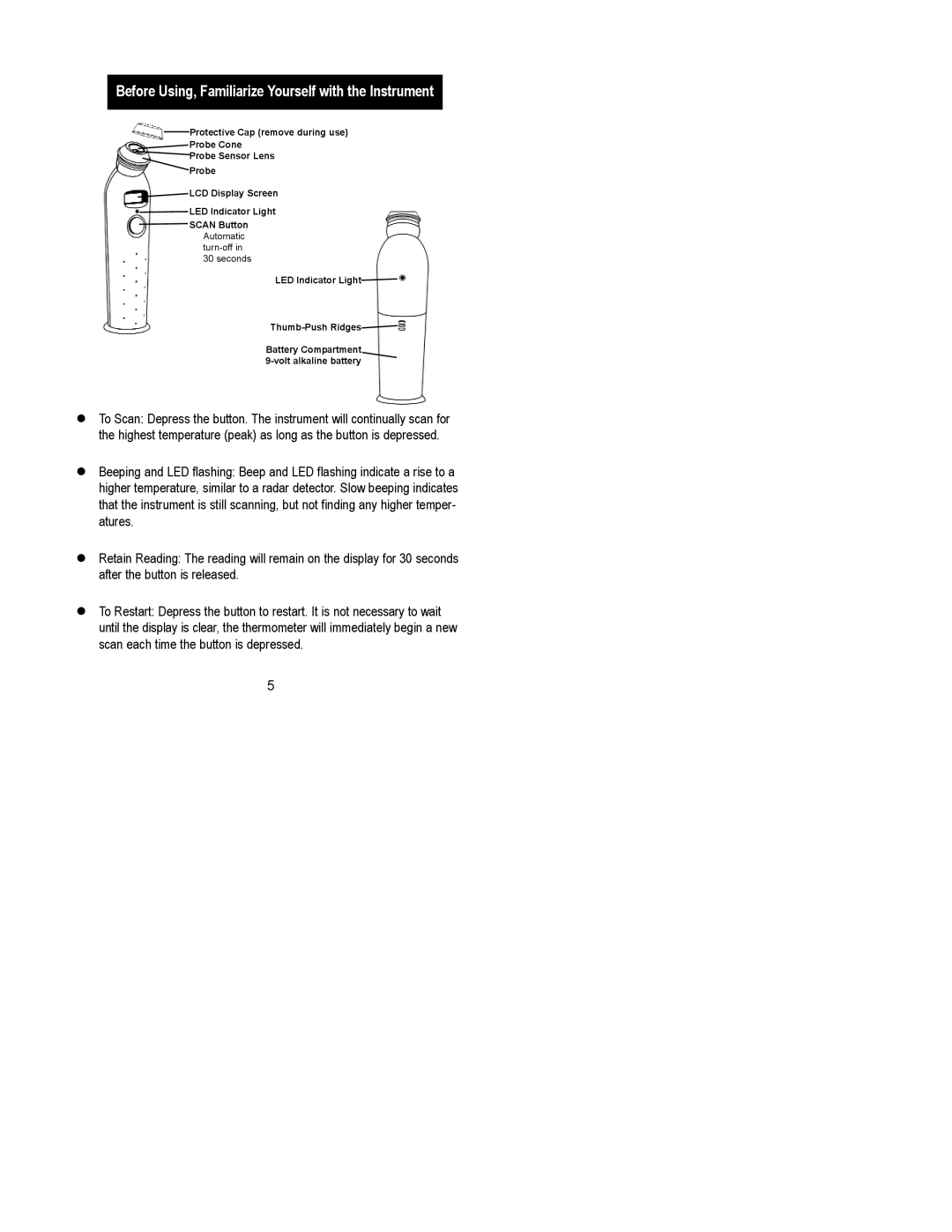2000C specifications
The Exergen 2000C is a state-of-the-art temporal artery thermometer designed to provide accurate and efficient temperature readings. With its innovative technology and user-friendly features, the Exergen 2000C has become a vital tool in both clinical and home settings.One of the key features of the Exergen 2000C is its patented infrared technology, which measures the temperature of the blood vessels located in the temporal artery, just beneath the skin of the forehead. This method allows for a non-invasive and highly accurate temperature reading, making it a safer alternative to traditional thermometers. The Exergen 2000C provides results in just seconds, ensuring quick assessments, especially critical in medical environments where time is of the essence.
The device boasts a wide temperature range, capable of measuring body temperatures from 94°F to 104°F (commonly achievable human body temperature), and even beyond for environmental readings. It comes with an intuitive display that shows the temperature readings clearly, accompanied by color-coded indicators to help interpret the results quickly. A green display signifies a normal temperature, while a yellow or red display alerts users to fever conditions.
The Exergen 2000C is designed with hygiene and user convenience in mind. Its easy-to-clean exterior and the absence of probe covers or disposables minimize cross-contamination risks, making it suitable for multiple users in a clinical setting. Additionally, the thermometer is lightweight and ergonomic, allowing for easy handling and portability.
Battery life is another significant characteristic of the Exergen 2000C, featuring long-lasting performance that reduces the need for frequent replacements. The device is equipped with an automatic shut-off feature, conserving battery life when not in use, which adds to its efficiency.
In summary, the Exergen 2000C exemplifies cutting-edge fever detection technology, providing quick, reliable, and accurate temperature assessments. Its combination of infrared measurement, ease of use, and hygienic design has made it a trusted choice for healthcare professionals and families alike. Whether in a clinic, hospital, or at home, the Exergen 2000C meets the needs of users seeking both performance and reliability in temperature measurement solutions. This makes it an essential tool in managing health effectively and swiftly.