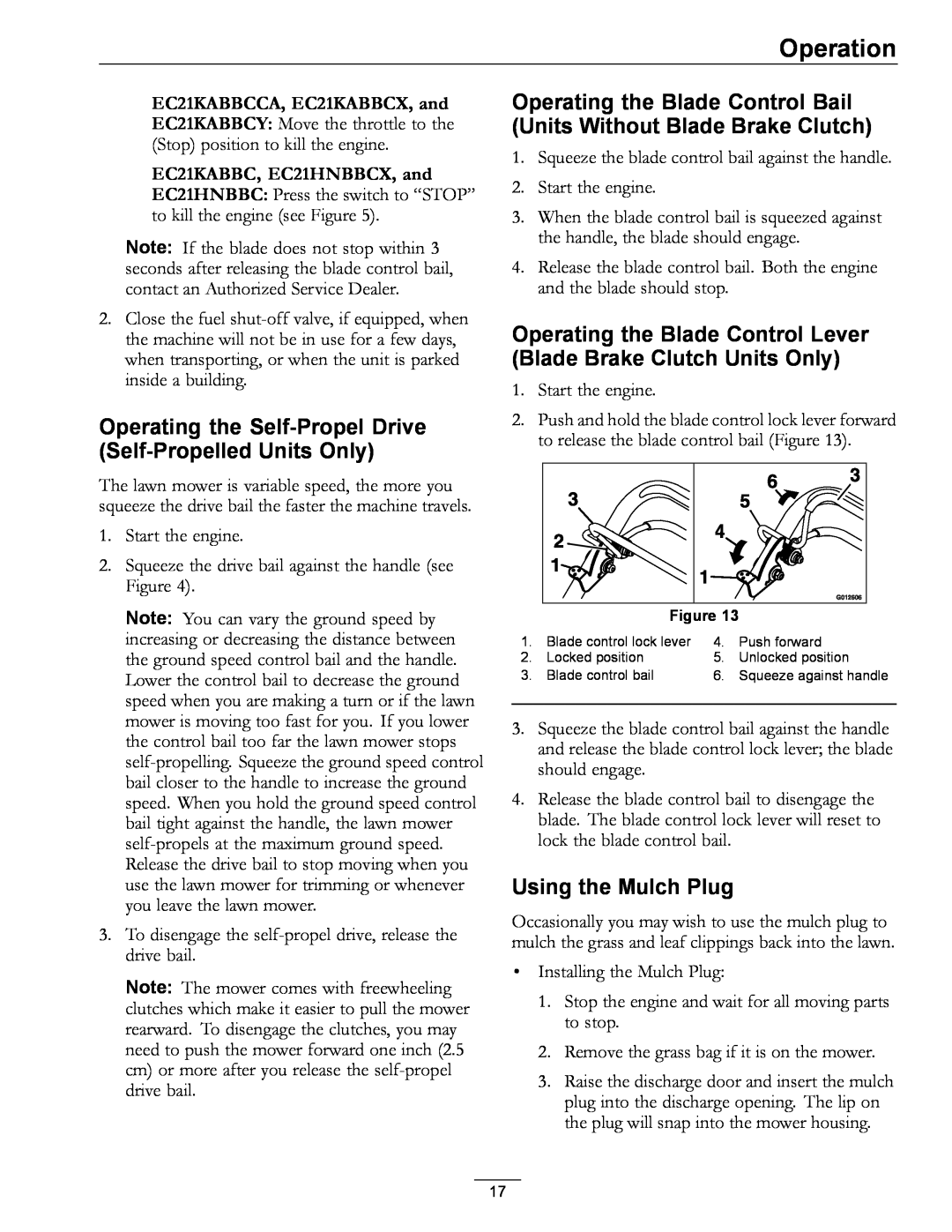000 & higher, 850 specifications
The Exmark 850 is a top-of-the-line commercial mower, known for its durability, efficiency, and advanced features, making it a favorite among landscaping professionals. With a powerful engine and innovative technology, the Exmark 850 is designed to tackle tough mowing tasks while ensuring a high-quality cut.One of the standout characteristics of the Exmark 850 is its robust engine performance. Powered by a reliable Kohler or Kawasaki engine, it delivers exceptional horsepower, enabling it to handle various terrains and grass types with ease. The engine is designed for fuel efficiency, allowing operators to work longer hours without frequent refueling, ultimately boosting productivity on the job.
The cutting deck of the Exmark 850 is engineered with precision, utilizing Exmark's proprietary UltraCut technology. This technology ensures that grass is cut evenly and efficiently, resulting in a clean, manicured appearance. The deck height is easily adjustable, allowing users to quickly change settings to accommodate different lawn conditions and preferences.
Another key feature is the innovative suspension system that enhances ride quality. The Exmark 850 is equipped with a heavy-duty front axle and high-performance suspension that absorbs bumps and uneven ground, allowing for a smoother mowing experience. This is especially beneficial for operators who spend long hours on the mower, reducing fatigue and improving comfort.
Ergonomics play a crucial role in the design of the Exmark 850. The operator station is thoughtfully crafted with optimal controls and comfortable seating, allowing for easy maneuverability and long-term use. The ergonomic handles and intuitive control layout make it easy for operators to navigate tricky landscapes, enhancing overall efficiency.
In terms of durability, the Exmark 850 is built to withstand the rigors of commercial use. The high-quality materials and construction ensure that this mower can handle challenging conditions, extending its lifespan and reducing maintenance needs. Additionally, Exmark offers an extensive warranty program, providing peace of mind for operators.
Safety features are also prioritized in the Exmark 850, with guards and shields designed to protect the operator while mowers are in use. These features also include emergency shut-off systems and blade brake systems, ensuring compliance with safety standards.
Overall, the Exmark 850 stands out as a high-performing, reliable, and efficient mower suitable for a variety of commercial landscaping tasks. With its powerful engine, advanced cutting technology, ergonomic design, and emphasis on durability and safety, it continues to be a top choice for professionals seeking high-quality lawn care equipment.