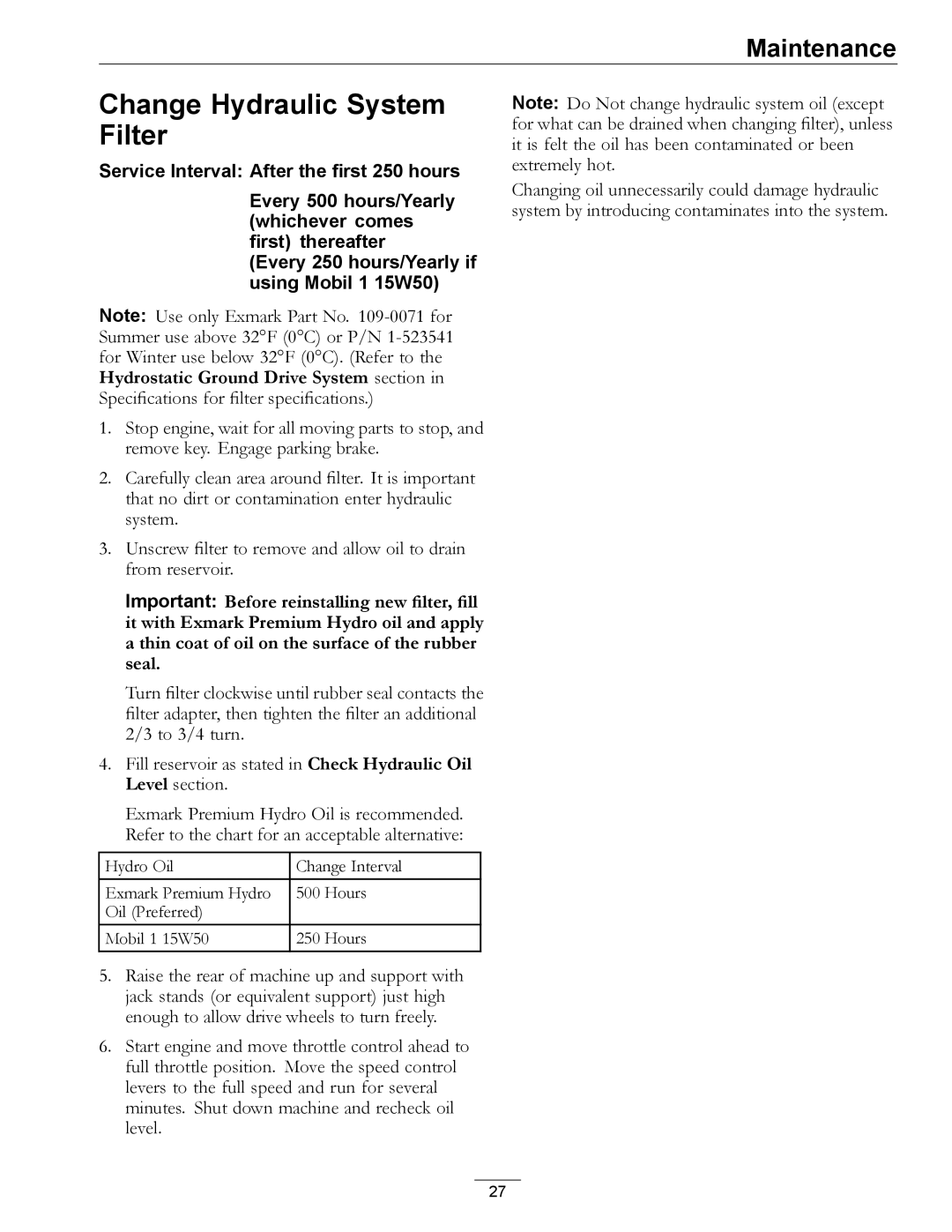Maintenance
Change Hydraulic System Filter
Service Interval: After the first 250 hours
Every 500 hours/Yearly (whichever comes first) thereafter
(Every 250 hours/Yearly if using Mobil 1 15W50)
Note: Use only Exmark Part No.
1.Stop engine, wait for all moving parts to stop, and remove key. Engage parking brake.
2.Carefully clean area around filter. It is important that no dirt or contamination enter hydraulic system.
3.Unscrew filter to remove and allow oil to drain from reservoir.
Important: Before reinstalling new filter, fill it with Exmark Premium Hydro oil and apply a thin coat of oil on the surface of the rubber seal.
Turn filter clockwise until rubber seal contacts the filter adapter, then tighten the filter an additional 2/3 to 3/4 turn.
4.Fill reservoir as stated in Check Hydraulic Oil Level section.
Exmark Premium Hydro Oil is recommended. Refer to the chart for an acceptable alternative:
Hydro Oil | Change Interval |
|
|
Exmark Premium Hydro | 500 Hours |
Oil (Preferred) |
|
Mobil 1 15W50 | 250 Hours |
|
|
5.Raise the rear of machine up and support with jack stands (or equivalent support) just high enough to allow drive wheels to turn freely.
6.Start engine and move throttle control ahead to full throttle position. Move the speed control levers to the full speed and run for several minutes. Shut down machine and recheck oil level.
Note: Do Not change hydraulic system oil (except for what can be drained when changing filter), unless it is felt the oil has been contaminated or been extremely hot.
Changing oil unnecessarily could damage hydraulic system by introducing contaminates into the system.
27