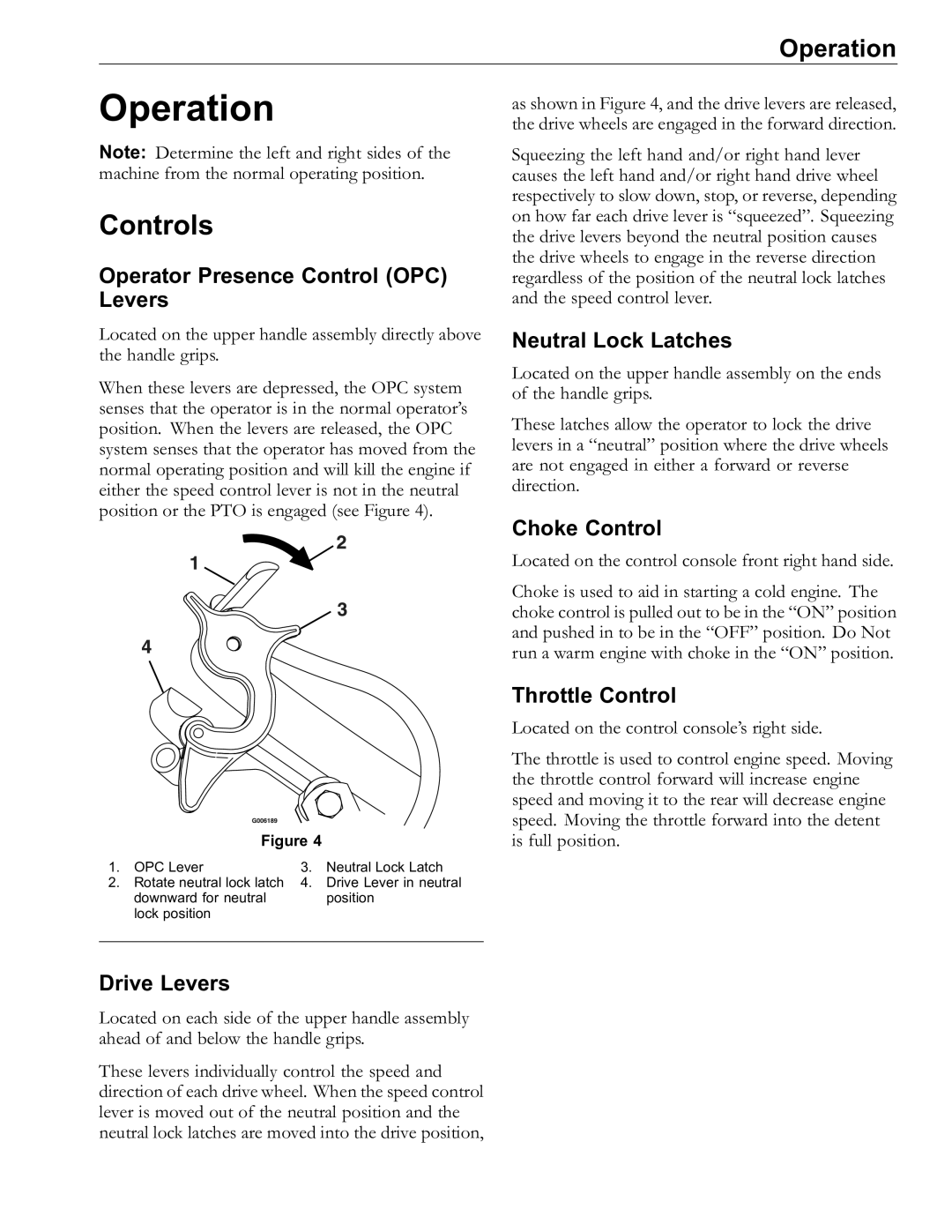4500-528 specifications
The Exmark 4500-528 is a formidable piece of equipment in the realm of professional landscaping and lawn maintenance. Renowned for its robust build and high-performance capabilities, this zero-turn mower is engineered for efficiency, agility, and maneuverability, making it an ideal choice for both commercial landscapers and passionate homeowners.One of the standout features of the Exmark 4500-528 is its powerful engine. It is equipped with a reliable engine option that delivers impressive horsepower, allowing for faster mowing speeds and better handling of various terrains. The mowers are designed to tackle even the toughest grass conditions, making them suitable for large lawns and challenging landscapes.
The 4500-528 incorporates Exmark’s patented UltraCut deck design, which is specifically designed to optimize mowing efficiency. The deck's advanced cutting technology ensures a clean, even cut, promoting healthier grass growth while minimizing clumping and discharge issues. Furthermore, the mower is available in different cutting deck sizes, allowing users to choose based on their specific requirements and preferences.
Operator comfort is another hallmark of the Exmark 4500-528. The mower features a comfortable, adjustable seat, allowing users to maintain optimal posture during extended mowing sessions. With intuitive controls and a user-friendly interface, operators can easily manage the mower's numerous functions, including speed adjustments and deck height settings.
In terms of durability, the Exmark 4500-528 is built to last. Its heavy-duty frame and high-quality components ensure that it can withstand the rigors of professional use. The mower's tires are designed for traction and stability on various surfaces, enhancing its performance in different weather conditions.
Another impressive characteristic of the Exmark 4500-528 is its fuel efficiency. It is designed to maximize fuel economy while maintaining powerful performance, reducing operational costs for users. Additionally, the ease of maintenance associated with the mower ensures that it remains in top working condition with minimal effort.
Lastly, the Exmark 4500-528 is equipped with cutting-edge technologies, including improved steering control and enhanced safety features. These advancements not only make operations smoother but also enhance the safety of the operator and bystanders.
In summary, the Exmark 4500-528 is a premier zero-turn mower that combines power, precision, comfort, and durability, making it an essential asset for anyone serious about lawn care. Whether for commercial purposes or personal use, this mower delivers exceptional performance and extensive versatility.