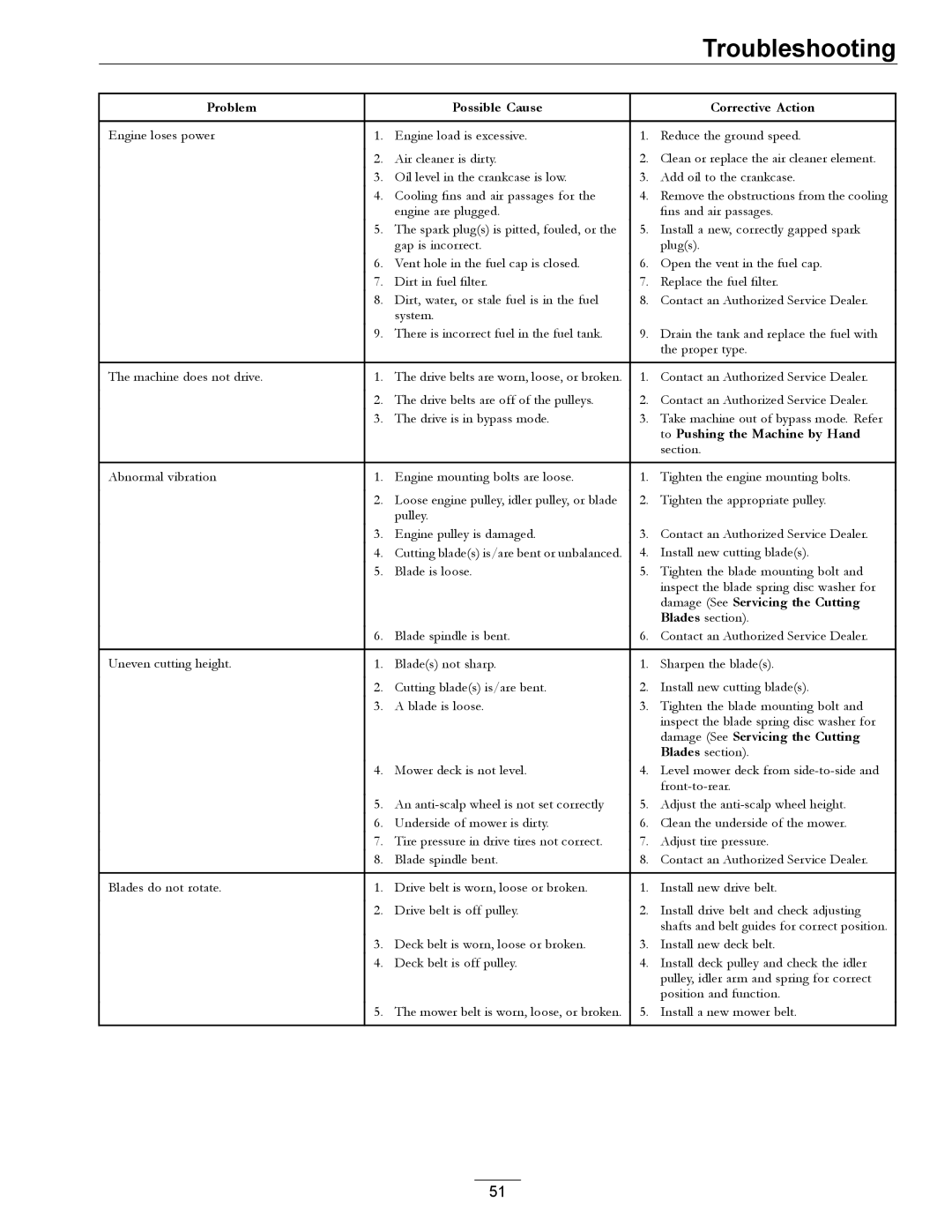|
|
|
| Troubleshooting |
|
|
|
|
|
Problem |
| Possible Cause |
| Corrective Action |
|
|
|
|
|
Engine loses power | 1. | Engine load is excessive. | 1. | Reduce the ground speed. |
| 2. | Air cleaner is dirty. | 2. | Clean or replace the air cleaner element. |
| 3. | Oil level in the crankcase is low. | 3. | Add oil to the crankcase. |
| 4. | Cooling fins and air passages for the | 4. | Remove the obstructions from the cooling |
|
| engine are plugged. |
| fins and air passages. |
| 5. | The spark plug(s) is pitted, fouled, or the | 5. | Install a new, correctly gapped spark |
|
| gap is incorrect. |
| plug(s). |
| 6. | Vent hole in the fuel cap is closed. | 6. | Open the vent in the fuel cap. |
| 7. | Dirt in fuel filter. | 7. | Replace the fuel filter. |
| 8. | Dirt, water, or stale fuel is in the fuel | 8. | Contact an Authorized Service Dealer. |
|
| system. |
|
|
| 9. | There is incorrect fuel in the fuel tank. | 9. | Drain the tank and replace the fuel with |
|
|
|
| the proper type. |
|
|
|
|
|
The machine does not drive. | 1. | The drive belts are worn, loose, or broken. | 1. | Contact an Authorized Service Dealer. |
| 2. | The drive belts are off of the pulleys. | 2. | Contact an Authorized Service Dealer. |
| 3. | The drive is in bypass mode. | 3. | Take machine out of bypass mode. Refer |
|
|
|
| to Pushing the Machine by Hand |
|
|
|
| section. |
|
|
|
|
|
Abnormal vibration | 1. | Engine mounting bolts are loose. | 1. | Tighten the engine mounting bolts. |
| 2. | Loose engine pulley, idler pulley, or blade | 2. | Tighten the appropriate pulley. |
|
| pulley. |
|
|
| 3. | Engine pulley is damaged. | 3. | Contact an Authorized Service Dealer. |
| 4. | Cutting blade(s) is/are bent or unbalanced. | 4. | Install new cutting blade(s). |
| 5. | Blade is loose. | 5. | Tighten the blade mounting bolt and |
|
|
|
| inspect the blade spring disc washer for |
|
|
|
| damage (See Servicing the Cutting |
|
|
|
| Blades section). |
| 6. | Blade spindle is bent. | 6. | Contact an Authorized Service Dealer. |
|
|
|
|
|
Uneven cutting height. | 1. | Blade(s) not sharp. | 1. | Sharpen the blade(s). |
| 2. | Cutting blade(s) is/are bent. | 2. | Install new cutting blade(s). |
| 3. | A blade is loose. | 3. | Tighten the blade mounting bolt and |
|
|
|
| inspect the blade spring disc washer for |
|
|
|
| damage (See Servicing the Cutting |
|
|
|
| Blades section). |
| 4. | Mower deck is not level. | 4. | Level mower deck from |
|
|
|
| |
| 5. | An | 5. | Adjust the |
| 6. | Underside of mower is dirty. | 6. | Clean the underside of the mower. |
| 7. | Tire pressure in drive tires not correct. | 7. | Adjust tire pressure. |
| 8. | Blade spindle bent. | 8. | Contact an Authorized Service Dealer. |
|
|
|
|
|
Blades do not rotate. | 1. | Drive belt is worn, loose or broken. | 1. | Install new drive belt. |
| 2. | Drive belt is off pulley. | 2. | Install drive belt and check adjusting |
|
|
|
| shafts and belt guides for correct position. |
| 3. | Deck belt is worn, loose or broken. | 3. | Install new deck belt. |
| 4. | Deck belt is off pulley. | 4. | Install deck pulley and check the idler |
|
|
|
| pulley, idler arm and spring for correct |
|
|
|
| position and function. |
| 5. | The mower belt is worn, loose, or broken. | 5. | Install a new mower belt. |
|
|
|
|
|
51