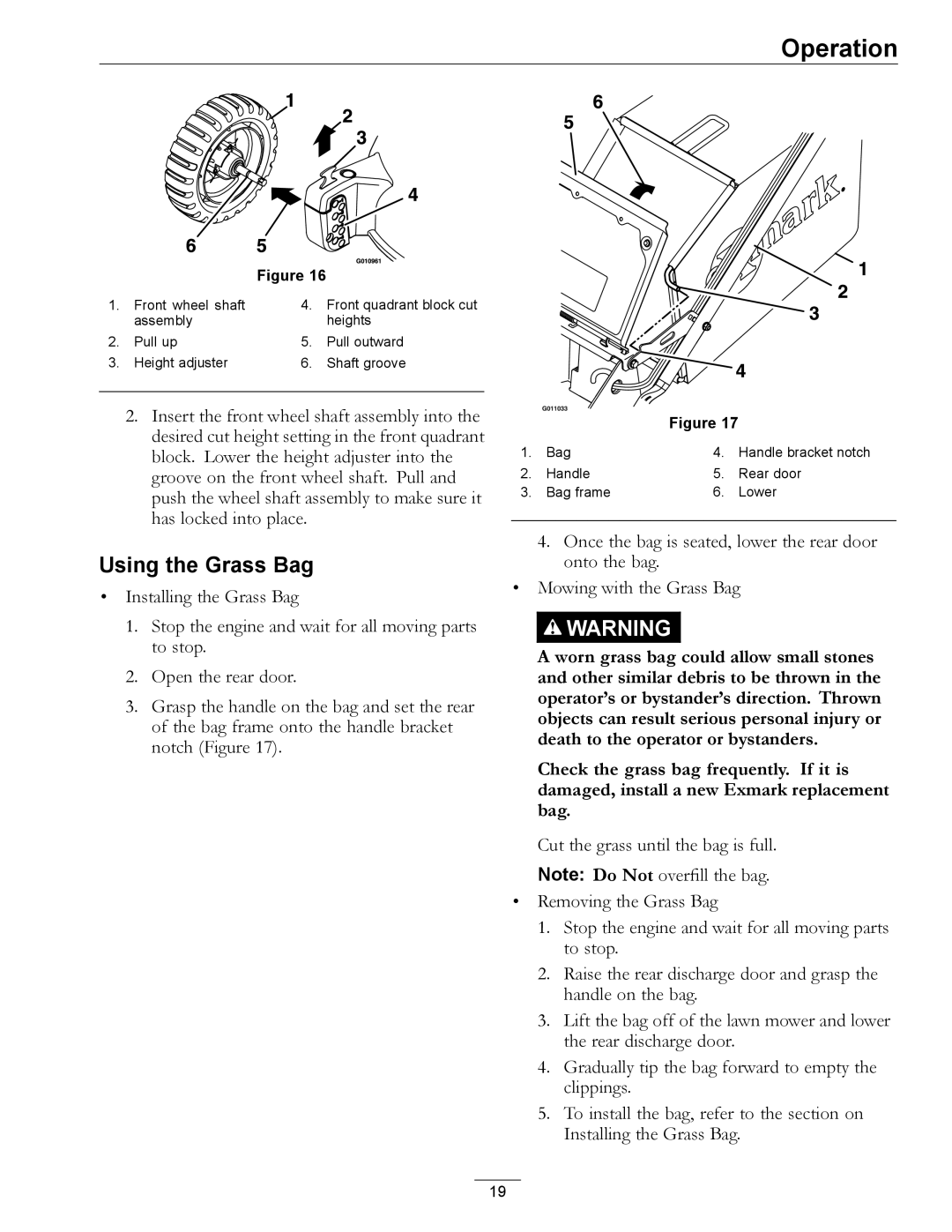COMMERCIAL 21 specifications
The Exmark COMMERCIAL 21 is a top-tier commercial lawn mower designed to meet the rigorous demands of professional landscapers and lawn care providers. This robust machine combines innovative technology with ergonomic features to deliver exceptional performance, reliability, and ease of use.One of the standout features of the COMMERCIAL 21 is its powerful engine. It is equipped with a reliable, high-performance engine that provides plenty of torque and power for tackling tough mowing conditions. This not only ensures efficiency but also enhances productivity, allowing operators to cover large areas in a shorter amount of time.
A significant advantage of the COMMERCIAL 21 is its patented MicroCut™ dual-blade system. This innovative cutting technology enhances the mowing quality by producing finer clippings. This results in an even cut and a higher-quality finish, leaving lawn surfaces looking meticulously manicured. The MicroCut blades are designed to prevent clogging, even in wet conditions, making the mower versatile for various grass types and environments.
Furthermore, the Exmark COMMERCIAL 21 features a durable and robust construction. Its heavy-duty steel deck can withstand the wear and tear of daily use while providing superior performance over time. The 21-inch cutting deck strikes a balance between maneuverability and cutting efficiency, making it ideal for residential areas, tight spots, and larger lawns alike.
When it comes to comfort, the COMMERCIAL 21 has ergonomically designed controls that make operation intuitive and user-friendly. The adjustable handle and padded grips help reduce operator fatigue during long mowing sessions, enabling professionals to work efficiently without discomfort.
For enhanced usability, this mower also has a quick-folding feature, allowing for easy transportation and storage. This attribute saves valuable time on the job site and ensures that the mower is ready to go when needed.
In addition to its robust features, the Exmark COMMERCIAL 21 incorporates user-friendly maintenance protocols. The easy-access engine and blade chambers facilitate routine checks, and the overall design promotes a longer lifespan with minimal maintenance requirements.
Overall, the Exmark COMMERCIAL 21 stands out in the market for its combination of power, performance, and user-centric design, making it an exceptional choice for professionals looking for a reliable and efficient lawn care solution. With its advanced features and technologies, it consistently delivers a superior mowing experience.