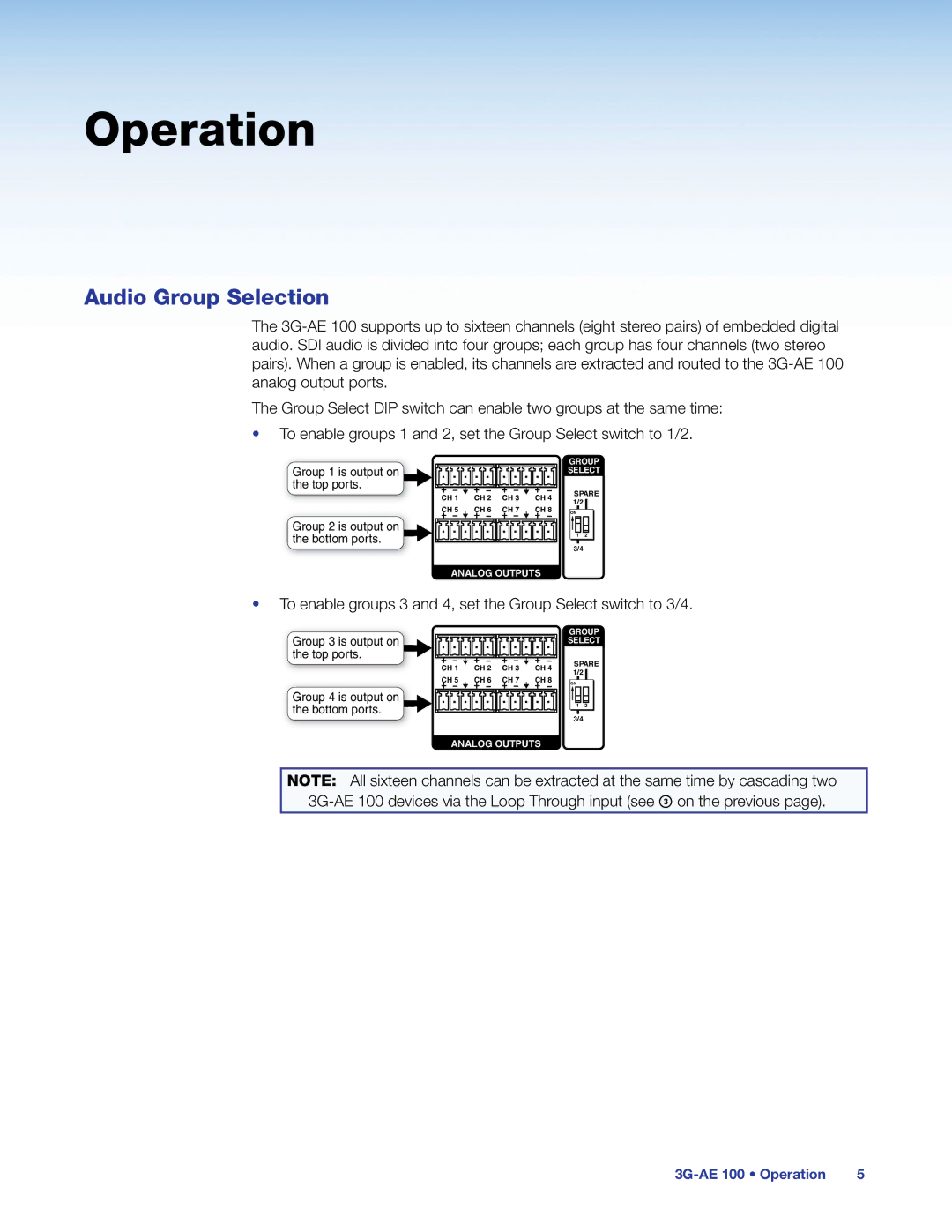3G-AE 100 specifications
The Extron 3G-AE 100 is a highly versatile and advanced audio/video transport solution designed to meet the demands of modern AV systems. With its cutting-edge features and robust capabilities, this device ensures seamless transmission of high-quality 3G-SDI signals over long distances, making it an ideal choice for professional broadcast, live event production, and other demanding environments.One of the standout features of the 3G-AE 100 is its support for multiple video formats. It can handle 3G-SDI signals at various resolutions, including 1080p and 720p, providing flexibility for different application needs. This capability is essential for professionals who require consistent and reliable signal transmission across different media formats and resolutions.
The device employs advanced equalization technology, allowing it to accommodate long cable runs without degradation of the audio or video quality. This ensures that the integrity of the signal is maintained, even when using coaxial cables that can stretch several hundred feet. The 3G-AE 100’s equalization feature automatically adjusts to provide optimal performance based on the specific cable length and quality used.
Another prominent characteristic of the Extron 3G-AE 100 is its compact design. Housed in a durable, rugged chassis, it is engineered for reliability in challenging environments. Its compact footprint allows for easy integration into existing AV setups, whether in fixed installations or portable applications. This makes it suitable for use in conference rooms, auditoriums, and event spaces.
The 3G-AE 100 also features reliable audio embedding capabilities, which allow audio signals to be synchronized with video signals. This ensures that presenters and content creators can deliver a cohesive viewing experience without audio-visual lag. The device supports both embedded audio as well as balanced analog audio input, catering to a variety of audio setup preferences.
For ease of use, the Extron 3G-AE 100 includes LED indicators that provide real-time feedback on power status, input detection, and signal presence. This user-centric design feature enhances operational efficiency, allowing technicians to troubleshoot issues quickly and effectively.
In terms of connectivity, the 3G-AE 100 offers a variety of options, including SDI input and output, as well as a USB port for firmware updates. This ensures the device remains up-to-date with the latest performance enhancements and standards.
Overall, the Extron 3G-AE 100 is an excellent choice for AV professionals seeking a reliable, feature-rich solution for transporting high-quality audio and video signals in diverse applications. With its robust performance characteristics, compact design, and advanced technologies, it stands out as a vital tool in the ever-evolving AV industry.