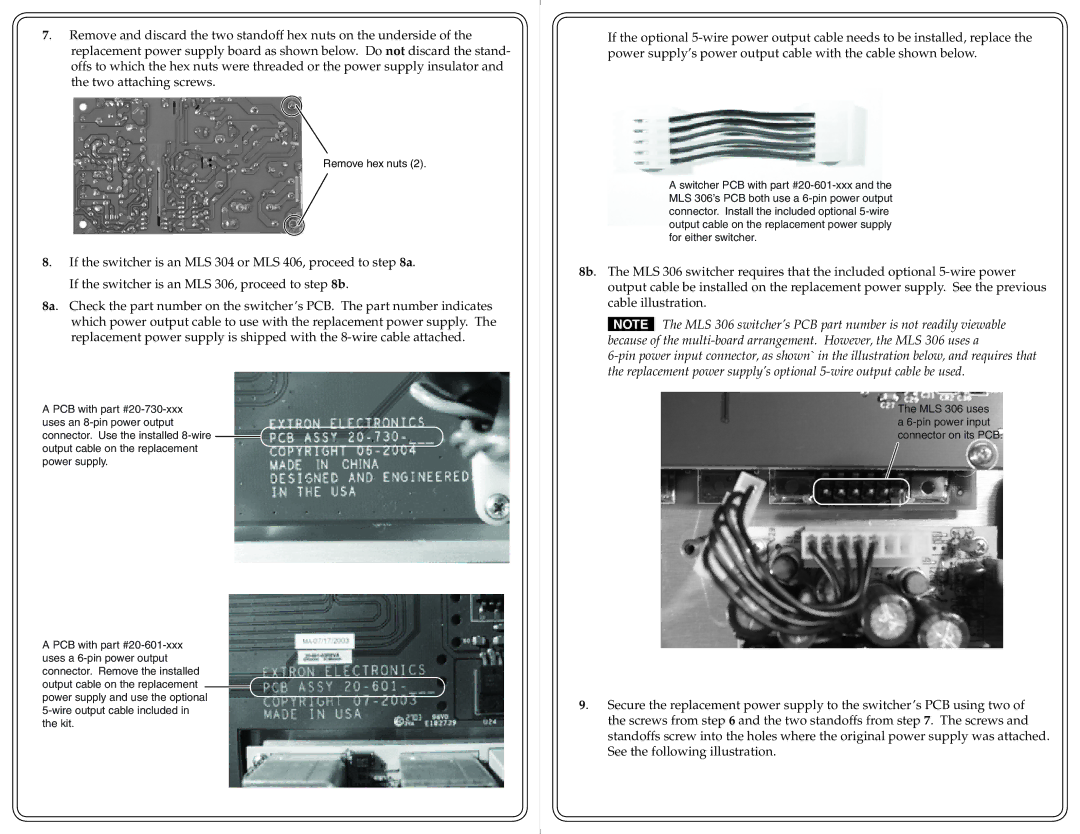MLS 304, 306, 406 specifications
Extron Electronics is a distinguished name in the audiovisual and communication technology market. Among their array of innovative products, the Extron 406, 306, and MLS 304 models stand out, offering cutting-edge solutions designed to enhance user experience in various professional environments.The Extron 406 model is a versatile multimedia switcher that supports a wide range of input and output formats. One of its main features is the ability to manage multiple video and audio signals efficiently, ensuring seamless transitions between different sources. It supports HDCP-compliant HDMI, composite video, and analog audio inputs, allowing it to integrate easily into existing AV systems. The integration of Extron’s proprietary technologies, including Ethernet control and built-in scaling, ensures that users can enjoy high-quality output with minimal latency.
Moving on to the Extron 306, this model brings a more compact solution without compromising functionality. The 306 is designed to simplify the user interface for classrooms and small conference rooms. Its key feature is the ability to provide automatic switching based on the active source, which streamlines presentations and collaborative sessions. The 306 model also includes a built-in microphone input, enhancing audio capabilities for lectures and video calls. Furthermore, its flexible mounting options make it suitable for various install environments, allowing for increased adaptability.
Finally, the Extron MLS 304 represents a multi-level switching solution aimed at professionals who require more functionality and control in their AV systems. The MLS 304 includes advanced features such as user-definable presets, which allow users to quickly switch settings depending on the requirements of their presentations. Additionally, it integrates smoothly with Extron’s control systems, providing a cohesive interface for managing various AV elements. The robust build of the MLS 304 ensures reliability in demanding environments, while its intuitive interface promotes ease of use.
In conclusion, the Extron 406, 306, and MLS 304 models epitomize the company's commitment to quality, flexibility, and innovation in audiovisual technology. With distinct features and technologies tailored to meet the diverse needs of professionals, these models continue to pave the way for enhanced audiovisual management in contemporary settings, from educational institutions to corporate environments. Whether it's seamless transitions, automatic switching, or multi-level control, Extron ensures that each product delivers exceptional performance and reliability.