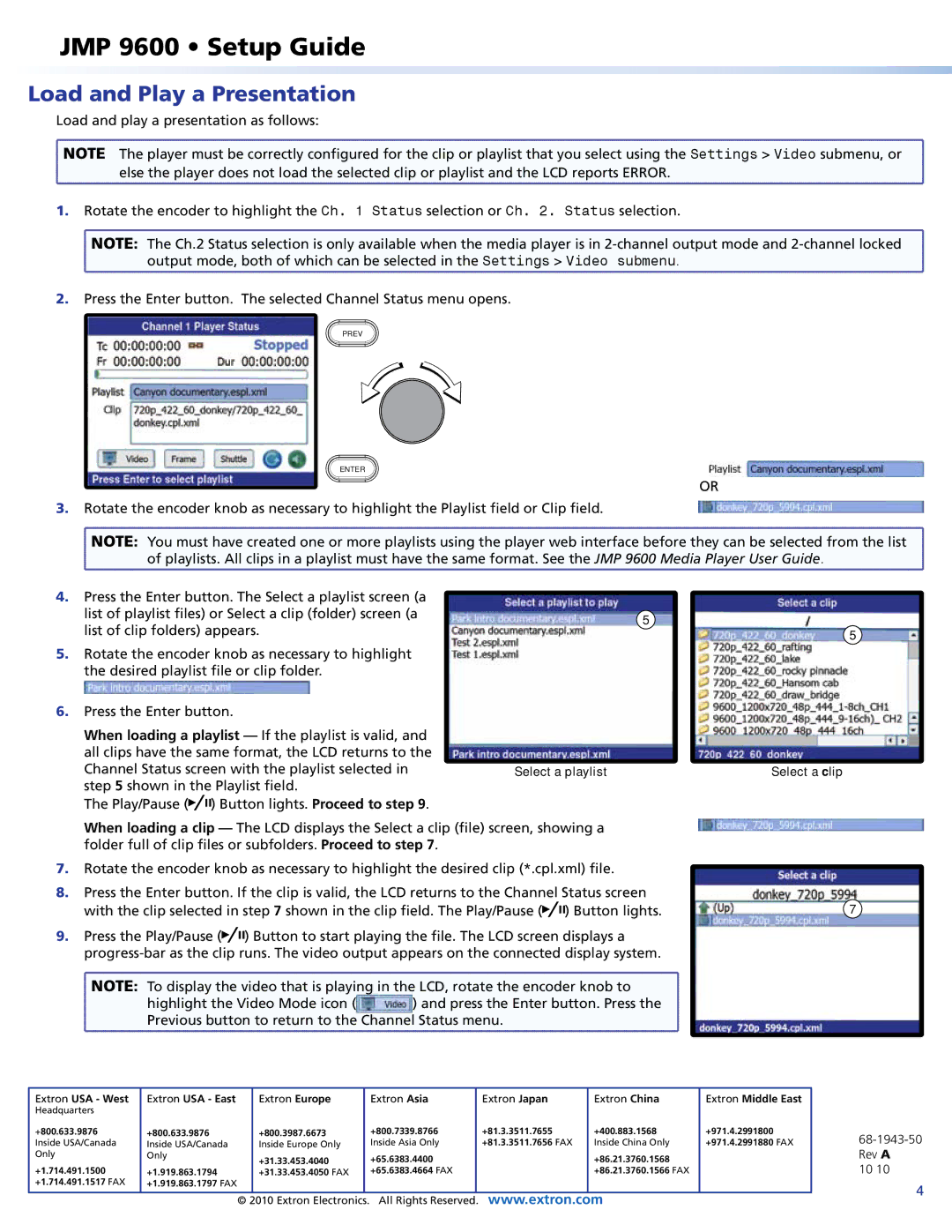JMP 9600 • Setup Guide
Load and Play a Presentation
Load and play a presentation as follows:
![]() NOTE The player must be correctly configured for the clip or playlist that you select using the Settings > Video submenu, or
NOTE The player must be correctly configured for the clip or playlist that you select using the Settings > Video submenu, or
else the player does not load the selected clip or playlist and the LCD reports ERROR.
1.Rotate the encoder to highlight the Ch. 1 Status selection or Ch. 2. Status selection.
![]() NOTE: The Ch.2 Status selection is only available when the media player is in
NOTE: The Ch.2 Status selection is only available when the media player is in ![]() output mode, both of which can be selected in the Settings > Video submenu.
output mode, both of which can be selected in the Settings > Video submenu.
2.Press the Enter button. The selected Channel Status menu opens.
PREV
ENTER
OR
3. Rotate the encoder knob as necessary to highlight the Playlist field or Clip field.
![]() NOTE: You must have created one or more playlists using the player web interface before they can be selected from the list
NOTE: You must have created one or more playlists using the player web interface before they can be selected from the list ![]() of playlists. All clips in a playlist must have the same format. See the JMP 9600 Media Player User Guide.
of playlists. All clips in a playlist must have the same format. See the JMP 9600 Media Player User Guide.
4.Press the Enter button. The Select a playlist screen (a
list of playlist files) or Select a clip (folder) screen (a | 5 | |
list of clip folders) appears. | ||
|
5.Rotate the encoder knob as necessary to highlight the desired playlist file or clip folder.
6.Press the Enter button.
When loading a playlist — If the playlist is valid, and all clips have the same format, the LCD returns to the
Channel Status screen with the playlist selected inSelect a playlist step 5 shown in the Playlist field.
The Play/Pause (![]()
![]()
![]() ) Button lights. Proceed to step 9.
) Button lights. Proceed to step 9.
When loading a clip — The LCD displays the Select a clip (file) screen, showing a folder full of clip files or subfolders. Proceed to step 7.
7.Rotate the encoder knob as necessary to highlight the desired clip (*.cpl.xml) file.
8.Press the Enter button. If the clip is valid, the LCD returns to the Channel Status screen with the clip selected in step 7 shown in the clip field. The Play/Pause (![]()
![]()
![]() ) Button lights.
) Button lights.
9.Press the Play/Pause (![]()
![]()
![]() ) Button to start playing the file. The LCD screen displays a
) Button to start playing the file. The LCD screen displays a
![]() NOTE: To display the video that is playing in the LCD, rotate the encoder knob to
NOTE: To display the video that is playing in the LCD, rotate the encoder knob to
highlight the Video Mode icon (![]() ) and press the Enter button. Press the Previous button to return to the Channel Status menu.
) and press the Enter button. Press the Previous button to return to the Channel Status menu.
5
Select a clip
7
Extron USA - West | Extron USA - East | Extron Europe | Extron Asia | Extron Japan | Extron China | Extron Middle East |
Headquarters |
|
|
|
|
|
|
+800.633.9876 | +800.633.9876 | +800.3987.6673 | +800.7339.8766 | +81.3.3511.7655 | +400.883.1568 | +971.4.2991800 |
Inside USA/Canada | Inside USA/Canada | Inside Europe Only | Inside Asia Only | +81.3.3511.7656 FAX | Inside China Only | +971.4.2991880 FAX |
Only | Only | +31.33.453.4040 | +65.6383.4400 |
| +86.21.3760.1568 |
|
|
|
|
| |||
+1.714.491.1500 | +1.919.863.1794 | +31.33.453.4050 FAX | +65.6383.4664 FAX |
| +86.21.3760.1566 FAX |
|
+1.714.491.1517 FAX | +1.919.863.1797 FAX |
|
|
|
|
|
© 2010 Extron Electronics. All Rights Reserved. www.extron.com
10 10
4