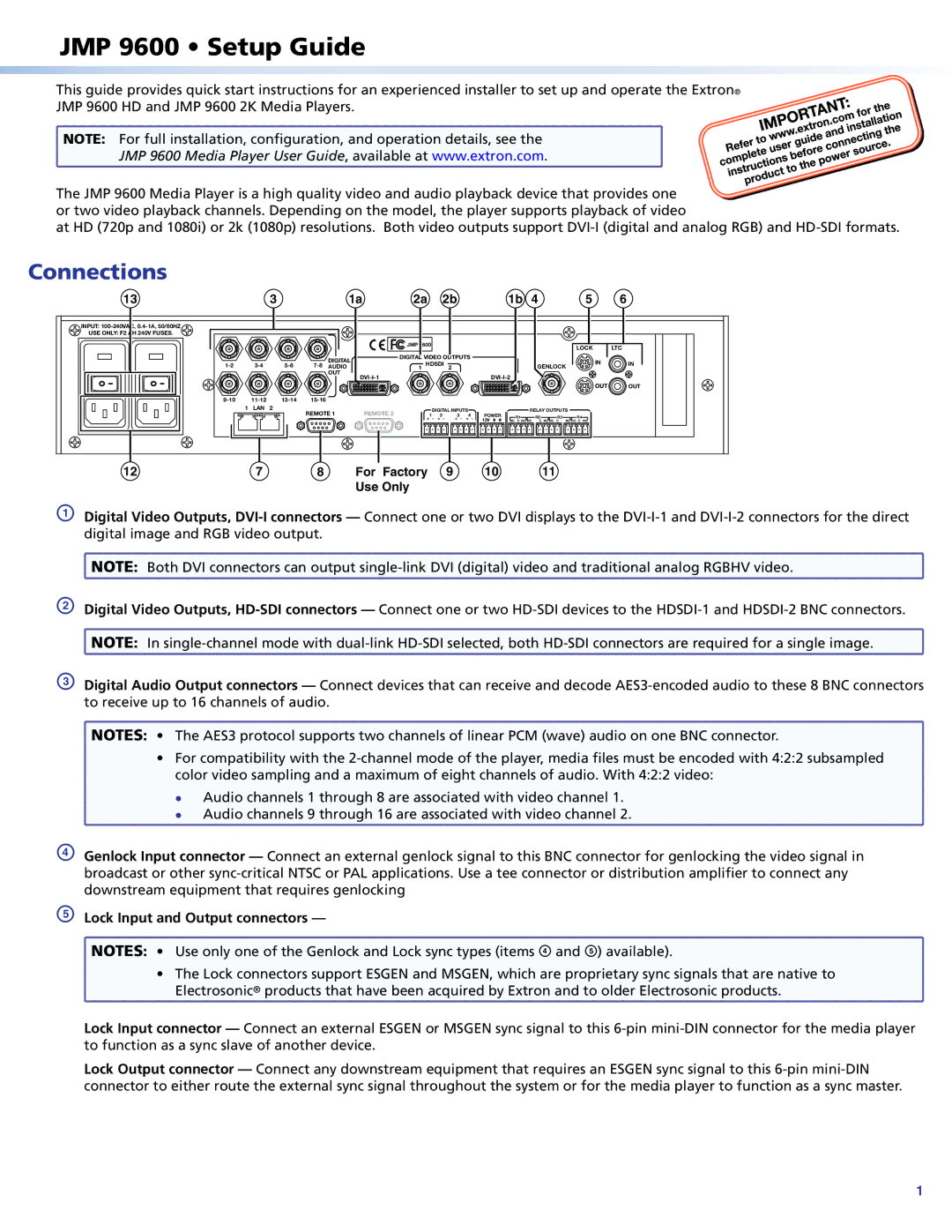JMP 9600 • Setup Guide
This guide provides quick start instructions for an experienced installer to set up and operate the Extron® JMP 9600 HD and JMP 9600 2K Media Players.
![]() NOTE: For full installation, configuration, and operation details, see the
NOTE: For full installation, configuration, and operation details, see the
JMP 9600 Media Player User Guide, available at www.extron.com.
The JMP 9600 Media Player is a high quality video and audio playback device that provides one or two video playback channels. Depending on the model, the player supports playback of video
at HD (720p and 1080i) or 2k (1080p) resolutions. Both video outputs support
Connections |
|
|
|
|
|
|
|
|
|
|
|
|
|
|
|
|
13 |
| 3 |
|
| 1a | 2a | 2b |
| 1b | 4 |
| 5 |
| 6 | ||
INPUT: |
|
|
|
|
|
|
|
|
|
|
|
|
|
|
|
|
USE ONLY: F2 AH 240V FUSES. |
|
|
|
|
|
|
|
|
|
|
|
|
|
|
|
|
|
|
|
|
|
| JMP 9600 |
|
|
|
|
|
|
| LOCK |
| LTC |
|
|
|
|
|
|
|
|
|
|
|
|
|
|
| ||
|
|
|
| DIGITAL | DIGITAL VIDEO OUTPUTS |
|
|
|
|
|
| IN |
| |||
1 HDSDI |
|
|
|
|
|
|
| IN | ||||||||
AUDIO |
| 2 |
|
|
| GENLOCK | ||||||||||
|
|
|
|
| ||||||||||||
|
|
|
| OUT |
|
|
|
|
|
|
|
|
| |||
|
|
|
|
|
|
|
|
|
|
|
|
|
| |||
|
|
|
|
|
|
|
|
|
|
|
|
|
|
| OUT | OUT |
|
|
|
|
|
|
|
|
|
|
|
|
| ||||
1 | LAN | 2 | REMOTE 1 | REMOTE 2 |
| DIGITAL INPUTS |
|
| RELAY OUTPUTS |
|
| |||||
|
|
| +1- +2- | +3- +4- | POWER | R1 |
| R2 | R3 | R4 |
|
| ||||
|
|
|
|
|
|
|
|
| 12V | NC C NO NC | C NO NC C | NO NC C NO |
|
| ||
12 | 7 |
| 8 |
| For Factory |
| 9 | 10 |
|
|
| 11 |
|
|
| |
|
|
|
|
| Use Only |
|
|
|
|
|
|
|
|
|
| |
aDigital Video Outputs,
![]() NOTE: Both DVI connectors can output
NOTE: Both DVI connectors can output
bDigital Video Outputs,
![]() NOTE: In
NOTE: In
cDigital Audio Output connectors — Connect devices that can receive and decode
![]() NOTES: • The AES3 protocol supports two channels of linear PCM (wave) audio on one BNC connector.
NOTES: • The AES3 protocol supports two channels of linear PCM (wave) audio on one BNC connector.
• For compatibility with the
zz zz
Audio channels 1 through 8 are associated with video channel 1. Audio channels 9 through 16 are associated with video channel 2.
dGenlock Input connector — Connect an external genlock signal to this BNC connector for genlocking the video signal in broadcast or other
eLock Input and Output connectors —
![]() NOTES: • Use only one of the Genlock and Lock sync types (items d and e) available).
NOTES: • Use only one of the Genlock and Lock sync types (items d and e) available).
• The Lock connectors support ESGEN and MSGEN, which are proprietary sync signals that are native to Electrosonic® products that have been acquired by Extron and to older Electrosonic products.
Lock Input connector — Connect an external ESGEN or MSGEN sync signal to this
Lock Output connector — Connect any downstream equipment that requires an ESGEN sync signal to this
1