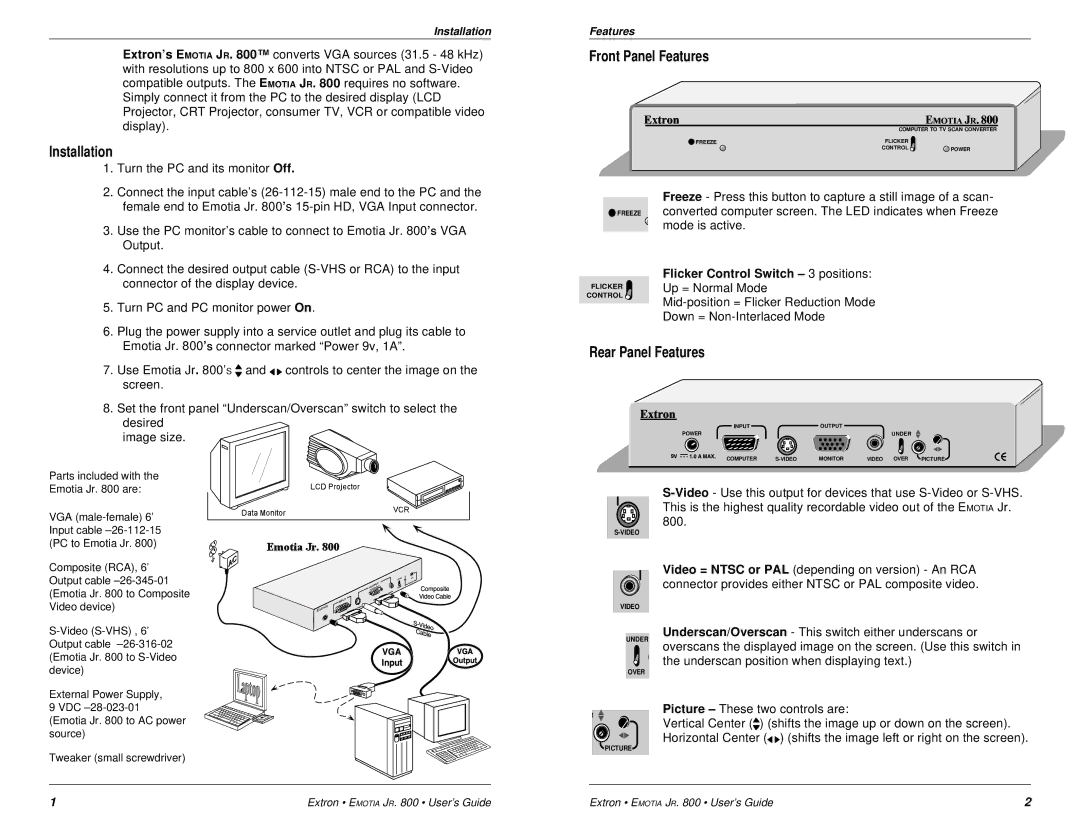JR.800 specifications
Extron Electronics has long been recognized as a leading manufacturer of audio-visual equipment, and the JR.800 series is among its noteworthy offerings. This series is particularly designed for professional AV applications, boasting a suite of features that cater to diverse environments such as classrooms, conference rooms, and auditoriums.One of the standout features of the JR.800 is its intuitive interface. The device is equipped with a user-friendly touchscreen interface that allows for seamless control of audio and video equipment. This makes it easy for presenters and technicians to manage the various components of an AV setup without the need for extensive technical knowledge. The interface is designed with customizable layouts, enabling users to tailor their control experience according to specific needs and preferences.
In terms of connectivity, the JR.800 offers a wide range of options. It supports HDMI, DisplayPort, and VGA inputs, among others, which provide flexibility in connecting various source devices. This is particularly advantageous in mixed-media environments where different types of devices may need to be integrated into a single system. Additionally, the JR.800 supports video formats up to 4K, ensuring that high-definition content can be delivered with clarity and precision.
The JR.800 series also features advanced signal processing capabilities. With built-in audio and video scaling, users can ensure that signals are optimized for the best possible performance on the output display. This feature is crucial in scenarios where content from different sources needs to be displayed seamlessly.
Another key characteristic of the JR.800 is its robust security features. It includes options for user authentication and password protection, which are essential in professional environments where access to AV equipment must be restricted to authorized personnel. This helps prevent unauthorized changes to the settings or configurations of the system.
Moreover, the JR.800 integrates well with Extron's extensive range of control systems and products. This means that users can create a comprehensive AV solution that caters specifically to their operational requirements. Furthermore, the JR.800 is designed with energy efficiency in mind, contributing to lower operational costs and a smaller environmental footprint.
In summary, the Extron JR.800 series combines versatility, advanced technology, and user-friendly design, making it a reliable choice for any professional AV setting. With its focus on connectivity, ease of use, and security, it provides an effective solution for managing complex audio-visual environments.