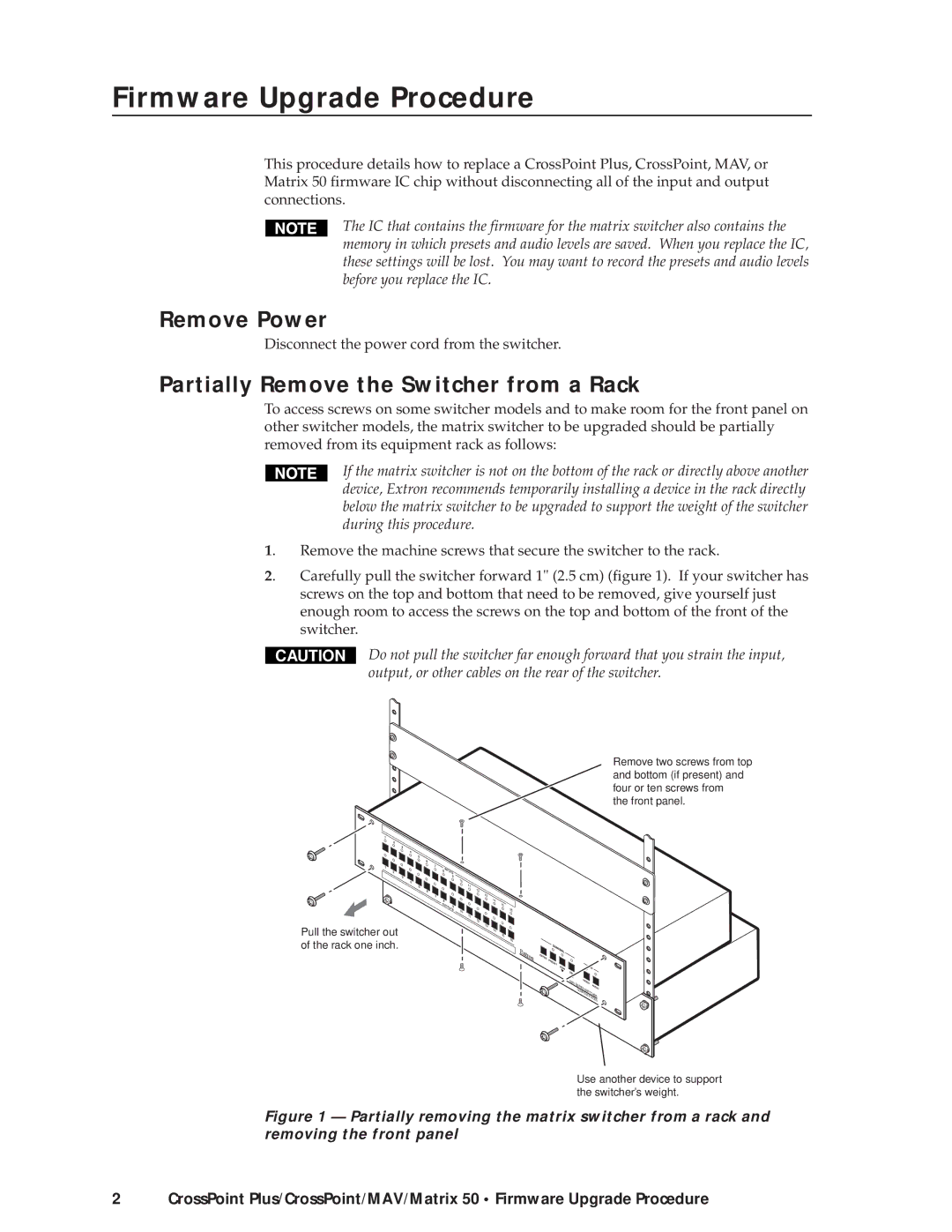FirmwarewareUpgradeProcedurProcedure, cont’d
This procedure details how to replace a CrossPoint Plus, CrossPoint, MAV, or Matrix 50 firmware IC chip without disconnecting all of the input and output connections.
The IC that contains the firmware for the matrix switcher also contains the memory in which presets and audio levels are saved. When you replace the IC, these settings will be lost. You may want to record the presets and audio levels before you replace the IC.
Remove Power
Disconnect the power cord from the switcher.
Partially Remove the Switcher from a Rack
To access screws on some switcher models and to make room for the front panel on other switcher models, the matrix switcher to be upgraded should be partially removed from its equipment rack as follows:
|
| If the matrix switcher is not on the bottom of the rack or directly above another |
|
| device, Extron recommends temporarily installing a device in the rack directly |
|
| below the matrix switcher to be upgraded to support the weight of the switcher |
|
| during this procedure. |
1. | Remove the machine screws that secure the switcher to the rack. | |
2. | Carefully pull the switcher forward 1" (2.5 cm) (figure 1). If your switcher has | |
| screws on the top and bottom that need to be removed, give yourself just | |
| enough room to access the screws on the top and bottom of the front of the | |
| switcher. | |
CAUTION
Do not pull the switcher far enough forward that you strain the input, output, or other cables on the rear of the switcher.
Pull the switcher out of the rack one inch.
Remove two screws from top and bottom (if present) and four or ten screws from
the front panel.
9 |
|
10 |
|
| 11 |
| 12 |
| 13 |
| 14 |
9 | 1 |
5 | |
10 | 1 |
6 | |
| 11 |
| 12 |
| 13 |
| 14 |
| 15 |
| 16 |
MA |
|
|
VS |
|
|
ER |
|
|
IES | S |
|
CO |
| |
MP | WI |
|
OSI TCH | ||
| TE | ER |
|
| VID |
|
| EO |
Use another device to support the switcher’s weight.
Figure 1 — Partially removing the matrix switcher from a rack and removing the front panel
2CrossPoint Plus/CrossPoint/MAV/Matrix 50 • Firmware Upgrade Procedure