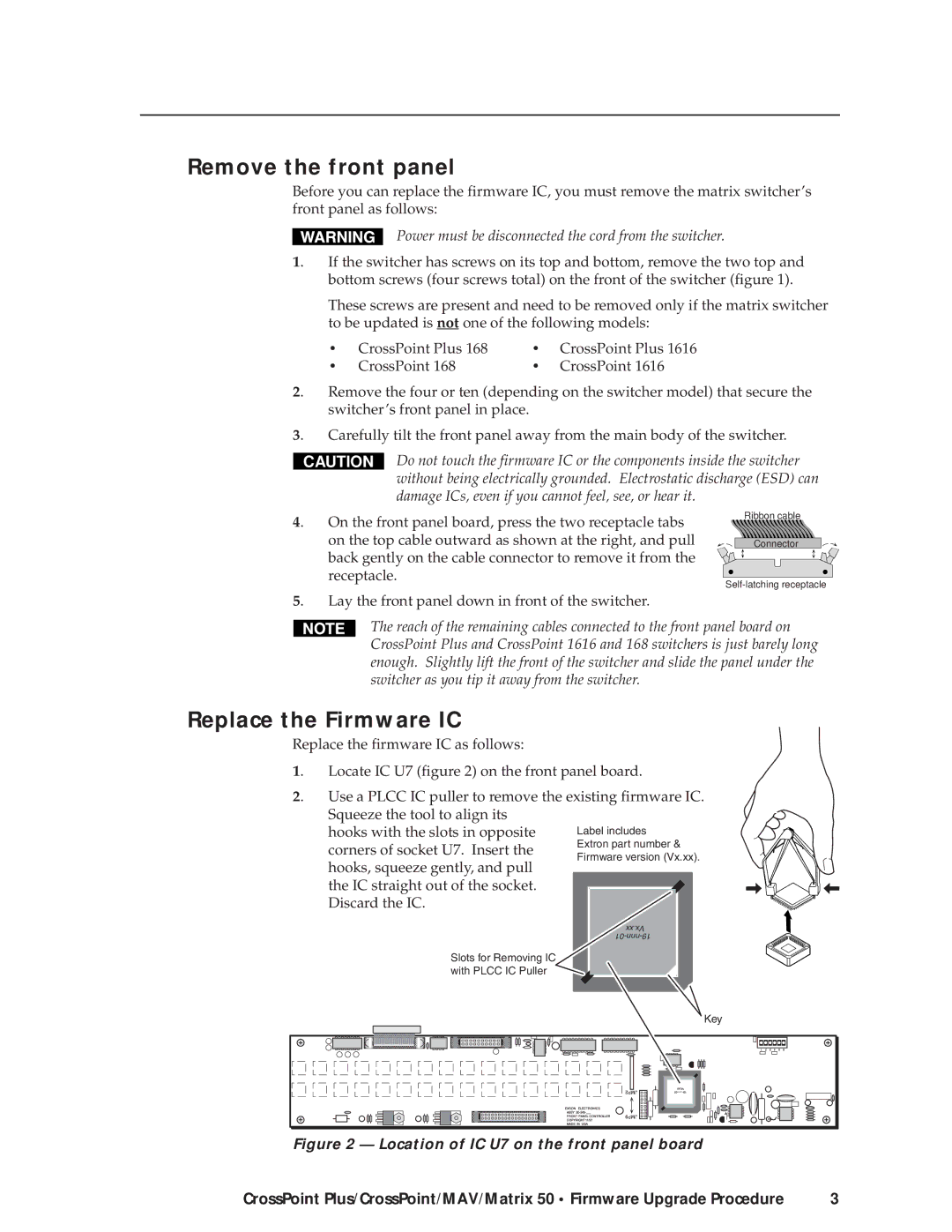Remove the front panel
Before you can replace the firmware IC, you must remove the matrix switcher’s front panel as follows:
Power must be disconnected the cord from the switcher.
1. If the switcher has screws on its top and bottom, remove the two top and bottom screws (four screws total) on the front of the switcher (figure 1).
These screws are present and need to be removed only if the matrix switcher to be updated is not one of the following models:
| • | CrossPoint Plus 168 | • | CrossPoint Plus 1616 |
| • | CrossPoint 168 | • | CrossPoint 1616 |
2. | Remove the four or ten (depending on the switcher model) that secure the | |||
| switcher’s front panel in place. |
|
| |
3. | Carefully tilt the front panel away from the main body of the switcher. | |||
CAUTION
Do not touch the firmware IC or the components inside the switcher without being electrically grounded. Electrostatic discharge (ESD) can damage ICs, even if you cannot feel, see, or hear it.
4. On the front panel board, press the two receptacle tabs on the top cable outward as shown at the right, and pull back gently on the cable connector to remove it from the receptacle.
Ribbon cable
Connector
5. Lay the front panel down in front of the switcher.
The reach of the remaining cables connected to the front panel board on CrossPoint Plus and CrossPoint 1616 and 168 switchers is just barely long enough. Slightly lift the front of the switcher and slide the panel under the switcher as you tip it away from the switcher.
Replace the Firmware IC
Replace the firmware IC as follows:
1.
2.
Key |
nnn |
Figure 2 — Location of IC U7 on the front panel board
CrossPoint Plus/CrossPoint/MAV/Matrix 50 • Firmware Upgrade Procedure | 3 |