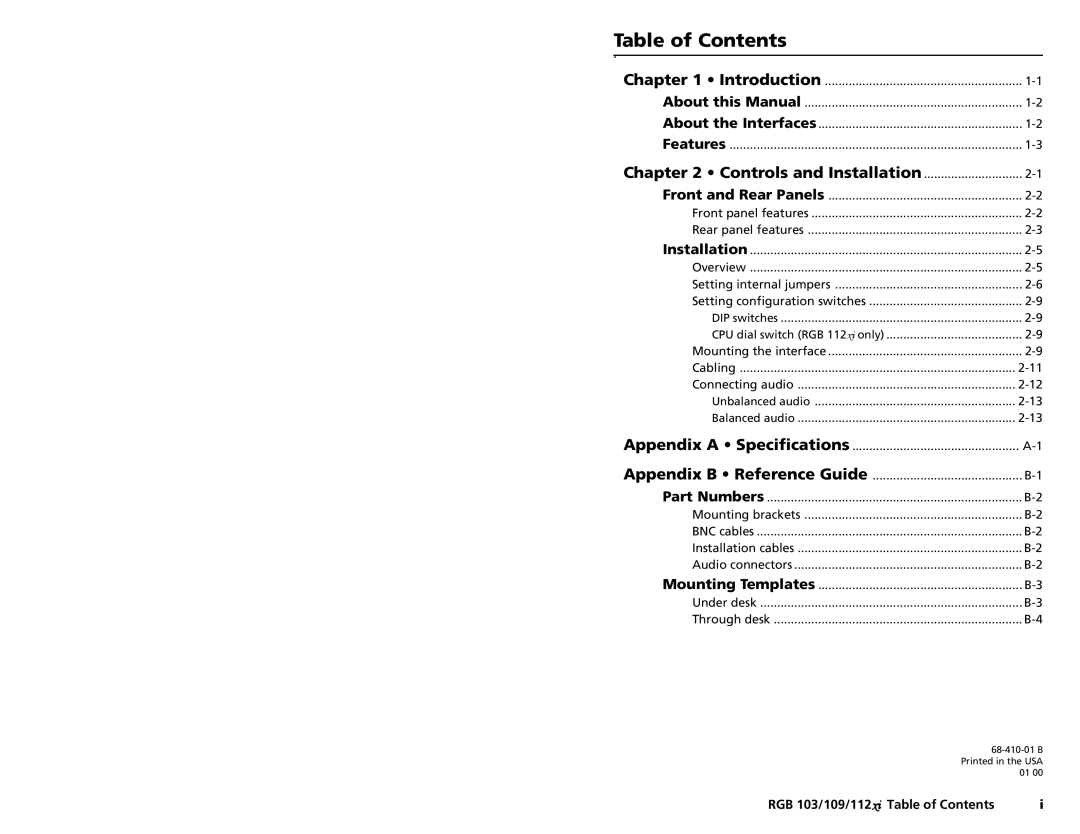Table of Contents
Chapter 1 • Introduction | |
About this Manual | |
About the Interfaces | |
Features | |
Chapter 2 • Controls and Installation | |
Front and Rear Panels | |
Front panel features | |
Rear panel features | |
Installation | |
Overview | |
Setting internal jumpers | |
Setting configuration switches | |
DIP switches | |
CPU dial switch (RGB 112xi only) | |
Mounting the interface | |
Cabling | |
Connecting audio | |
Unbalanced audio | |
Balanced audio | |
Appendix A • Specifications | |
Appendix B • Reference Guide | |
Part Numbers | |
Mounting brackets | |
BNC cables | |
Installation cables | |
Audio connectors | |
Mounting Templates | |
Under desk | |
Through desk |
RGB 103/109/112xi Table of Contents | i |