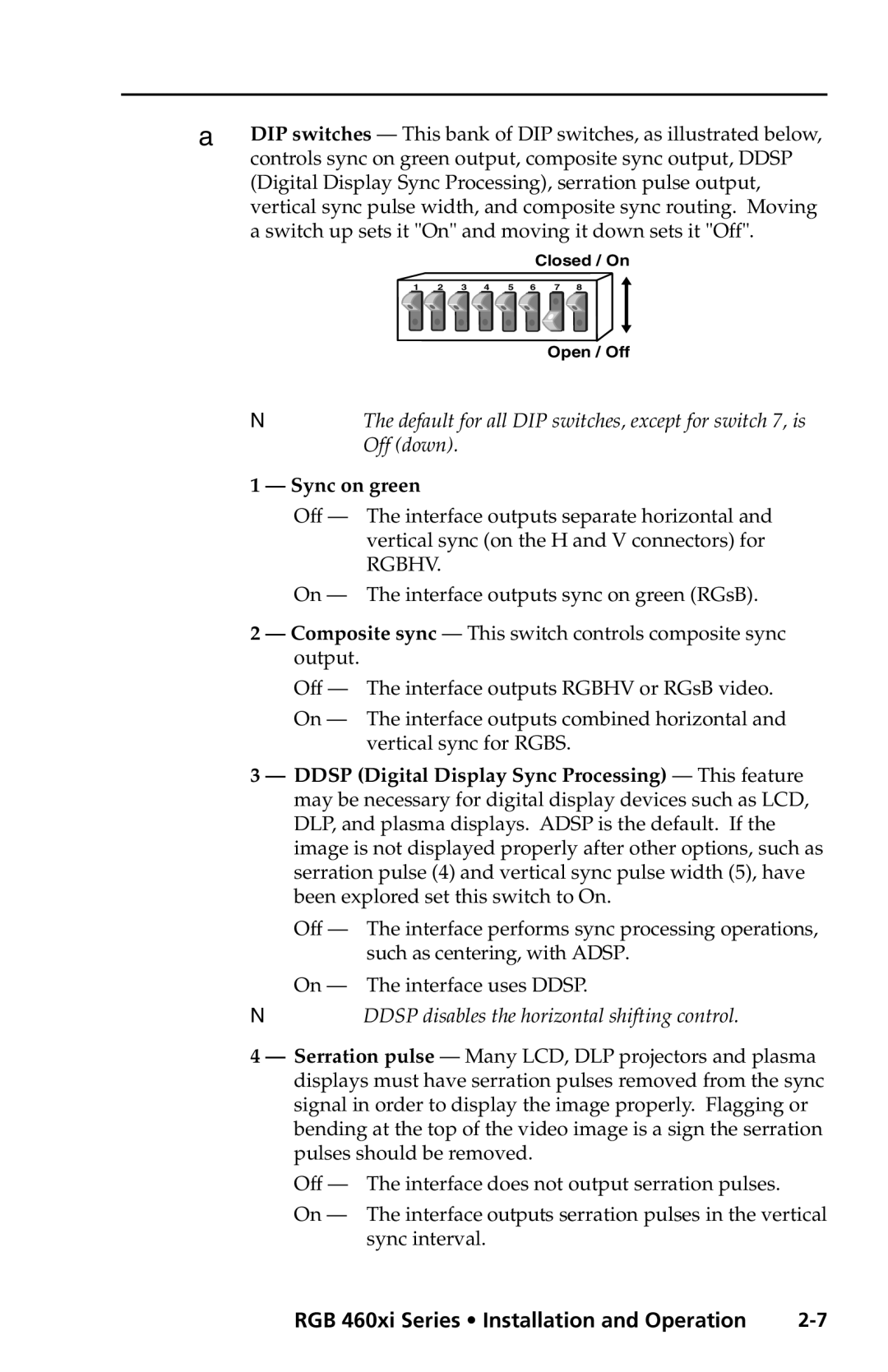RGB 468 Mxi, RGB 468xi, RGB 464XI specifications
Extron Electronics has long been recognized for its commitment to providing innovative and high-quality solutions for audio-visual installations. One of its standout products is the Extron RGB 464XI, an advanced RGB video switcher designed to streamline the management and distribution of video signals in various environments such as conference rooms, classrooms, and control centers.The RGB 464XI is engineered to handle multiple RGB video signals, which allows users to switch between different sources seamlessly. The device supports resolutions up to 1600x1200 and is compatible with various formats, making it versatile for both standard and high-definition video applications. This flexibility ensures that users can connect a wide range of video sources, including computers, cameras, and projectors, all through a single switcher.
One of the key features of the RGB 464XI is its 6x4 matrix switching capabilities. This functionality allows users to route any of six input signals to any of the four outputs, providing exceptional control over the signal distribution. The user-friendly interface simplifies operation, enabling quick source selection and output adjustments with minimal training.
In terms of connectivity, the RGB 464XI offers multiple RGBHV, composite, and S-Video inputs and outputs. The inclusion of Extron's exclusive LUMA and CHROMA connectors enhances the flexibility of the setup, allowing for easy integration into various installations. Additionally, the switcher features built-in video processing capabilities, including signal regeneration and format conversion, which ensure optimal signal quality across all connected devices.
The RGB 464XI also incorporates Extron's innovative technologies such as EDID Management and hot-swappable inputs. EDID Management facilitates seamless communication between the source and display, ensuring that the correct resolutions and refresh rates are used. The hot-swappable feature allows users to change sources without needing to power down the entire system, enhancing operational efficiency.
Furthermore, the RGB 464XI is designed with reliability in mind, featuring robust build quality and advanced thermal management that ensures long-lasting performance. With its compact design, the switcher can easily fit into existing AV racks or be mounted in a variety of locations.
In summary, the Extron RGB 464XI is a powerful, versatile RGB video switcher that combines advanced features and technologies to meet the demands of modern AV installations. Its matrix switching capabilities, comprehensive connectivity options, and user-friendly interface make it an ideal solution for managing video signals in diverse environments. Whether for corporate, educational, or entertainment purposes, the RGB 464XI delivers exceptional performance and reliability.