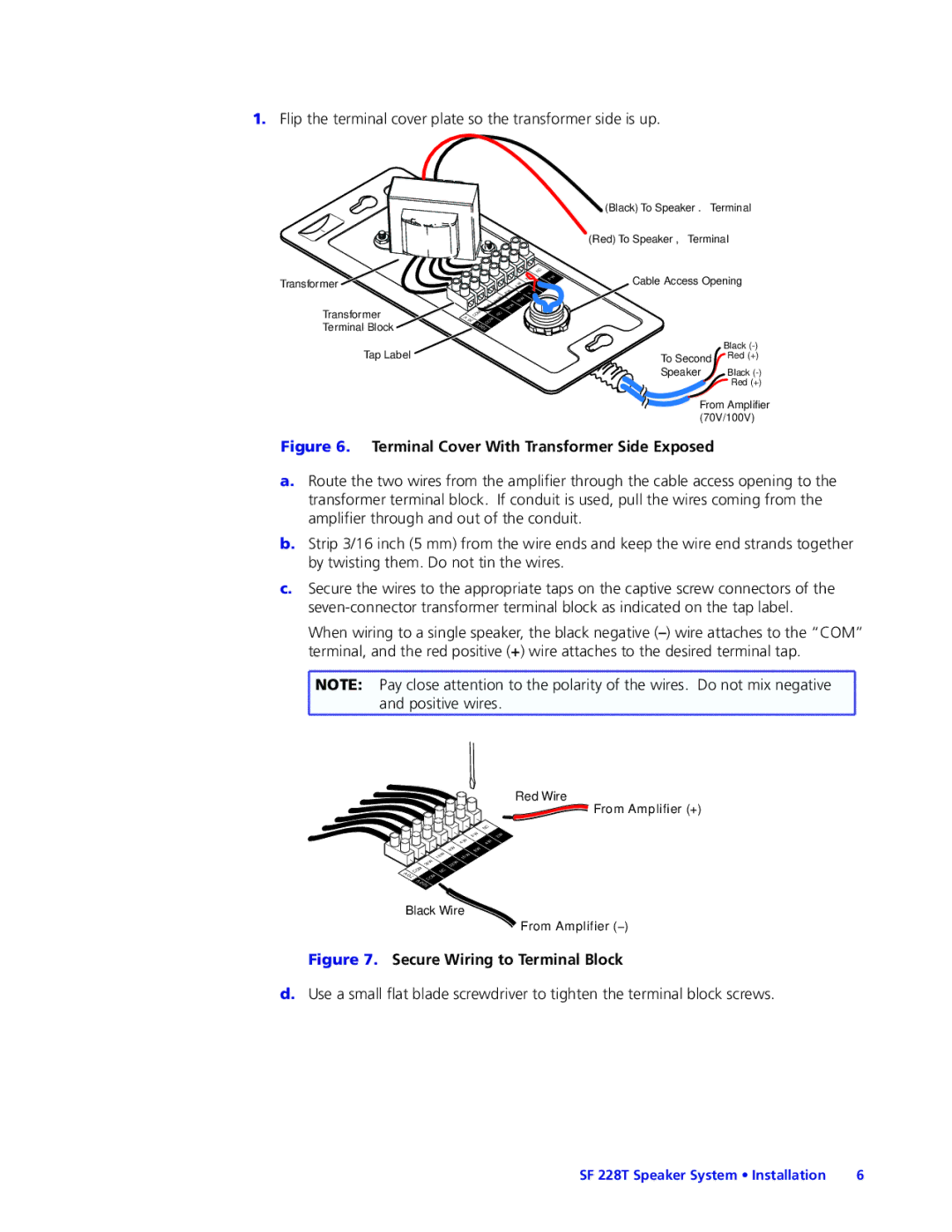1.Flip the terminal cover plate so the transformer side is up.
(Black) To Speaker . Terminal
(Red) To Speaker , Terminal
Transformer ![]()
Transformer
Terminal Block
Tap Label
V
COM | |
70 | V |
| |
|
|
|
| NC |
|
|
| 2W | 2W |
|
|
| 4W | 4W |
|
| 8W | 8W |
|
| W |
| W |
|
W | 16 | W | 16 |
|
|
|
| ||
32 | NC | 32 |
|
|
COM |
|
|
| |
|
|
|
| |
100 |
|
|
|
|
Cable Access Opening
Black
To Second Red (+)
Speaker Black
Red (+)
From Amplifier (70V/100V)
Figure 6. Terminal Cover With Transformer Side Exposed
a.Route the two wires from the amplifier through the cable access opening to the transformer terminal block. If conduit is used, pull the wires coming from the amplifier through and out of the conduit.
b.Strip 3/16 inch (5 mm) from the wire ends and keep the wire end strands together by twisting them. Do not tin the wires.
c.Secure the wires to the appropriate taps on the captive screw connectors of the
When wiring to a single speaker, the black negative
![]() NOTE: Pay close attention to the polarity of the wires. Do not mix negative
NOTE: Pay close attention to the polarity of the wires. Do not mix negative ![]() and positive wires.
and positive wires.
V
COM 70 V
Red Wire
From Amplifier (+)
|
|
|
| NC |
|
|
| W | 2W |
|
|
| 2 | |
|
|
| W | 4W |
|
|
| 4 | |
|
| W | 8W |
|
| W | 8 |
| |
|
| W |
| |
W | 16 | W | 16 |
|
|
|
| ||
32 | NC | 32 |
|
|
|
|
|
| |
COM |
|
|
| |
100 |
|
|
|
|
Black Wire
From Amplifier (−)
Figure 7. Secure Wiring to Terminal Block
d.Use a small flat blade screwdriver to tighten the terminal block screws.
SF 228T Speaker System • Installation | 6 |