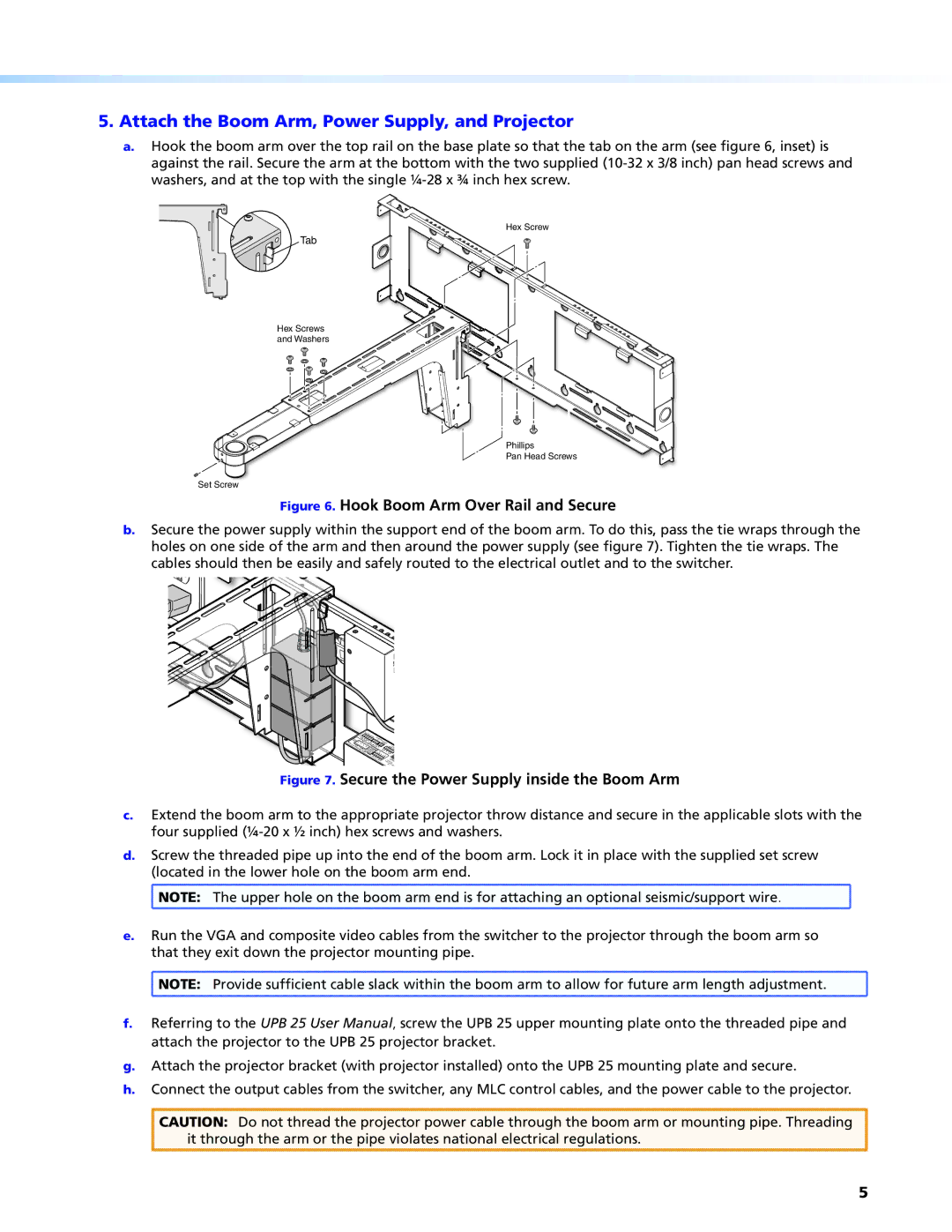USFM 100 specifications
The Extron Electronic USFM 100 is a cutting-edge universal signal format module designed to enhance audio-visual systems with its versatile capabilities and robust performance. This module is particularly valuable in professional AV environments, offering seamless integration with a range of signal formats for both video and audio applications.One of the main features of the USFM 100 is its ability to support various signal formats, including HDMI, DisplayPort, and RGB. This adaptability makes it an ideal choice for multi-source setups, allowing users to connect different devices without compatibility issues. The module is equipped with advanced processing technology that ensures high-quality signal conversion, maintaining the integrity of the original content while preventing degradation.
Additionally, the USFM 100 supports high resolutions up to 4K at 60Hz, making it suitable for modern high-definition applications. This capability is crucial for venues that demand exceptional picture clarity and detail, such as conference rooms, classrooms, and professional event spaces. Furthermore, the module features an automatic EDID management function, which simplifies the process of ensuring that different devices communicate effectively and are configured correctly.
The design of the USFM 100 includes robust connectors and flexible mounting options, allowing for easy installation and integration into various AV setups. Its compact form factor makes it a space-efficient solution that can fit into standard racks or be mounted on surfaces without taking up excessive room.
In terms of audio, the USFM 100 supports multi-channel audio formats, ensuring that immersive sound experiences are delivered alongside the video content. This feature is particularly beneficial for presentations, films, or live events where audio-visual synchronization is critical.
Moreover, the module is built with reliability in mind. Extron’s commitment to quality ensures that the USFM 100 can withstand the rigors of regular use in demanding environments.
In summary, the Extron Electronic USFM 100 is a versatile and powerful tool for any AV professional. With its support for multiple signal formats, high-resolution output, automatic EDID management, and robust construction, it is designed to meet the dynamic needs of modern AV systems, making it an invaluable addition to any setup.