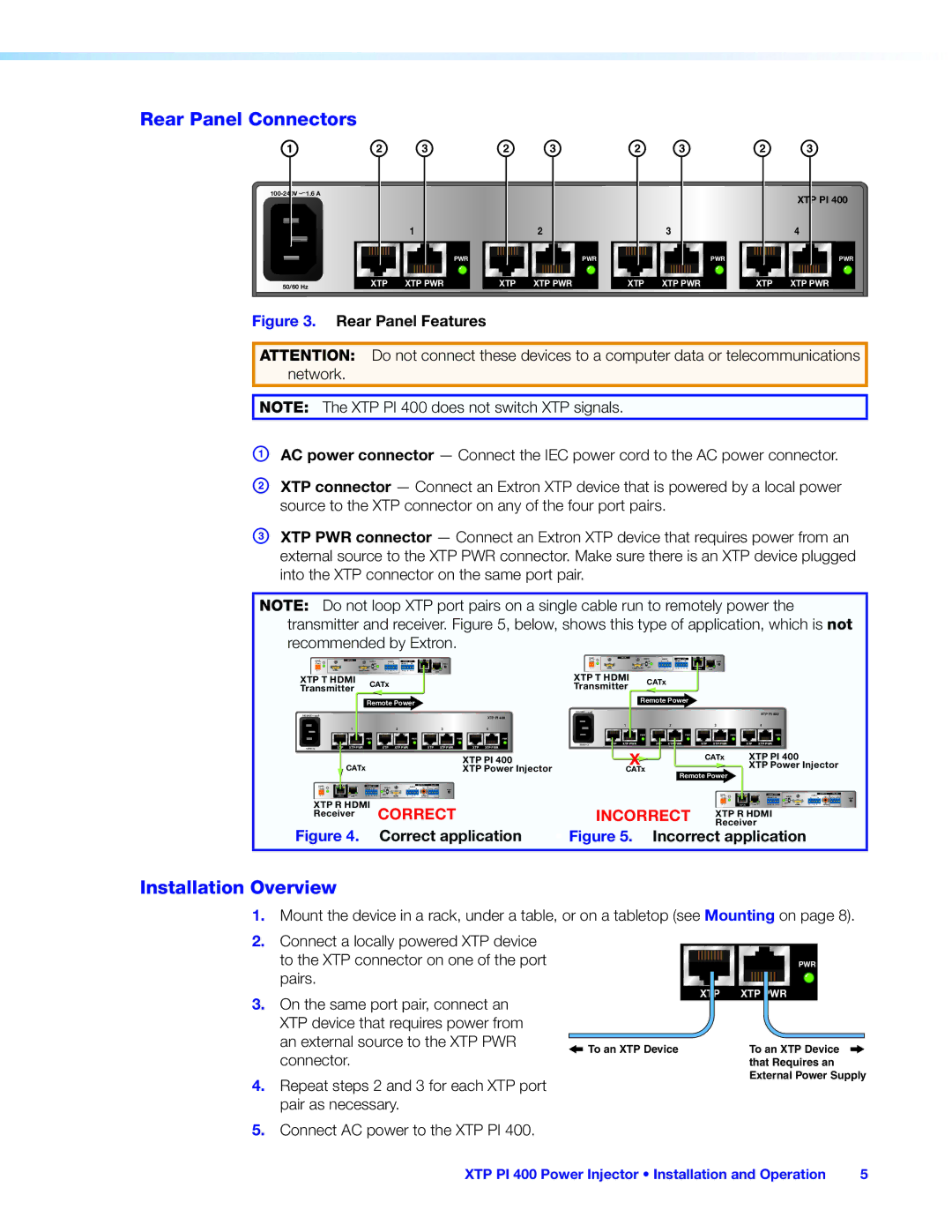XTP PI 400 specifications
Extron’s XTP PI 400 is a powerful and innovative product designed to meet the expanding needs of professional audio and video environments. As an integral component within the XTP Systems architecture, the XTP PI 400 provides a robust, reliable, and flexible solution for signal processing in various applications, from corporate settings to educational institutions and beyond.One of the key features of the XTP PI 400 is its ability to distribute power over the same cabling infrastructure used for video signals. This eliminates the need for additional power supplies and simplifies installation, making it an ideal choice for spaces where cable management and accessibility are critical. The unit provides power to XTP transmitters, allowing for longer distances without compromising signal quality. It supports HDMI, DisplayPort, and other formats, ensuring compatibility across a wide range of multimedia devices.
Utilizing Extron’s innovative XTP technology, the XTP PI 400 supports real-time processing and low-latency signal transmission, making it suitable for live event scenarios and dynamic presentations. The XTP platform is built on twisted pair technology, allowing for transmission distances of up to 330 feet (100 meters) for high-definition video signals, while also featuring a built-in EDID management system. This capability ensures that connected devices communicate effectively and optimize signal quality.
The XTP PI 400 also boasts advanced features such as automatic switching and routing of signals, as well as seamless support for multiple resolutions and formats. This versatility makes it a valuable tool in any AV system, ensuring that users can easily manage their media content. Additionally, the product includes built-in diagnostic tools that provide real-time feedback and status reports, allowing users to troubleshoot issues quickly and effectively.
In terms of design, the XTP PI 400 is compact and rack-mountable, making it easy to integrate into existing AV racks or equipment enclosures. Its intuitive user interface and comprehensive setup options allow for customization and optimization based on specific installation needs. The unit is also engineered with high-quality components to ensure durability and reliable performance over time.
Overall, the Extron XTP PI 400 is a cutting-edge signal processing solution that combines advanced technology, user-friendly design, and exceptional performance. It stands out in the market as a versatile and dependable option for professional AV applications, making it an essential asset for any AV system installation.