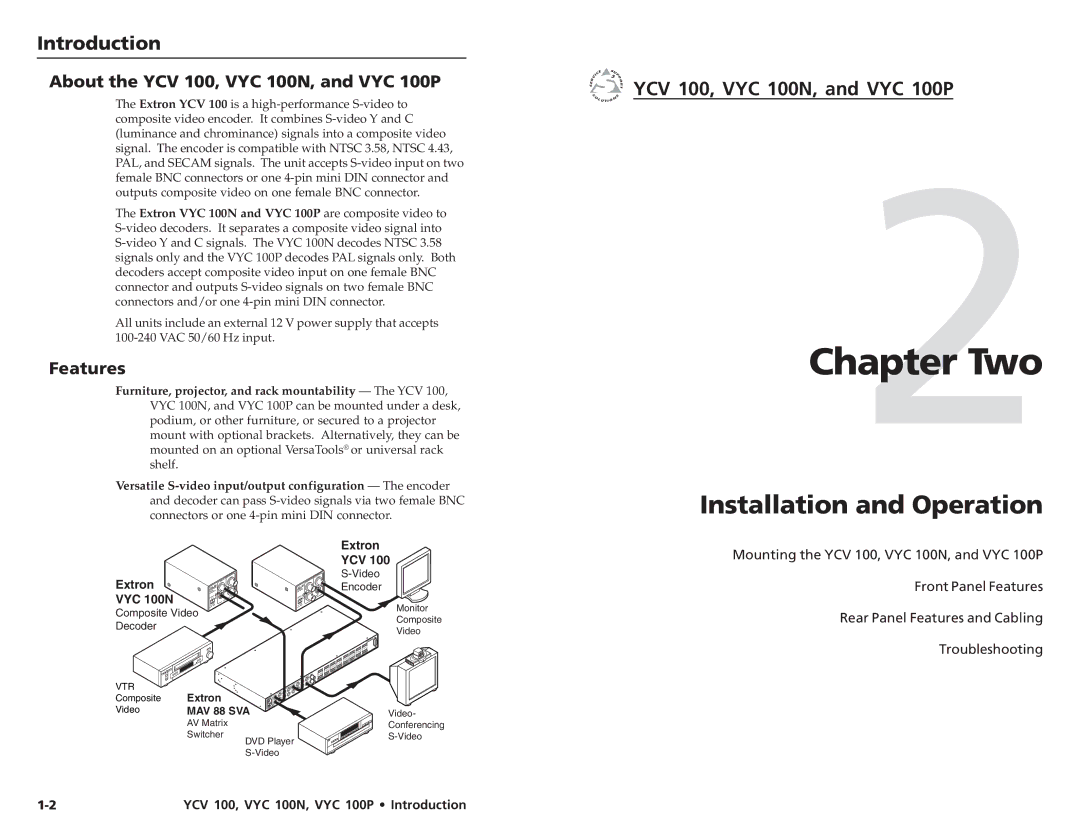Introduction
About the YCV 100, VYC 100N, and VYC 100P
The Extron YCV 100 is a
The Extron VYC 100N and VYC 100P are composite video to
All units include an external 12 V power supply that accepts
Features
Furniture, projector, and rack mountability — The YCV 100, VYC 100N, and VYC 100P can be mounted under a desk, podium, or other furniture, or secured to a projector mount with optional brackets. Alternatively, they can be mounted on an optional VersaTools® or universal rack shelf.
Versatile

 YCV 100, VYC 100N, and VYC 100P
YCV 100, VYC 100N, and VYC 100P
Chapter2Two
Installation and Operation
Extron | VYC | YCV |
| 100 | 100 |
VYC 100N |
|
|
Composite Video |
| |
Decoder |
|
|
VTR | Extron |
|
Composite |
| |
Video | MAV 88 SVA |
|
| AV Matrix |
|
Switcher
DVD Player
Extron
YCV 100
Encoder
Monitor
Composite
Video
Video-
Conferencing
Mounting the YCV 100, VYC 100N, and VYC 100P
Front Panel Features
Rear Panel Features and Cabling
Troubleshooting
YCV 100, VYC 100N, VYC 100P • Introduction |