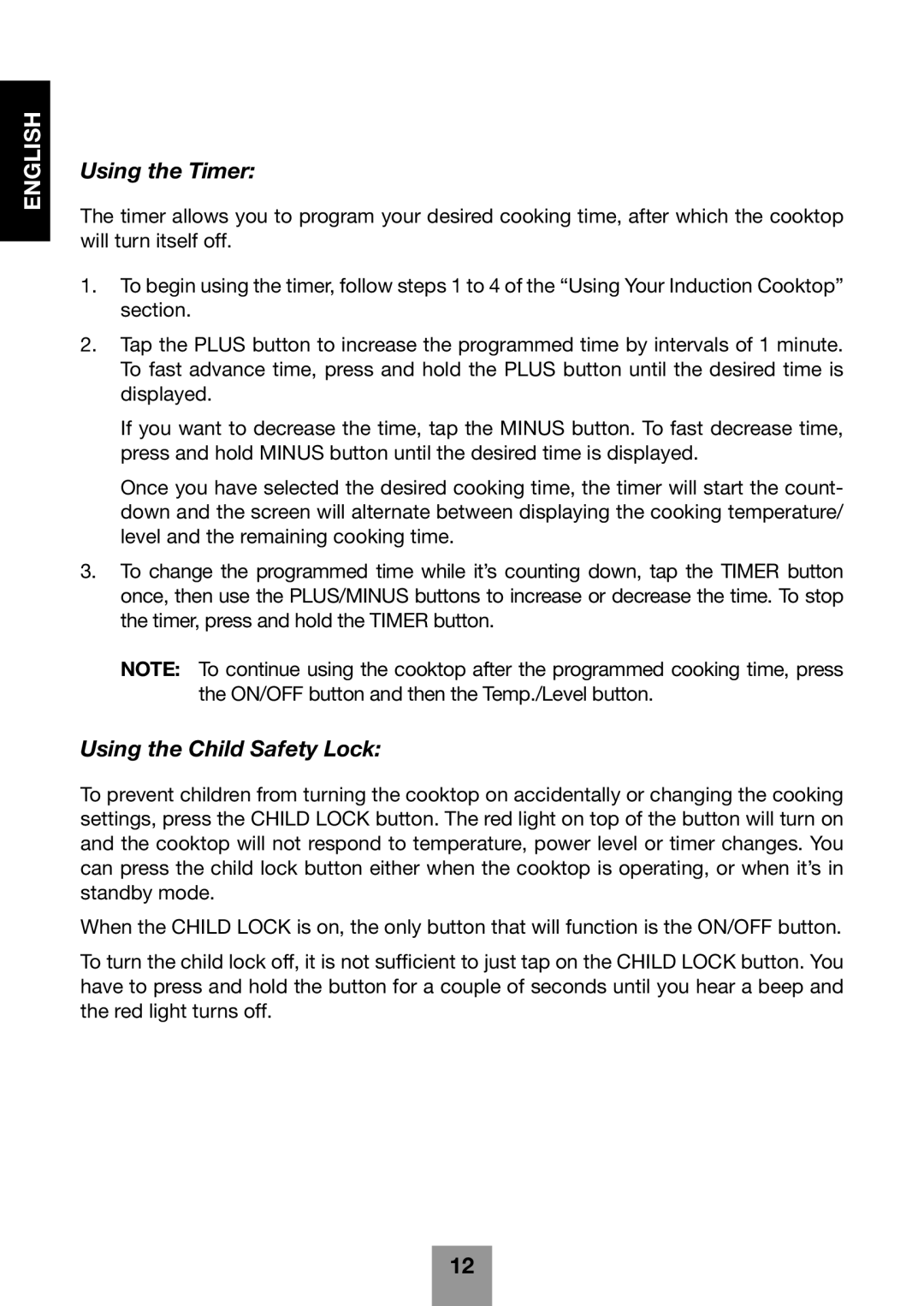670041860 specifications
Fagor America 670041860 is an innovative and versatile product designed to elevate the culinary experience in any kitchen. This appliance is known for its outstanding performance and user-friendly features, making it an essential addition for both novice cooks and seasoned chefs alike.One of the standout features of the Fagor 670041860 is its multi-functionality. This unit is not just an ordinary kitchen appliance; it combines several cooking methods into one convenient device. It operates as a pressure cooker, slow cooker, rice cooker, steamer, sauté pan, and warmer, allowing users to prepare a variety of dishes with ease. This versatility streamlines cooking processes and saves valuable time in the kitchen.
Another remarkable technology that sets the Fagor 670041860 apart is its advanced pressure cooking system. The appliance is engineered with safety features that ensure pressure is correctly maintained during cooking, allowing for efficient and health-conscious meal preparation. With the ability to lock in flavors and nutrients, pressure cooking results in more tender and delicious meals in a fraction of the time compared to traditional cooking methods.
The user interface of the Fagor America 670041860 is designed for intuitive navigation. It features a clear digital display with easy-to-read settings, making it accessible for users of all experience levels. Pre-programmed settings offer one-touch solutions for common dishes, enabling users to select their desired cooking method with just a press of a button.
In terms of build quality, this appliance is constructed with durable materials that ensure longevity and reliability. The stainless steel housing not only adds to its sleek appearance but also provides a sturdy construction that can withstand the rigors of daily use. Additionally, the non-stick inner pot simplifies cleanup, allowing users to enjoy their culinary creations without the hassle of extensive washing.
Safety is a top priority with the Fagor 670041860. It is equipped with multiple safety mechanisms, including a pressure release valve and a locking lid feature, ensuring that users can operate the cooker with confidence. These safety features contribute to its reputation as a reliable cooking assistant for the entire family.
Overall, the Fagor America 670041860 is a multifaceted appliance that caters to diverse cooking needs. Its combination of advanced technologies, user-friendly features, and commitment to safety make it an ideal choice for anyone looking to enhance their kitchen capabilities. Whether whipping up a quick dinner or preparing a feast for a special occasion, this appliance stands out as an invaluable tool for achieving culinary excellence.