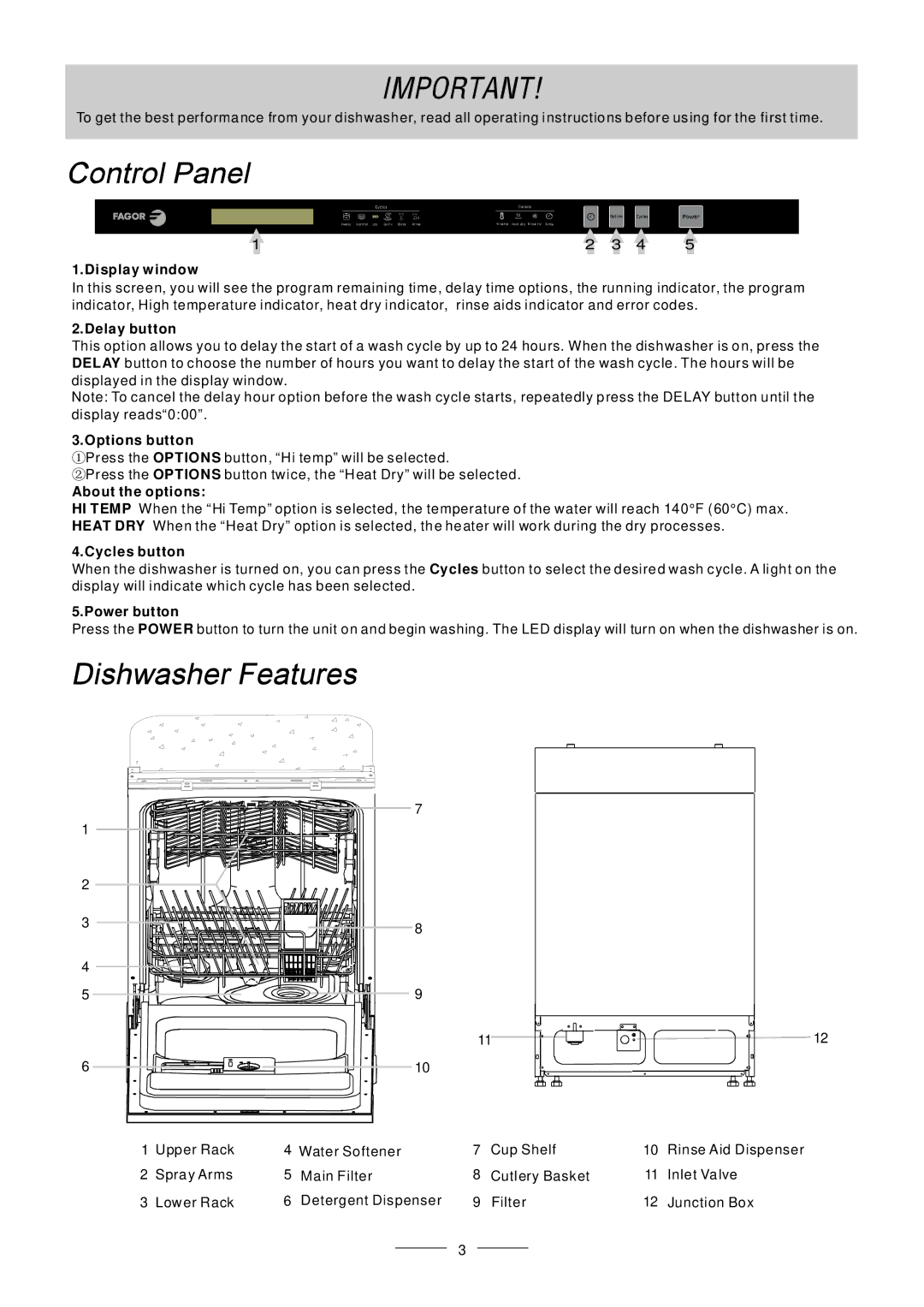To get the best performance from your dishwasher, read all operating instructions before us ing for the first time.
1 | 2 | 3 | 4 | 5 |
1.Display window
In this screen, you will see the program remaining time, delay time options, the running indicator, the program indicator, High temperature indicator, heat dry indicator, rinse aids indicator and error codes.
2.Delay button
This option allows you to delay the start of a wash cycle by up to 24 hours. When the dishwasher is on, press the DELAY button to choose the number of hours you want to delay the start of the wash cycle. The hours will be displayed in the display window.
Note: To cancel the delay hour option before the wash cycle starts, repeatedly press the DELAY button until the display reads“0:00”.
3.Options button
①Press the OPTIONS button, “Hi temp” will be selected.
②Press the OPTIONS button twice, the “Heat Dry” will be selected.
About the options:
HI TEMP When the “Hi Temp” option is selected, the temperature of the water will reach 140°F (60°C) max. HEAT DRY When the “Heat Dry” option is selected, the heater will work during the dry processes.
4.Cycles button
When the dishwasher is turned on, you can press the Cycles button to sele ct the desired wash cycle. A light on the display will indicate which cycle has been selected.
5.Power button
Press the POWER button to turn the unit on and begin washing. The LED display will turn on when the dishwasher is on.
| 7 |
|
1 |
|
|
2 |
|
|
3 | 8 |
|
|
| |
4 |
|
|
5 | 9 |
|
| 11 | 12 |
6 | 10 |
|
1 | Upper Rack | 4 Water Softener | 7 | Cup Shelf | 10 | Rinse Aid Dispenser | |
2 | Spray Arms | 5 | Main Filter | 8 | Cutlery Basket | 11 | Inlet Valve |
3 | Lower Rack | 6 | Detergent Dispenser | 9 | Filter | 12 | Junction Box |
3