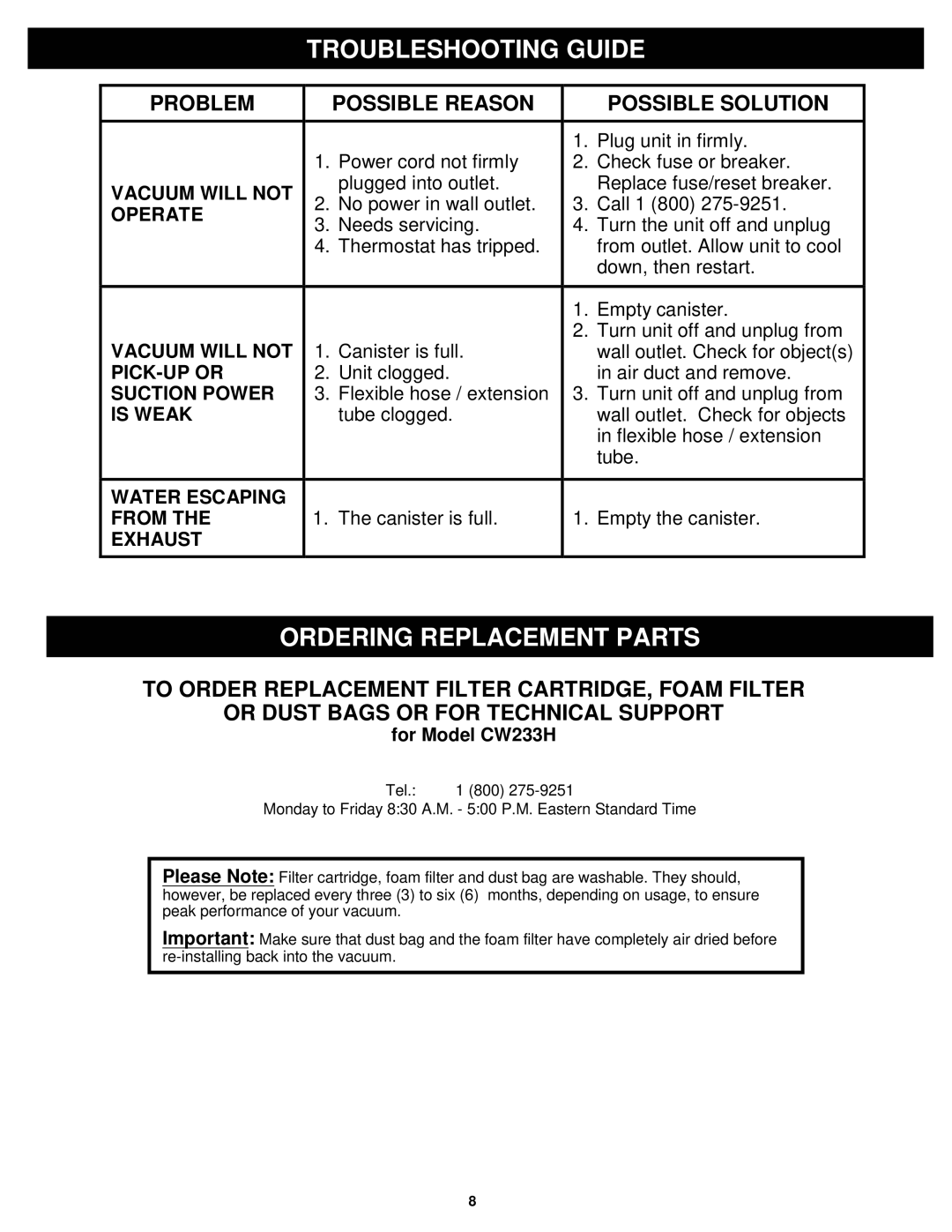CW233H specifications
The Fantom Vacuum CW233H presents itself as a powerful cleaning solution designed to meet the demands of modern households. This vacuum cleaner is engineered with cutting-edge technologies and features that aim to provide a comprehensive and efficient cleaning experience.One of the standout features of the CW233H is its robust motor, which ensures strong suction power. The powerful motor allows for effective dirt and debris removal on various surfaces, including carpets, hardwood floors, and upholstery. With adjustable suction settings, users can easily switch between different power levels depending on the cleaning task at hand, ensuring optimal performance for various surfaces and types of debris.
The design of the Fantom Vacuum CW233H is user-friendly and practical. It features a lightweight construction, making it easy to maneuver around the house. Equipped with a long power cord, the CW233H offers an extended reach, reducing the need to frequently switch outlets while cleaning. Its compact design also allows for easy storage in closets or small spaces, catering to those with limited storage options.
This vacuum is designed with advanced filtration technology, including a HEPA filter, which captures allergens and fine particles. This is particularly beneficial for households with allergy sufferers or pets, as it helps improve indoor air quality while effectively trapping dust, pollen, and pet dander.
The CW233H also comes with an array of attachments, enhancing its versatility. Brush heads, crevice tools, and upholstery tools are included, allowing users to clean everything from carpets to hard-to-reach areas and delicate fabrics. The brush roll feature helps to agitate and loosen dirt, making it easier to pick up entrenched debris.
Furthermore, the Fantom Vacuum CW233H incorporates noise-reduction technology, ensuring quieter operation. This is especially important for households with young children or during nighttime cleaning sessions when minimal disturbance is desired.
In summary, the Fantom Vacuum CW233H is a well-rounded vacuum cleaner that combines powerful suction, advanced filtration, and versatile cleaning capabilities. Its user-friendly design, along with a range of convenient features and attachments, makes it a compelling choice for anyone seeking an effective cleaning solution that addresses various household needs. With the CW233H, everyday cleaning becomes a less daunting task, allowing users to maintain a clean and healthy living environment effortlessly.