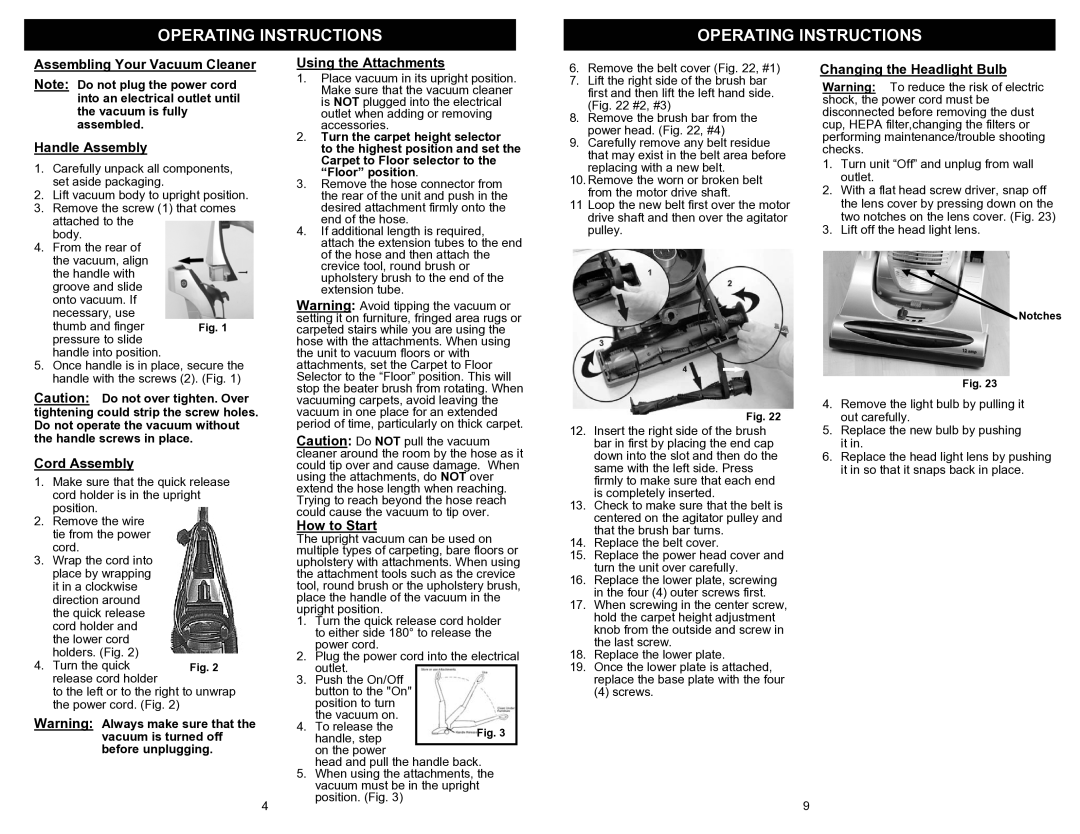FM718 specifications
The Fantom Vacuum FM718 is a powerful and versatile vacuum cleaner that stands out in the competitive market of home cleaning appliances. Designed for efficiency and user-friendliness, this model combines modern technology with a variety of features aimed at providing a comprehensive cleaning experience.One of the standout features of the FM718 is its robust suction power. Equipped with a high-performance motor, the vacuum delivers an impressive amount of suction, allowing it to pick up even the most stubborn dirt and debris from carpets, hardwood floors, and upholstery. This makes it an ideal choice for households with pets or children, as it effectively deals with pet hair, crumbs, and various messes.
The FM718 also incorporates advanced filtration technology. It comes with a HEPA filter that captures 99.97% of dust particles and allergens as small as 0.3 microns, ensuring that the air in your home remains clean and healthy. This feature is particularly beneficial for allergy sufferers, as it helps to reduce airborne irritants and promote a healthier indoor environment.
Another characteristic that sets the Fantom Vacuum FM718 apart is its lightweight and ergonomic design. This vacuum is easy to maneuver, making it perfect for cleaning large spaces without causing physical strain. The adjustable handle provides added comfort, allowing users to vacuum for extended periods without discomfort.
Versatility is another key attribute of the FM718. It comes with multiple attachments, including a crevice tool, dusting brush, and upholstery nozzle, enabling users to tackle a variety of surfaces and cleaning situations. Whether you need to reach tight corners, clean delicate surfaces, or remove pet hair from furniture, this vacuum is equipped to handle the task.
The FM718 also features a large capacity dustbin, reducing the frequency of emptying and allowing for uninterrupted cleaning sessions. Its easy-release dustbin makes disposal simple and hygienic, further enhancing the user experience.
In terms of aesthetics, the design of the FM718 is sleek and modern, allowing it to blend seamlessly with contemporary home decor. The corded model ensures consistent power without the concern of battery life, providing unlimited runtime for thorough cleaning.
In summary, the Fantom Vacuum FM718 is a remarkable cleaning appliance that offers powerful suction, advanced filtration, ergonomic design, and versatility. Its thoughtful features and modern technology make it a strong contender for anyone seeking an effective and reliable vacuum cleaner for their home. Whether tackling everyday messes or deep cleaning, the FM718 delivers outstanding performance, ensuring a cleaner and healthier living space.