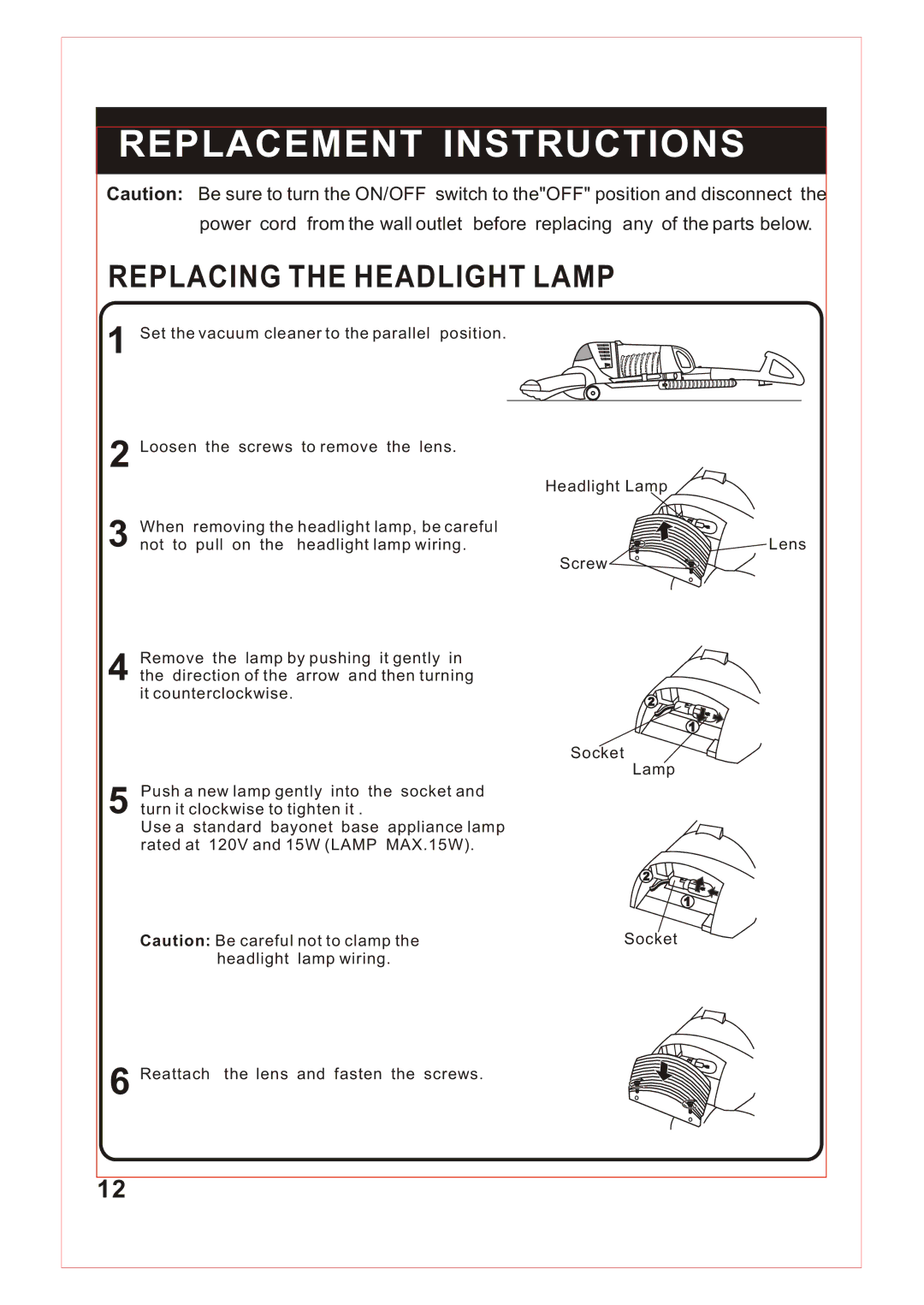REPLACEMENT INSTRUCTIONS
Caution: Be sure to turn the ON/OFF switch to the"OFF" position and disconnect the power cord from the wall outlet before replacing any of the parts below.
REPLACING THE HEADLIGHT LAMP
1
2
Set the vacuum cleaner to the parallel position.
Loosen the screws to remove the lens.
Headlight Lamp
When removing the headlight lamp, be careful
3 not to pull on the headlight lamp wiring.
![]()
![]()
![]()
![]()
![]()
![]()
![]()
![]()
![]()
![]() Lens Screw
Lens Screw![]()
![]()
![]()
![]()
![]()
![]()
![]()
![]()
![]()
![]()
Remove the lamp by pushing it gently in
4 the direction of the arrow and then turning it counterclockwise.
Socket
Lamp
Push a new lamp gently into the socket and
5 turn it clockwise to tighten it .
Use a standard bayonet base appliance lamp rated at 120V and 15W (LAMP MAX.15W).
Caution: Be careful not to clamp the | Socket |
headlight lamp wiring. |
|
6 Reattach the lens and fasten the screws.
12