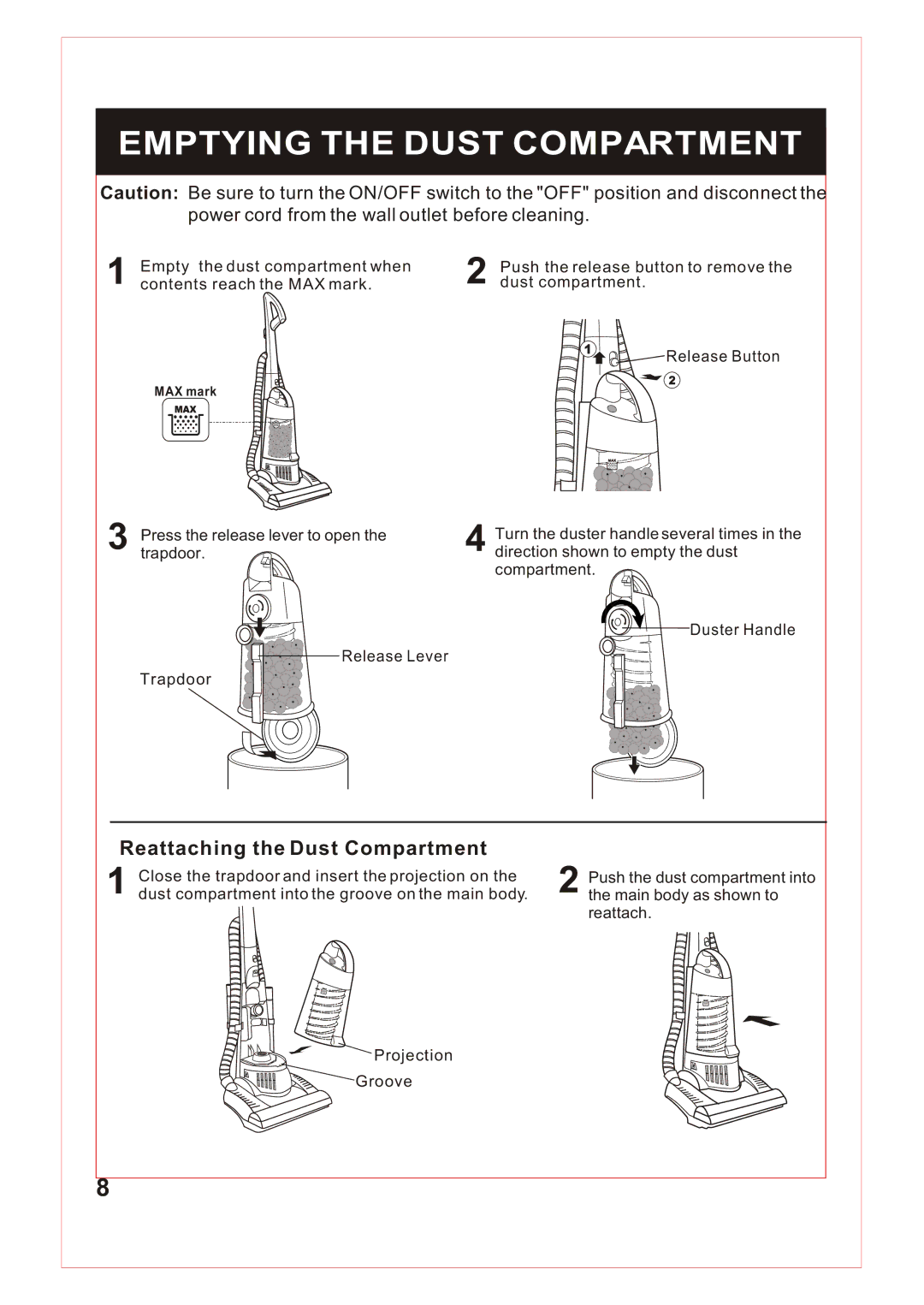EMPTYING THE DUST COMPARTMENT
Caution: Be sure to turn the ON/OFF switch to the "OFF" position and disconnect the
power cord from the wall outlet before cleaning.
1 Empty the dust compartment when contents reach the MAX mark.
2 Push the release button to remove the dust compartment.
![]()
![]()
![]()
![]()
![]() Release Button
Release Button
MAX mark
3 Press the release lever to open the trapdoor. ![]()
Release Lever |
4 Turn the duster handle several times in the direction shown to empty the dust compartment.
![]() Duster Handle
Duster Handle
Trapdoor
Reattaching the Dust Compartment
1 Close the trapdoor and insert the projection on the dust compartment into the groove on the main body.
2 Push the dust compartment into the main body as shown to reattach.
Projection
Groove
8