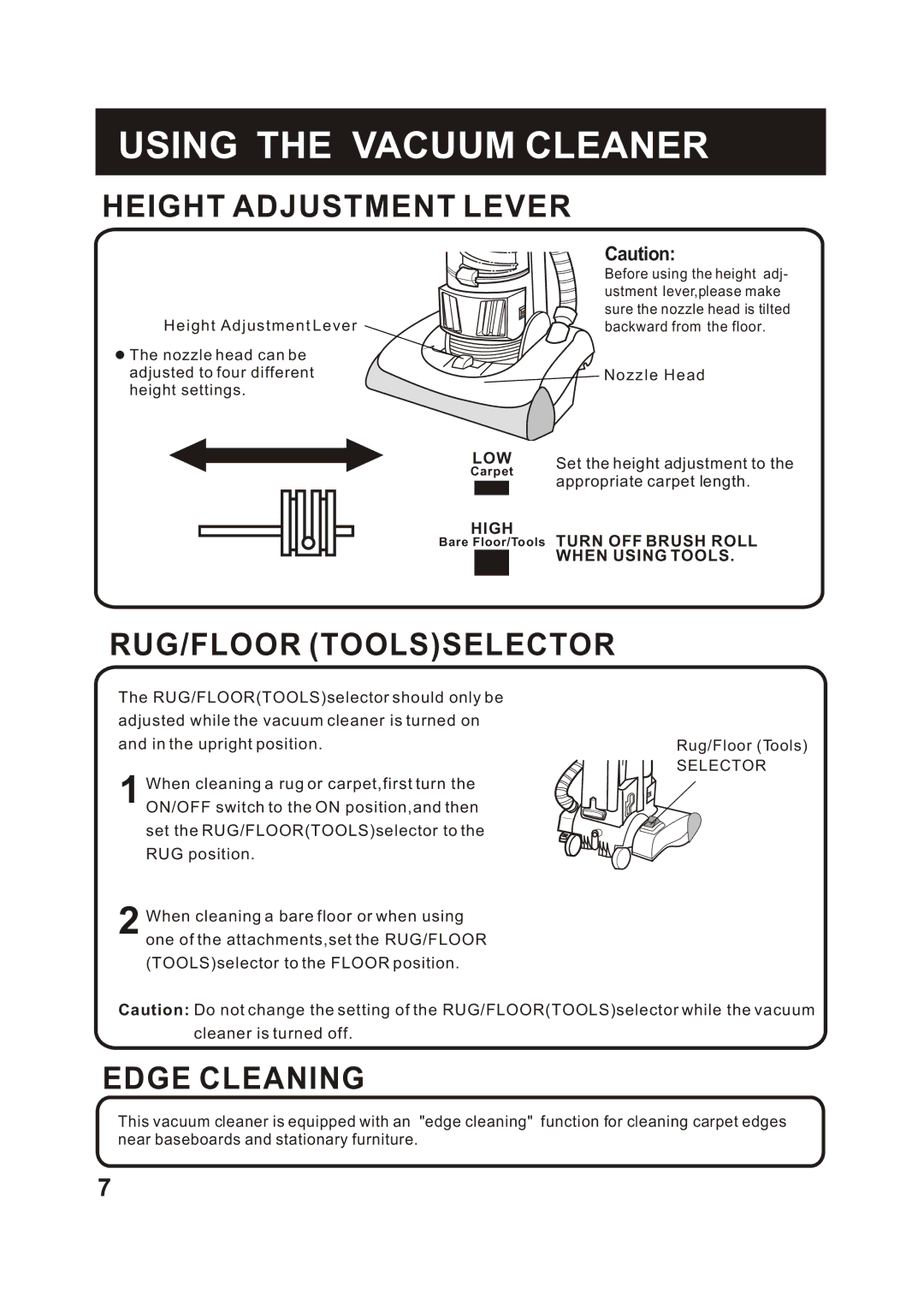FM766HP, FM766HO, FM766HG specifications
The Fantom Vacuum FM766HG, FM766HO, and FM766HP represent a new era in vacuum technology, combining advanced engineering with user-centered design. Each model offers unique features tailored to meet diverse cleaning needs while ensuring optimal performance and ease of use.The FM766HG, known for its powerful suction capability, is equipped with a high-performance motor that generates impressive airflow. This enables it to effectively lift dirt, dust, and allergens from various surfaces, including carpets and hardwood floors. One remarkable feature of the FM766HG is its HEPA filtration system, designed to trap microscopic particles, making it an excellent choice for households with allergy sufferers.
In contrast, the FM766HO focuses on versatility. This model comes with an array of attachments, including crevice tools, upholstery brushes, and dusting heads, allowing users to tackle a variety of cleaning tasks. Its lightweight design ensures maneuverability, making it easy to carry from room to room. Additionally, the FM766HO incorporates a bagless design, which means users can quickly empty the dust canister without the hassle of changing bags, enhancing convenience and saving costs.
The FM766HP, on the other hand, excels in quiet operation. Its noise reduction technology means you can clean at any time without disturbing others, making it ideal for use in shared living spaces. This model still maintains powerful suction and efficiency, proving that quiet performance does not come at the cost of effectiveness.
All three models feature a user-friendly interface, with easy-to-reach controls and ergonomic handles to minimize strain during use. Furthermore, they come with a generous power cord length, allowing for extended reach without the need to constantly switch outlets.
The combination of these features across the FM766HG, FM766HO, and FM766HP makes them standout choices in the competitive vacuum market. They not only reflect the commitment of Fantom to quality and innovation but also cater to the evolving needs of consumers seeking efficient and effective cleaning solutions. Whether you prioritize power, versatility, or quiet operation, one of these models is sure to meet your expectations and transform your cleaning routine.