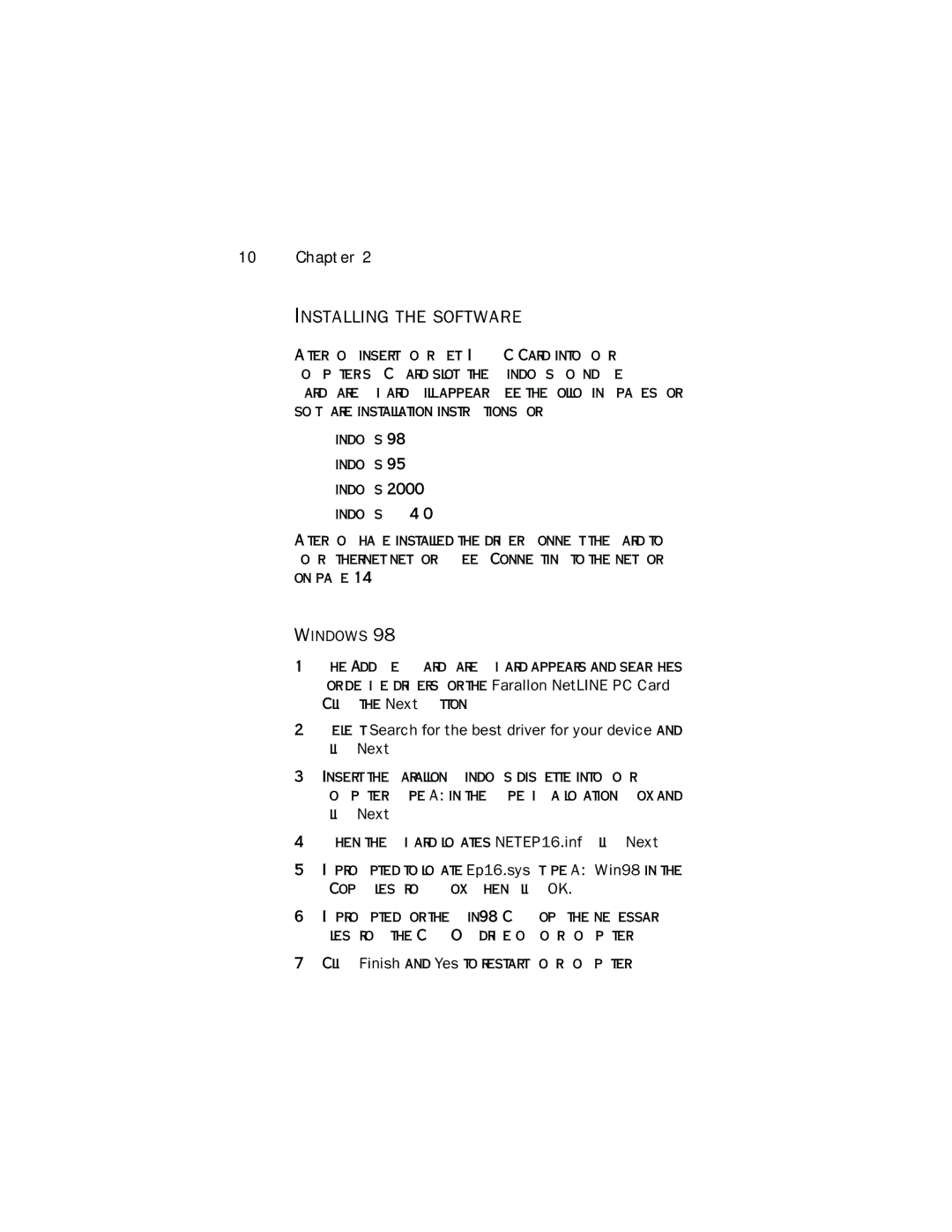10 CHAPTER 2
INSTALLING THE SOFTWARE
After you insert your NetLINE PC Card into your computer’s PC card slot, the Windows Found New Hardware Wizard will appear. See the following pages for software installation instructions for:
■Windows 98
■Windows 95
■Windows 2000
■Windows NT 4.0
After you have installed the driver, connect the card to your Ethernet network. See “Connecting to the network” on page 14.
WINDOWS 98
1.The Add New Hardware Wizard appears and searches for device drivers for the Farallon NetLINE PC Card. Click the Next button.
2.Select Search for the best driver for your device and click Next.
3.Insert the Farallon Windows diskette into your computer. Type A: in the “Specify a location” box and click Next.
4.When the Wizard locates NETEP16.inf, click Next.
5.If prompted to locate Ep16.sys, type A:\Win98 in the “Copy files from” box. Then click OK.
6.If prompted for the Win98 CD, copy the necessary files from the CD ROM drive of your computer.
7.Click Finish and Yes to restart your computer.