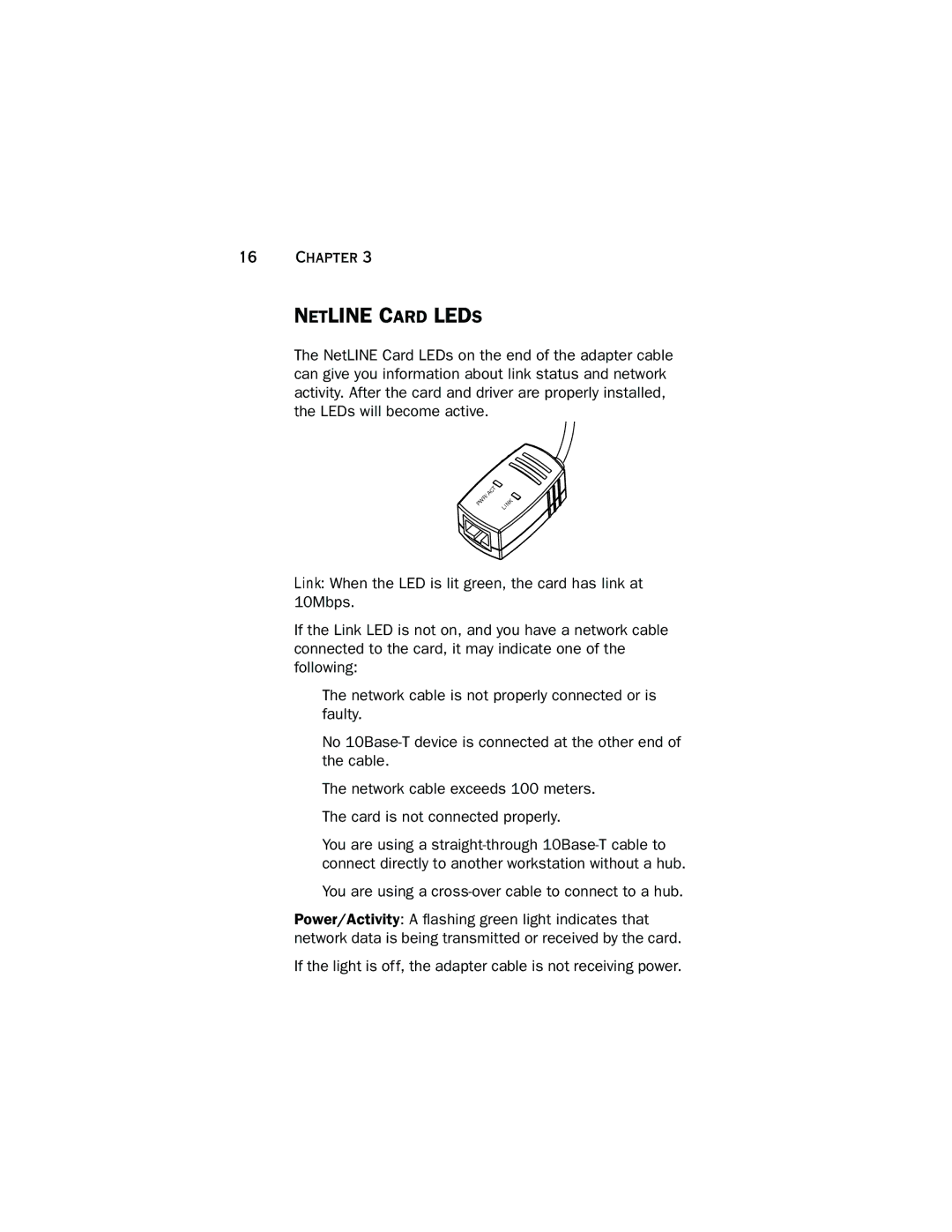16 CHAPTER 3
NETLINE CARD LEDS
The NetLINE Card LEDs on the end of the adapter cable can give you information about link status and network activity. After the card and driver are properly installed, the LEDs will become active.
PWR/ACT | LINK |
|
L in k : When the LED is lit green, the card has link at 10Mbps.
If the Link LED is not on, and you have a network cable connected to the card, it may indicate one of the following:
■The network cable is not properly connected or is faulty.
■No
■The network cable exceeds 100 meters.
■The card is not connected properly.
■You are using a
■You are using a
Power/Activity: A flashing green light indicates that network data is being transmitted or received by the card.
If the light is off, the adapter cable is not receiving power.