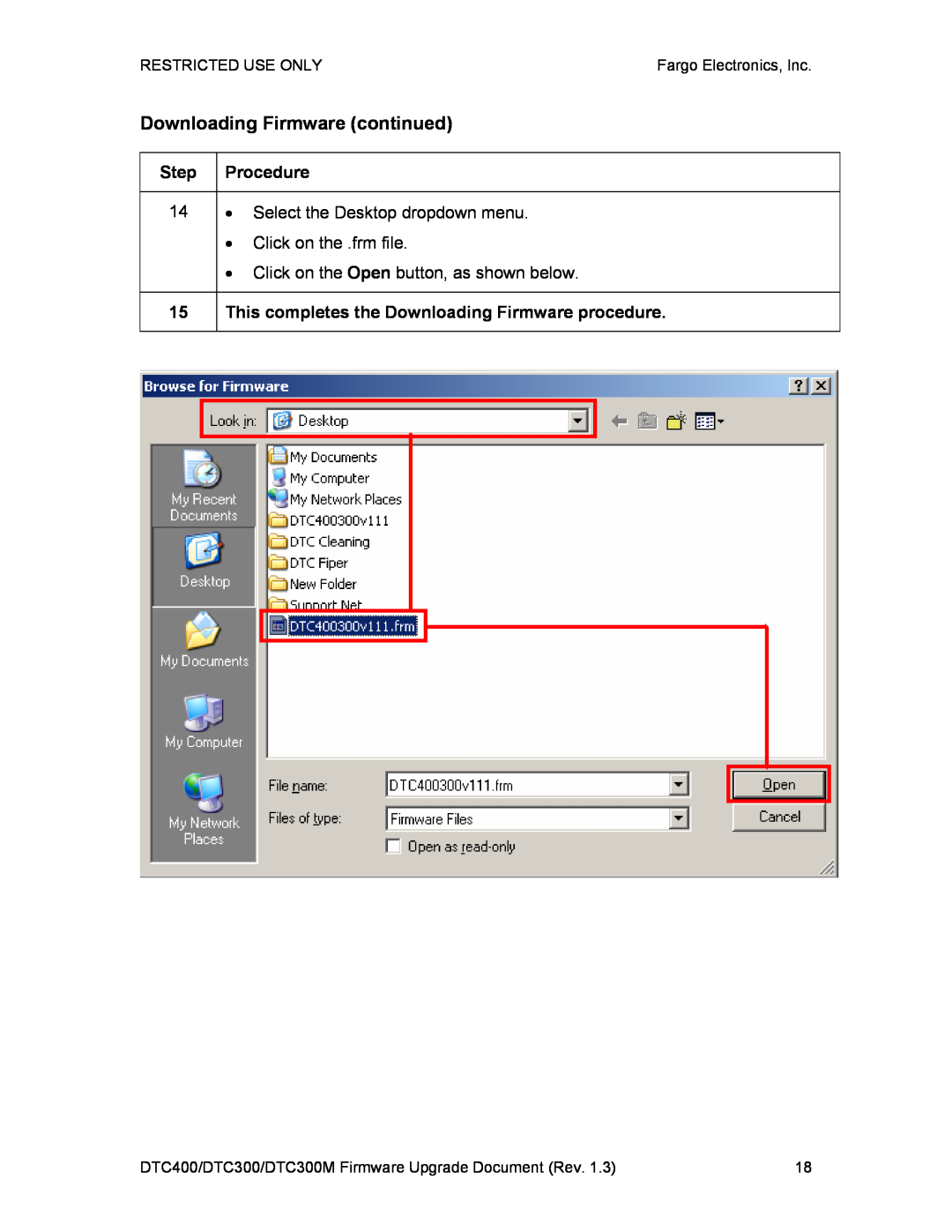Contents
Printer/Encoders - Firmware Upgrade Document Rev
DTC400/DTC300/DTC300M Card
Part Number L000575
Revision
Requirements
Table of Contents
Introduction
Firmware Upgrade Instructions
Safety Messages review carefully
Procedure
Downloading Firmware
Click on the Diagnostic Utility, as shown below
Click on the Start icon on the desktop
Downloading Firmware continued
Step Procedure
Procedure
Click on the Yes button, as shown below
Click on the Firmware selection box
Using the drop down menu select the Printer
This will launch the Fargo Support page
Click on the Go button, as shown below
Downloading Firmware continued
RESTRICTED USE ONLYFargo Electronics, Inc
Step
Procedure
Downloading Firmware continued
RESTRICTED USE ONLYFargo Electronics, Inc
Downloading Firmware continued
RESTRICTED USE ONLYFargo Electronics, Inc
Downloading Firmware continued
RESTRICTED USE ONLYFargo Electronics, Inc
Downloading Firmware continued
RESTRICTED USE ONLYFargo Electronics, Inc
Downloading Firmware continued
RESTRICTED USE ONLYFargo Electronics, Inc
Downloading Firmware continued
RESTRICTED USE ONLYFargo Electronics, Inc
Downloading Firmware continued
RESTRICTED USE ONLYFargo Electronics, Inc
Downloading Firmware continued
Select the Desktop dropdown menu
Click on the .frm file
Click on the Open button, as shown below
Placing the Printer in the Firmware Upgrade Mode
Upgrade Firmware Send File Now
Sending the Firmware File
Sending the Firmware File continued
4The procedure is now completed