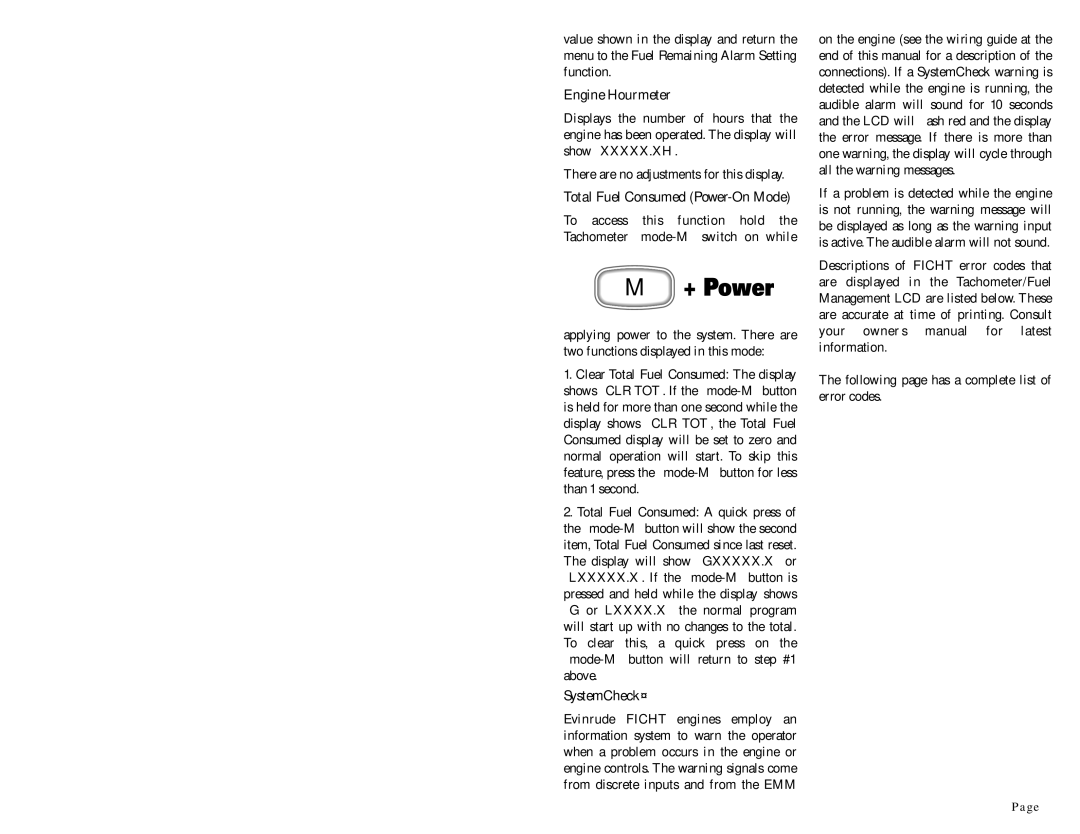value shown in the display and return the menu to the Fuel Remaining Alarm Setting function.
Engine Hourmeter
Displays the number of hours that the engine has been operated. The display will show “XXXXX.XH”.
There are no adjustments for this display.
Total Fuel Consumed (Power-On Mode)
To access this function hold the Tachometer
M
applying power to the system. There are two functions displayed in this mode:
1.Clear Total Fuel Consumed: The display shows “CLR TOT”. If the
2.Total Fuel Consumed: A quick press of the
SystemCheck®
Evinrude FICHT engines employ an information system to warn the operator when a problem occurs in the engine or engine controls. The warning signals come from discrete inputs and from the EMM
on the engine (see the wiring guide at the end of this manual for a description of the connections). If a SystemCheck warning is detected while the engine is running, the audible alarm will sound for 10 seconds and the LCD will flash red and the display the error message. If there is more than one warning, the display will cycle through all the warning messages.
If a problem is detected while the engine is not running, the warning message will be displayed as long as the warning input is active. The audible alarm will not sound.
Descriptions of FICHT error codes that are displayed in the Tachometer/Fuel Management LCD are listed below. These are accurate at time of printing. Consult your owner’s manual for latest information.
The following page has a complete list of error codes.
Page 8