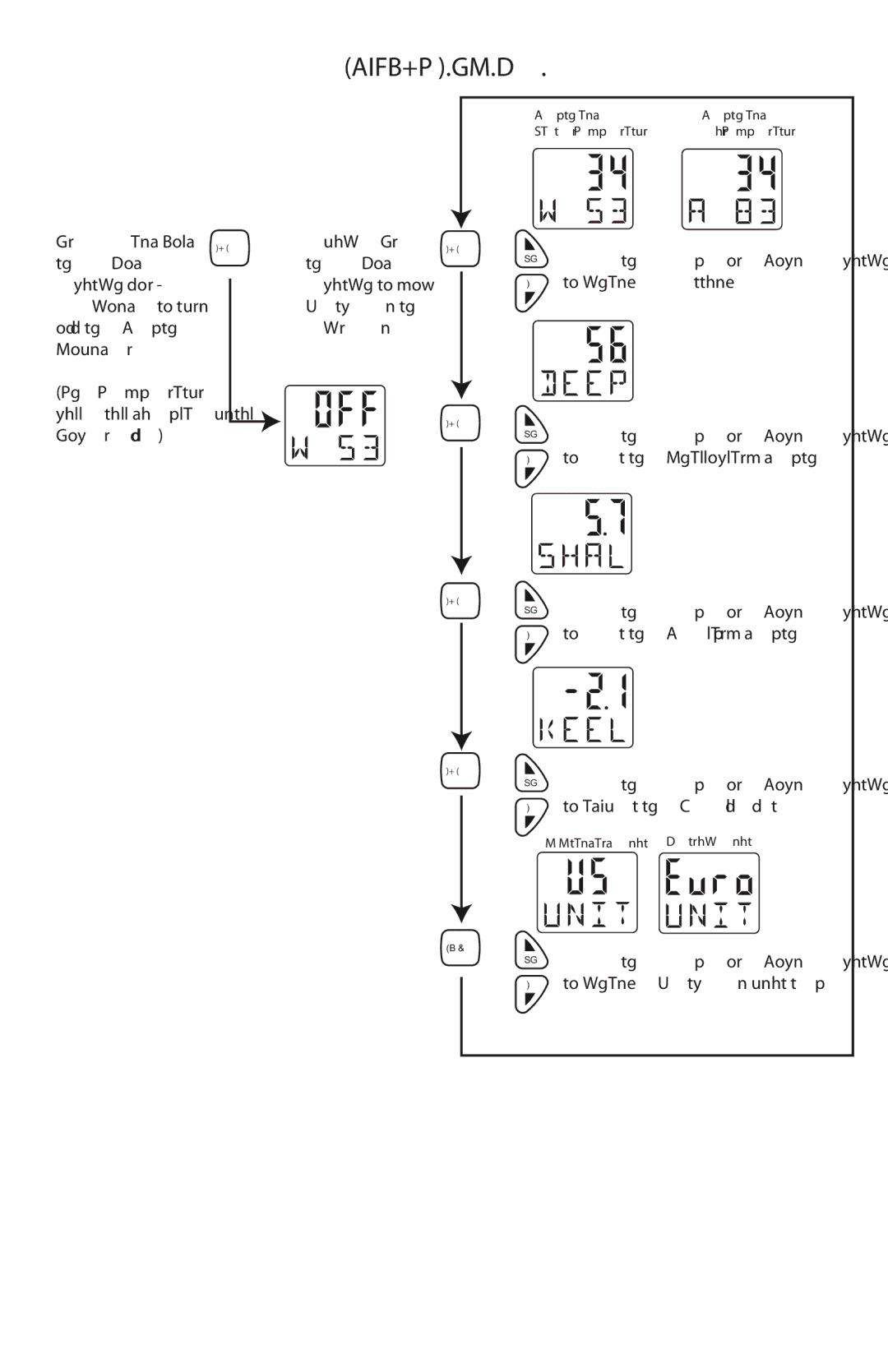Display Sequence
Press and Hold | MODE | |
the “Mode” | ||
| ||
switch for 4 |
| |
seconds to turn |
| |
off the Depth |
| |
Sounder. |
|
(The Temperature will still display until Power Off.)
Quick Press the “Mode” switch to move between the screens.
MODE
MODE
MODE
MODE
MODE
Depth and | Depth and |
Water Temperature | Air Temperature |
UP | Use the “Up” or “Down” switches |
DN | to change settings. |
UP | Use the “Up” or “Down” switches |
DN | to set the Shallow Alarm depth. |
UP | Use the “Up” or “Down” switches |
DN | to set the Deep Alarm depth. |
UP | Use the “Up” or “Down” switches |
DN | to adjust the Keel Offset. |
US Standard Units. Metric Units.
UP | Use the “Up” or “Down” switches |
DN | to change between unit types. |